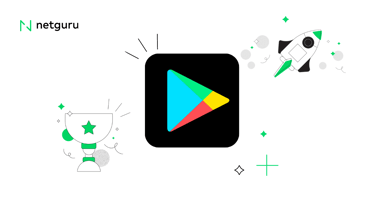Getting to Grips with MVVM Architecture

Understanding the ins and outs of MVVM can be a game-changer for developers. This architectural pattern provides a systematic approach to designing applications, making it easier to manage complexity, streamline development processes, and maintain codebase. As we delve into what MVVM architecture is, we’ll uncover how it revolutionizes the way applications are built and maintained.
Exploring the Concept of MVVM Architecture
At its core, MVVM architecture is a software design pattern that distinguishes the graphical user interface from the application's business logic. This separation results in a more structured and manageable codebase, allowing developers to work more efficiently and maintain the application more effectively.
What is MVVM?
MVVM stands for Model-View-ViewModel. It's an architectural pattern that separates an application into three main components. The Model represents the data and business logic, the View corresponds to the graphical user interface, and the ViewModel acts as the intermediary between the Model and the View. This separation ensures each component can be developed and tested independently, increasing efficiency and reducing potential errors.
Understanding the Importance of MVVM
Embracing MVVM architecture can greatly enhance the development process. By segregating UI components from the application code, developers can focus on building applications without getting entangled in the intricacies of UI design. For instance, they can concentrate on handling the logic for a button click without worrying about how the button is displayed to the user. This separation of concerns not only enhances code readability and maintainability but also facilitates effective team collaboration, as different components can be worked on simultaneously by different team members.
Contrasting MVVM and MVC
When compared with the traditional Model-View-Controller (MVC) architecture, MVVM presents a different approach. In MVC, an Activity acts as a controller and XML files are views. In contrast, MVVM treats both Activity classes and XML files as views, and ViewModel classes are where business logic is written. This approach separates an app's user interface from its logic, reducing the coupling between UI and business rules. This results in a more maintainable and testable codebase, highlighting the distinct advantages of MVVM over MVC.
What is an Architecture Pattern?
An architecture pattern, in the realm of software development, is a reusable solution to a commonly occurring problem. It presents a strategy for structuring code in a way that promotes code efficiency, manageability, and scalability. It's a blueprint for arranging code components and managing their interactions. For instance, in an android application, a certain architecture pattern might dictate how the ViewModel notifies the view about changes in data. This pattern frequently occurs in applications that use data binding to synchronize the view and the model. Consequently, it is essential to understand how to enable data binding in the app’s build file.
Why Use MVVM in Android Development?
The MVVM (Model-View-ViewModel) architecture pattern is one of the design patterns extensively used in Android app development. It helps in managing the UI of the application, making it more organized and maintainable. MVVM promotes separation of concerns by isolating the user interface logic from the business logic. It makes the code more readable, modular, and easier to debug, thereby improving the overall quality of the app.
Diving into the Key Components of MVVM
The MVVM architecture pattern consists of three main components - Model, View, and ViewModel. The Model represents the data of the application, also known as the domain model. It's an object-oriented representation of your business domain. The View is responsible for displaying the data from the model to the user. It receives keyboard input from the user and provides feedback. Lastly, the ViewModel acts as a bridge between the View and the Model. It handles the application logic and is the primary component that is observed by the view for changes. This separation of concerns is crucial in structuring the code for an android application. It ensures that each part of the code has a specific role, making it easier to maintain and test. Additionally, the use of the MVVM pattern has become a standard library in android apps due to its ability to effectively manage data-binding and synchronize UI components.
Model in MVVM
In the MVVM pattern, the Model is responsible for managing the application's data. It's an encapsulation of the data and the business rules that govern access to and updates of this data. The Model notifies the ViewModel of any changes in the data, which in turn updates the View. The Model does not have any knowledge about the View's presentation of the data.
The Role of the View
The View in the MVVM architecture pattern represents the user interface and its components. It displays the data contained in the Model to the user. The View receives user inputs and passes them to the ViewModel. It provides visual feedback to the user based on the changes in the ViewModel. The View is also responsible for raising PropertyChanged events on the ViewModel to update the UI whenever the data changes. The View does not contain any business logic or app-specific code; its sole responsibility is to display the data from the ViewModel.
Understanding ViewModel
In the MVVM architecture, the ViewModel serves as the bridge between the View and the Model. This component of Android development implements and exposes public properties, which are essential for the functionality of the View. Additionally, the ViewModel provides commands that are utilized by the View, playing a vital role in the communication and interaction between these two layers.
Unraveling the Workings of MVVM Architecture
The Model-View-ViewModel (MVVM) architecture is a software design pattern that provides a clear separation between the graphical user interface and the application's business logic. This structure ensures that the user interface does not directly interact with the business logic, enhancing maintainability and organization of the application.
Flow of Data in MVVM
The flow of data in MVVM is a key principle that keeps an application organized and maintainable. A button click, for instance, triggers an event in the View layer, which is then passed onto the ViewModel. The ViewModel processes this event and updates the Model accordingly. The Model then handles data persistence and business logic, resulting in a circular data flow that keeps the user interface updated. This pattern effectively hides the business and validation logic from the View layer, ensuring a clean separation of concerns.
Model, View, and ViewModel Interaction
The interaction between the Model, View, and ViewModel forms the foundation of the MVVM architecture. Each of these components plays a distinct role in the application. The Model handles data persistence and business logic, serving as the application's back-end. The ViewModel, acting as the model platform, processes user interactions and updates the Model. The View, on the other hand, provides the user interface, presenting data and receiving user inputs. This separation in roles within the architecture ensures an efficient flow of data and interaction within the computer software.
Delving into the Code Layers of MVVM
The MVVM architecture is divided into three key code layers: the Model, the View, and the ViewModel. The Model layer is responsible for the abstraction of data sources, working together with the ViewModel to get and save the data. The View layer informs the ViewModel about the user’s action and observes changes in the ViewModel but does not contain any application logic or UI logic. The ViewModel layer exposes data streams relevant to the View and serves as a link between the Model and the View. This layering structure promotes separation of concerns, enhancing maintainability and scalability of the application.
The Presentation Layer
The presentation layer in MVVM architecture is crucial to driving user interaction with the application. This layer includes components like Activities, Fragments, and ViewModels. The role of the Activity is to facilitate communication between the user and the application, while the ViewModel is tasked with interacting with the domain layer to execute actions. Importantly, the Activity should be kept as simple as possible, with all business logic encapsulated within the ViewModel. This separation of concerns keeps the system modular and efficient, allowing for more focused development and easier debugging. In this process, creating a seamless user interface is of the utmost importance.
The Domain Layer
In the MVVM architecture, the domain layer is responsible for handling the use cases of the application. It is here that actions are defined and executed, forming the core business logic of the system. This layer is composed of abstract classes known as UseCases, which are extended by other classes to perform specific actions. A UseCaseHandler manages the execution of these use cases, ensuring that data fetching activities do not block the user interface. The aim is to execute these actions on a background thread and deliver the response on the main thread, thus maintaining a smooth user experience.
The Data Layer
The data layer is an essential part of the MVVM architecture, housing all the repositories that interact with the domain layer. This layer exposes a data source API, which the domain layer can use to fetch or store data. The data layer decides whether to retrieve data from a local database or a remote server, thus providing flexibility and optimizing performance. The use of a binding adapter further simplifies the process of data binding between the data layer and the user interface, making the process more efficient and maintainable.
The Advantages of MVVM Architecture
The MVVM architecture, originally introduced by John Gossman, offers numerous benefits which have led to its wide adoption by developers to build robust and scalable applications. The architecture promotes reusability of code, greatly simplifying the process of creating simple user interfaces. By segregating the business logic from the user interface, MVVM facilitates independent testing of each layer, resulting in more reliable applications. The architecture also supports dependency injection, which allows for better modularity and easier maintenance. With the capability for increased code reusability and improved team collaboration, MVVM stands as a preferred choice for modern application development.
What Makes MVVM Good?
The MVVM architecture is well-regarded for its clear separation of concerns, which greatly simplifies the code and improves maintainability. This design pattern systematically isolates the graphical user interface from the business logic, making it easier for developers to work on individual modules without affecting other parts of the application. This modularity not only enhances code readability and reusability but also improves testability. By ensuring a clean separation between the data, business logic, and presentation layers, MVVM allows developers to build scalable and robust applications with ease.
Separation of Concerns in MVVM
In the realm of software development, the principle of separation of concerns is highly revered. This concept facilitates the fragmentation of a complex problem into simpler, more manageable aspects. A key attribute of MVVM architecture is its ability to simplify this separation of concerns. It allows developers to focus on individual elements of the software separately, thus enabling a more precise understanding and handling of the system's complexity.
Ease of Maintenance and Testing
The MVVM architecture pattern is hailed for its contributions towards simplified app maintenance. The separation of the application's components makes it easier for developers to understand and manage the code. The clarity in code structure brought about by MVVM, in turn, facilitates easier modifications and the addition of new features to the app. Furthermore, this architecture pattern augments the ease of testing, making it a preferred choice for developers.
Increased Code Reusability
Another significant advantage of MVVM is its ability to foster code reusability. MVVM enables the breakdown of an app into smaller, manageable chunks, which simplifies maintenance and allows for the creation of reusable templates. Developers can write view models and presenters in such a way that they can be efficiently used across multiple applications, with minimal modification. This reduces redundancy and boosts productivity, as the same code can be reused for different functionalities or across different projects.
Improved Team Collaboration
MVVM architecture also plays a pivotal role in improving team collaboration. Since view models and presenters are written in code, they can be easily shared among developers. This sharing of code eliminates potential confusion and misunderstandings that might arise if team members were working with different file types. Consequently, MVVM improves communication and understanding within the development team, enhancing the overall project efficiency.
Dissecting the Drawbacks of MVVM
Despite the numerous advantages, MVVM architecture is not devoid of challenges. Its complexity and steep learning curve can be intimidating for beginners. The MVVM architecture pattern separates the graphical user interface from the business logic of an application, which while beneficial, can also lead to instances of over-engineering. Understanding these potential drawbacks is crucial for making informed decisions about the adoption of this architecture pattern.
The Learning Curve of MVVM
Grasping the Model-View-ViewModel (MVVM) architectural pattern can pose a significant challenge, particularly for developers new to this approach. Given its clear separation between the graphical user interface and the application's business logic, understanding how these elements interact can be complex. The learning curve is further steepened by the requirement to master different programming concepts unique to MVVM, such as data binding and observables.
Complexity of MVVM
The intricacy of MVVM architecture can be another potential drawback. The separation of the user interface and business logic, while beneficial in many aspects, can lead to intricate code structures. Developers must manage a multitude of interactions between the model, view, and ViewModel, requiring a good understanding of these components and how they interrelate. This complexity can increase the difficulty of debugging and maintaining MVVM-based applications.
Instances of Over-engineering in MVVM
While MVVM serves to simplify and streamline application development, instances of over-engineering can occasionally occur. This typically happens when developers apply the MVVM pattern to simple projects that do not require such a complex architecture. In these cases, the additional abstraction layers introduced by MVVM may unnecessarily complicate the project without providing substantial benefits.
Ways to Implement MVVM in the Project
There are several methods to implement MVVM in projects, particularly in Android development. One common method is the use of the DataBinding library, which allows developers to bind UI components in XML layouts with the application's data sources. Another approach involves using tools like RxJava for data binding. This method enables a two-way data binding in which both the object and the layout can send data to each other.
Using the DataBinding Library
To implement MVVM using the DataBinding library, developers must first set up the DataBinding in the project. This involves defining the data classes or objects that represent the application's data and creating XML layout files to define the UI components. Subsequently, ViewModel classes that handle the logic and provide data to the view are created. DataBinding in the XML layout is then implemented, connecting the ViewModel and the view. Through the use of data variables, UI elements are bound to the ViewModel, establishing a link between the user interface and the underlying data.
Using RxJava for DataBinding
When it comes to implementing MVVM architecture, RxJava can be a powerful tool for data binding. By setting up DataBinding and RxJava in your project, you can effectively manage the flow of data and the interaction between UI elements. This involves defining your data classes or objects, creating your XML layout files, and handling the logic in your ViewModel classes.
A Practical Examination of MVVM Architecture
Now, let's take a practical look at how to implement MVVM architecture in a project. This involves creating the Model class, working with the Activity_Main file, and creating the ViewModel class. Each of these steps plays a crucial role in separating the graphical user interface from the business logic of an application.
Creating the Model Class
To begin, you need to create a Model class that represents the data in your application. For instance, if you're developing a login feature, your Model class might register the user's email address and password. Bearing in mind the importance of a well-structured Model class, consider the following code for creating a good Model class.
Working with the Activity_Main File
Next, you need to set up your Activity_Main file. This file is where you'll receive inputs from the user, such as an email address and password. By adding EditText to the activity_main file, you can verify the user's input and display appropriate messages using a Login Button.
Creating the ViewModel Class
Finally, it's time to create the ViewModel class. This class will define the functionality of your application and handle the logic. It connects the Model and the View, managing the flow of data between them. To create an effective ViewModel class, you may want to consider using a structured approach similar to the one used in the Model class.
Defining View Functionalities in the MainActivity File
The MainActivity file is where one can define the functionalities of the view in an Android app development. This is the stage where the introduction to activities takes place, and where the logic that implements visual elements of the UI design is executed. The MainActivity file is essentially the hub of the app, providing a place to manage the lifecycle of the app and handle user interactions.
A Comparative Look: MVVM vs Other Architectures
When it comes to choosing an architecture pattern for app development, developers often compare different patterns to determine which is most suited for their specific needs. The MVVM architecture often finds itself compared to other popular architectures like MVC (Model-View-Controller) and MVP (Model-View-Presenter).
MVP vs MVVM
In the MVP architecture, the Presenter acts as a communication route between the Model and the View. This solution reduces the dependency of the View on the Model. However, in MVVM, the system is more event-driven, and the separation of view from the main business logic is more straightforward. In MVP, the UI is used more frequently, while MVVM does not have a user interface model layer. In MVVM, observables are required as there is no presenter layer. MVVM architecture sends the user’s input directly to the ViewModel, bypassing a presenter layer.
MVC vs MVVM
Both MVC and MVVM are popular choices for software architecture in app development. MVC is a classic design pattern, often a go-to choice for many developers. However, MVVM offers a more modern approach, especially with its use of data binding for automatic UI updates. In MVC, the controller is responsible for determining which view to display in response to any action, including user’s input. In contrast, MVVM uses a binder for automatic synchronization between the View and ViewModel, thereby reducing the need for manual intervention.
A Closer Look at the MVVM with Clean Architecture
MVVM with Clean Architecture offers a robust framework for android developer to structure their code in a way that facilitates separation of concerns and scalability. Clean Architecture, as its name suggests, aims to keep the architecture of the app as neat and understandable as possible. This approach is often combined with the MVVM framework to create a comprehensive and efficient software architecture. It enhances the organization of code and makes it easier to manage data objects from the model, among other architecture components. The result is a highly maintainable codebase, which is crucial as the app grows.
Advantages of Using Clean Architecture
When it comes to architecture patterns, Clean Architecture holds a significant position. One of the key advantages of Clean Architecture is the increased testability it offers. Thanks to its structure, code within this architecture is easier to test than with MVVM alone. This is a crucial factor, especially in larger projects where rigorous testing is essential. Furthermore, Clean Architecture promotes further decoupling of code, which is a significant advantage as it enhances flexibility and adaptability.
The package structure in Clean Architecture is highly intuitive, making it easy to navigate even for new team members. This advantage fosters a smoother onboarding process and efficient code management. Also, because of its well-structured nature, maintaining a project based on Clean Architecture is considerably easier. Lastly, it allows teams to add new features more quickly, thereby accelerating the pace of development and facilitating quicker market release.
Disadvantages of Clean Architecture
Despite the many benefits, there are also certain drawbacks associated with Clean Architecture. One of the challenges is the steep learning curve, which can be particularly difficult for beginners. Understanding and effectively applying this architectural pattern requires a solid grasp of complex concepts and techniques, which can be time-consuming and intimidating for some developers.
Another drawback of Clean Architecture is its complexity. The intricate structure and various elements involved can make it harder to implement compared to simpler architectures, potentially slowing down the initial development process. Finally, there might be instances where Clean Architecture leads to over-engineering. For smaller, simpler projects, the extensive structure and rigorous practices of Clean Architecture could be overkill, leading to unnecessary complications and inefficiencies.
Wrapping Up: The Profound Impact of MVVM on App Development
The introduction of MVVM or Model-View-ViewModel architecture has significantly transformed the landscape of android app development. It's no longer a hidden fact that the MVVM toolkit, coupled with Android Studio, has made back-end development a breeze. The ViewModel class, which extends BaseObservable, acts as a bridge between the UI components and data, making application layout and data management more efficient.
Moreover, the use of fragments in MVVM architecture has improved the fragment lifecycle, further enhancing the user experience. The ability to set the layout with ease, incorporating toast message property and the adoption of material design principles, all contribute to the rich, intuitive interface that MVVM applications provide. This architecture has also facilitated the integration of JavaScript libraries, including Oracle Jet, which further augments the functionality of Android applications. The profound impact of MVVM on app development is remarkable and continues to drive the future of Android development.