7 Best Go IDE Options for Fast Development in 2025
Contents
Hours spent wrestling with debugging tools instead of writing code. That's the reality many developers face when they haven't found the right IDE for their Go projects.
Go has earned its reputation for simplicity and performance, attracting developers who appreciate its built-in concurrency support and straightforward syntax. Yet even the most elegant language needs proper tooling to unlock its full potential.
What makes an IDE truly effective for Go development? The answer goes beyond basic syntax highlighting. Developers need intelligent code completion that understands Go's type system, debugging tools that work seamlessly with goroutines, and package management that doesn't get in the way. Performance matters too—nobody wants an IDE that freezes when working with large codebases.
The landscape of Go development tools has evolved significantly, offering options that range from feature-packed commercial solutions to lightweight, specialized editors. JetBrains' GoLand delivers enterprise-grade functionality for complex projects, while Visual Studio Code provides flexibility through its extension ecosystem. For developers seeking something different, cloud-based solutions like Gitpod eliminate environment setup entirely, and purpose-built tools like LiteIDE focus exclusively on Go development.
We'll examine seven top IDEs that have proven themselves in real-world Go development scenarios. Each brings distinct advantages—whether you're building microservices, contributing to open source projects, or learning Go fundamentals. The right choice depends on your specific needs, team dynamics, and development workflow preferences.
GoLand
Image Source: JetBrains
JetBrains built GoLand from the ground up as a dedicated Go IDE, and this focus shows in every aspect of the development experience. Rather than adapting a general-purpose editor with plugins, JetBrains created an environment that understands Go's unique characteristics—from its package system to its approach to error handling.
The difference becomes apparent the moment you open a Go project. GoLand immediately indexes your codebase, understanding dependencies and relationships that generic editors often miss. This deep integration means features like code completion and refactoring work with Go's type system rather than against it.
Key Features of GoLand
GoLand's strength lies in how its features work together to solve real development challenges. Rather than bolting on Go support as an afterthought, JetBrains built every component with Go's unique characteristics in mind.
Intelligent Code Completion – This goes beyond simple word matching. Press Ctrl+Shift+Space and GoLand analyzes your current context, suggesting only expressions that make sense for the expected type. When you accept a suggestion from an unimported package, the IDE automatically adds the import statement. This seemingly small detail prevents the constant interruption of manually managing imports.
Debugging Capabilities – The integrated debugger handles Go's concurrency model gracefully. Set breakpoints, evaluate expressions, and inspect variables while your goroutines run. Inline value display shows variable states directly in your code, making it easier to track how data flows through your application. The debugger works equally well with standard applications and test files.
Code Navigation – Large Go codebases become manageable when you can jump instantly between related code. One-click navigation takes you to declarations, implementations, and usage sites. GoLand even highlights exit points and recursive calls, giving you immediate visual feedback about your code's structure. This feature becomes invaluable when working with interfaces and their implementations.
Refactoring Tools – Structural changes don't have to be risky. GoLand's extract operations let you pull out functions, variables, and constants while maintaining code correctness. The IDE understands Go's scoping rules and ensures that your refactoring won't break existing functionality.
Testing Integration – Run tests, benchmarks, and coverage analysis through a dedicated interface. The built-in code coverage visualization shows exactly which parts of your code need attention, turning testing from a chore into a guided process.
Docker integration rounds out GoLand's feature set, recognizing that modern Go development often involves containers. Manage your containers and deploy applications without leaving the IDE, creating a seamless workflow from code writing to deployment.
Pros and Cons of GoLand
Pros:
- Built specifically for Go development, offering deeper language understanding than general editors with plugins
- Debugging capabilities surpass most lightweight alternatives, with advanced features like goroutine inspection
- Git, Docker, and database integration works out of the box without additional configuration
- Parameter hints and semantic highlighting make complex codebases more readable
- Inspection tools catch common mistakes early, often providing automated fixes
- Runs consistently across Windows, macOS, and Linux environments
Cons:
- Commercial licensing creates a cost barrier that some developers or teams cannot justify
- Project indexing can slow initial startup, particularly with large GOPATH configurations
- Resource consumption exceeds lightweight editors, potentially impacting performance on older hardware
- JetBrains interface patterns require adjustment for developers accustomed to other IDEs
The commercial nature of GoLand remains its most significant limitation. While the feature set justifies the cost for many professional developers, teams working with budget constraints may find the pricing prohibitive. Additionally, the initial learning curve can be steep, though most developers adapt quickly once they understand the JetBrains workflow patterns.
Pricing of GoLand
GoLand's subscription model reflects JetBrains' approach to professional development tools. The pricing structure rewards long-term commitment with decreasing costs over time:
| User Type | First Year | Second Year | Third Year+ |
|---|---|---|---|
| Individual | €100 (€122 with VAT) | €79 (€96.38 with VAT) | €59 (€71.98 with VAT) |
| Organization | €200 (€244 with VAT) | €160 (€195.20 with VAT) | €120 (€146.40 with VAT) |
The subscription includes a perpetual fallback license—a safety net that allows continued use of the version available when your subscription started, even after it expires. This addresses concerns about losing access to your development environment.
Students and educational institutions receive significant breaks through special discounts, with free access available for non-commercial use. Monthly subscriptions offer flexibility at approximately €9.90 per month for individual users, though the annual commitment provides better value.
Teams considering broader JetBrains integration can explore the All Products Pack, which follows similar discount structures across multiple years. The pricing reflects GoLand's positioning as a professional tool designed for developers and organizations where productivity gains justify the investment.
Best Use Case for GoLand
Professional teams building substantial Go applications find GoLand's advanced tooling pays dividends over time. The IDE shines brightest when complexity demands more than basic text editing capabilities.
Enterprise development teams represent GoLand's sweet spot. Organizations managing multiple Go services benefit from the IDE's team collaboration features and integrated project management tools. The unified development environment ensures consistency across team members, reducing onboarding time for new developers joining existing projects.
Large, interconnected codebases reveal GoLand's true strengths. Projects with intricate dependency structures become navigable through intelligent code exploration features. The refactoring capabilities maintain code integrity during structural changes—essential when modifying shared libraries or updating API interfaces across multiple services.
Microservice architecture development particularly benefits from GoLand's container integration. Docker and Kubernetes support streamlines the development-to-deployment pipeline, allowing developers to test containerized services locally before production deployment. This integration proves valuable for teams building cloud-native applications.
Performance-critical applications require sophisticated debugging and profiling capabilities. GoLand's tools help identify bottlenecks and optimize code for maximum efficiency—features that basic editors simply cannot provide. When milliseconds matter, these capabilities justify the investment.
Cross-platform development teams appreciate GoLand's consistent experience across Windows, macOS, and Linux. This uniformity eliminates platform-specific workflow variations that can slow down collaborative development.
GoLand makes the most sense for developers spending significant time in Go codebases rather than those occasionally editing Go files alongside other languages. The learning investment and subscription cost deliver the best return when Go development represents your primary focus.
Visual Studio Code

Image Source: Visual Studio Code
Microsoft's Visual Studio Code has earned its place as a go-to choice for developers who value flexibility over specialization. Rather than building a Go-specific environment from scratch, VS Code takes a different approach—it provides a solid foundation that becomes powerful through extensions.
The beauty of VS Code lies in its transformation ability. Install the official Go extension (developed by Google's Go team), and suddenly you have intelligent code completion, integrated debugging, and seamless testing support. This extensibility model appeals to developers who work across multiple languages, offering consistency in their daily workflow regardless of whether they're writing Go, TypeScript, or Python.
What sets VS Code apart isn't just its feature set—it's the balance between capability and resource usage. The editor remains responsive even with multiple extensions loaded, though it's certainly heavier than basic text editors. For teams evaluating cost-conscious solutions, VS Code delivers professional-grade functionality without licensing fees, making it particularly attractive for startups and individual developers.
Key Features of Visual Studio Code
The official Go extension transforms VS Code into a capable development environment. Developed by the Go team at Google, this extension brings essential language support that rivals dedicated IDEs:
-
IntelliSense and Code Completion - The Go language server (gopls) delivers context-aware suggestions as you type, understanding your code's structure and offering relevant completions for symbols.
-
Integrated Debugging - Set breakpoints, evaluate expressions, and inspect variables directly within the editor. The debugging experience works smoothly with both applications and test files.
-
Code Navigation - Press F12 to jump to definitions, or Shift+F12 to find all references. The editor also supports peeking at implementations and viewing call hierarchies without leaving your current context.
-
Formatting and Import Management - Save a file and watch VS Code automatically format your code and organize imports. This keeps your Go code clean and consistent without manual intervention.
-
Testing Support - Run individual tests, benchmarks, or entire test suites through CodeLens elements that appear directly in your editor. The integrated Test UI provides detailed results and coverage information.
-
Git Integration - Manage commits, branches, and pull requests without switching applications. The built-in Git tools handle most version control tasks developers need daily.
-
Extension Ecosystem - Thousands of extensions extend VS Code's capabilities beyond Go development, supporting Docker, Kubernetes, and database management.
-
Cross-Platform Compatibility - The same VS Code experience works consistently across Windows, macOS, and Linux, making it ideal for diverse development teams.
Pros and Cons of Visual Studio Code
Visual Studio Code's appeal stems largely from its accessibility—it's completely free and open-source with no licensing costs. This removes the financial barrier that prevents many developers from accessing quality tooling. The editor strikes a balance between being lightweight yet powerful, offering substantial functionality without the resource overhead of full IDEs.
The extension ecosystem represents VS Code's greatest strength, with thousands of available extensions for customization. Microsoft maintains the editor actively with regular updates, while a strong community provides ongoing support and widespread adoption across development teams. Cross-platform availability ensures consistent experiences across Windows, macOS, and Linux, and the official Go extension receives direct support from the Go team.
However, VS Code isn't without limitations. Optimal Go development requires configuration and extension installation—it doesn't work perfectly out of the box. The editor may consume more system resources than simpler alternatives, and performance can degrade when working with extremely large files. Without extensions, it lacks the feature completeness of dedicated Go IDEs, and occasionally requires manual tool installation and updates to maintain full functionality.
The trade-offs become clear when considering your development context. Teams seeking immediate productivity might prefer purpose-built solutions, while those valuing flexibility and cost-effectiveness often find VS Code's configurability worth the initial setup investment.
Pricing of Visual Studio Code
The cost factor alone makes Visual Studio Code compelling for many development teams:
| Edition | Cost | Features |
|---|---|---|
| Standard | Free | Complete editor with all core features |
| Open Source | Free | Community edition (VSCodium) with fewer Microsoft components |
This pricing approach has clearly resonated with the development community. Based on over 1,600 reviews, VS Code earns a 4.8/5 rating for value for money. The ability to access professional-grade development capabilities without licensing fees appeals to everyone from individual developers experimenting with Go to large enterprise teams managing complex projects.
The zero-cost barrier removes budget considerations entirely, allowing teams to focus on whether the tool meets their technical requirements rather than weighing features against subscription costs.
Best Use Case for Visual Studio Code
Visual Studio Code finds its sweet spot in several development scenarios where flexibility and cost considerations matter most:
-
Multi-language Development - Developers juggling Go projects alongside JavaScript, Python, or other languages appreciate the consistent interface. No need to learn multiple IDEs when one editor handles everything effectively.
-
Budget-conscious Teams - Startups and individual developers get professional-grade capabilities without the subscription fees. The zero-cost barrier makes it accessible for teams watching their expenses.
-
Customized Development Environments - Some developers prefer building their workspace piece by piece through extensions rather than accepting pre-configured setups. VS Code's modular approach supports this preference perfectly.
-
Cloud and Container-based Development - Modern workflows involving Docker containers and remote repositories work smoothly with VS Code's built-in support for these technologies.
-
Cross-platform Teams - Organizations with mixed Windows, macOS, and Linux environments benefit from the identical experience across all platforms.
The editor particularly shines for Go development when combined with the official Go extension from Google's team. This pairing delivers code completion, debugging, and testing capabilities that rival dedicated IDEs. The lightweight architecture means it runs well on modest hardware—a significant advantage for developers working on older machines or in resource-constrained environments.
Teams often choose VS Code as their Go editor when they need something more capable than basic text editors but don't require the full feature set of commercial IDEs.
Gitpod
Image Source: Gitpod
What if you could start coding Go without installing anything locally? Gitpod delivers a cloud-based development environment that removes the friction of environment setup entirely. Rather than spending time configuring local installations, developers can jump straight into coding through their browser.
This approach solves a persistent challenge in software development: the "it works on my machine" problem that teams encounter when local configurations differ across developers' systems.
Key Features of Gitpod
Gitpod's browser-based approach brings several advantages to Go development:
- Browser-Based Development - Access a full-featured development environment through any web browser, with VS Code Browser as the default IDE
- Container-Based Architecture - Leverages Docker containers to provide isolated and reproducible development environments
- GitHub Integration - Prefix any GitHub URL with "gitpod.io/#" or use the browser extension to instantly launch a workspace
- Context-Aware Workspaces - When starting from a GitHub issue, Gitpod automatically creates a branch and preconfigures the commit message
- Code Review Mode - Starting Gitpod from a pull request immediately sets up the environment for code review
- Workspace Snapshots - Capture the exact state of your workspace, including uncommitted changes, and share it via a link
- Dev Environments as Code - Define your development environment through configuration files like .gitpod.yml
The platform supports Go development through language server integration, delivering intelligent code completion and navigation that matches desktop IDE capabilities.
Pros and Cons of Gitpod
Pros:
- Instant setup without installing dependencies locally
- Consistent environment across all team members
- Seamless collaboration through shared workspaces
- Effortless context switching between branches
- Accessibility from any device with internet connection
- Full-featured terminals for running Go applications and tests
- Integration with Git platforms (GitHub, GitLab, Bitbucket)
Cons:
- Requires stable internet connection to function effectively
- Most keyboard shortcuts trigger browser actions instead of IDE actions
- Editor settings synchronization challenges with VS Code
- Plugins need reinstallation for each new environment by default
- SaaS-only deployment model may not meet larger organizations' requirements
- Bound to Gitpod's infrastructure resources and regions
- Cannot run GPU-based workflows
Pricing of Gitpod
Gitpod structures its pricing across multiple tiers:
| Tier | Features | Limitations |
|---|---|---|
| Free | Self-hosting in your cloud, Gitpod Desktop, AI coding assistant integration | Up to 10 cloud dev environments |
| Core (Coming 2025) | Everything in Free plus multi-region deployment, shared environment configuration, custom environment timeouts | Paid tier |
| Enterprise | Everything in Core plus self-hosted management plane, unlimited environments, custom roles and permissions, SSO, audit logs | Custom pricing upon request |
Cost considerations vary based on usage patterns. The fixed cost for self-hosting Gitpod runs approximately $8.00 per month—covered by the AWS free tier. Variable costs depend on environment creation frequency, runtime duration, and chosen workspace class. A developer using Gitpod 35 hours weekly with a standard environment (4 cores, 8GB RAM) would incur approximately $5.60 per week.
Best Use Case for Gitpod
Several scenarios highlight where Gitpod delivers the most value:
-
Remote and Distributed Teams - Provides identical development environments regardless of physical location or local machine specifications
-
Open Source Contributors - Enables quick contributions without complex local setup, offering a single-click-to-contribute experience
-
Workshop and Training Environments - Ideal for educational settings where consistent environments prevent setup issues
-
Context-Heavy Development - Perfect for developers who frequently switch between multiple projects or branches, as each gets its own isolated environment
-
Ephemeral Development Needs - Best for developers who prefer treating environments as disposable resources rather than maintaining long-lived local setups
Gitpod appeals particularly to teams that value consistency and rapid onboarding over local control. Its cloud-based nature creates both unique advantages and limitations compared to traditional Go development approaches.
Notepad++
Image Source: Stack Overflow
Sometimes the best tool for the job is the simplest one. Notepad++ offers a familiar Windows-based text editor with Go language support, stripping away the complexity that can bog down development workflows. This free, open-source editor takes a minimalist approach—requiring only about 4MB of disk space while delivering essential coding functionality for Go projects.
Key Features of Notepad++
Notepad++ provides several capabilities that matter for Go developers:
-
Lightweight Performance - Requiring only about 4MB of disk space, Notepad++ launches quickly and runs efficiently even on older hardware.
-
Go Language Support - The editor recognizes Go files and provides syntax highlighting for better code readability.
-
Plugin Integration - The GOnpp plugin, available through Notepad++'s Plugin Manager, adds Go-specific functionality including code completion (via gocode), function calltips, and goimports integration.
-
Multi-Document Interface - Developers can work with multiple files simultaneously through a tabbed interface, facilitating navigation between related Go files.
-
Macro Recording - Automated task execution through recorded macros helps streamline repetitive coding patterns.
-
Search and Replace - Advanced search functionality works across multiple files, supporting regular expressions for complex pattern matching.
While Notepad++ doesn't match the deep language integration found in dedicated Go IDEs, it offers a straightforward editing environment that many developers find refreshingly uncomplicated.
Pros and Cons of Notepad++
Pros:
- Blazing fast startup and operation
- Minimal system resource requirements
- Free and open-source with no licensing costs
- Familiar interface for Windows users
- Handles very large files efficiently
- Supports multiple programming languages beyond Go
- Extensive plugin ecosystem for customization
Cons:
- Not a true IDE - lacks integrated debugging tools
- Limited Go-specific features without plugins
- Does not show code errors or their locations
- No built-in terminal for running Go applications
- Windows-centric design (though can run on other platforms)
- Outdated UI compared to modern editors
- Plugin manager currently unavailable in 64-bit version
Despite these limitations, Notepad++ continues to attract developers who value speed and simplicity over feature completeness.
Pricing of Notepad++
Notepad++ follows a refreshingly simple pricing model:
| Edition | Cost | License Type |
|---|---|---|
| Standard | Free | GNU General Public License |
The editor costs absolutely nothing to download and use, with 96% of reviewers praising its excellent value for money. This makes it particularly attractive for budget-conscious developers or those just starting their Go programming journey.
The open-source approach means users can contribute to its development through bug reports, feature requests, translations, and code contributions.
Best Use Case for Notepad++
Notepad++ shines in specific development scenarios:
-
Quick Code Edits - Perfect for making fast changes to Go files without waiting for resource-intensive IDEs to load.
-
Legacy Hardware - Ideal for developers working on older machines where full-featured IDEs struggle to perform.
-
Multi-Language Projects - Valuable when working with Go alongside other languages, as Notepad++ supports over 50 programming languages.
-
Learning Environment - Great for beginners exploring Go basics who need a simple, distraction-free interface.
-
Text Processing Tasks - Excels when working with large text or log files that contain Go code.
Notepad++ isn't the right choice for complex Go projects requiring integrated debugging, sophisticated refactoring tools, or advanced code intelligence. But for developers who prioritize simplicity and speed, it provides a solid option that handles Go code effectively.
As one developer put it: "I'd really love to just use Notepad++...I don't care about fancy debuggers or anything else I just want my code to execute and see if it works" - perfectly capturing why some developers gravitate toward this straightforward approach to Go coding.
LiteIDE
Image Source: AppImages
The Go development landscape looked quite different in 2012. While developers were already recognizing Go's potential, purpose-built tooling remained scarce. LiteIDE emerged during this period as one of the first IDEs designed specifically for Go, establishing itself as a dedicated solution when most developers were still adapting general-purpose editors.
This open-source, cross-platform tool draws inspiration from familiar development environments like Visual Studio and GCC C++. For developers transitioning from C++ or other languages, LiteIDE's interface provides a comfortable bridge into Go development without the learning curve of entirely new tooling paradigms.
Key Features of LiteIDE
LiteIDE focuses on essential Go development capabilities:
- System Environment Management - Configure project dependencies and execution settings directly within the platform, allowing customized development setups
- Configurable Build Commands - Control compilation and execution processes with flexibility for different project requirements
- MIME Type-Based System - Organize project files by format, streamlining work with multiple file types
- Integrated Debugging - Support for both GDB and Delve debuggers enables effective issue identification and resolution
- Go Version Support - Compatible with Go1.18 through Go1.21 generics, Go1.18 go.work, Go1.11 modules, Go1.5 vendor, and Go1 GOPATH
- Advanced Code Editor - Features syntax highlighting, auto-completion through integrated gocode, and WordApi theming
The editor includes fast file search and navigation tools that streamline workflow efficiency. Quick access to commands, files, and symbols keeps developers focused on coding rather than hunting through menus. The plugin system extends functionality while maintaining simplicity—a deliberate design choice that distinguishes it from more complex alternatives.
Strengths and limitations of LiteIDE
Strengths:
- Built specifically for Go with immediate out-of-the-box functionality
- Lightweight performance that doesn't bog down development machines
- Beginner-friendly interface with minimal setup requirements
- Support for multiple Go versions accommodates different project needs
- Cross-platform availability spans Windows, macOS, Linux, FreeBSD, and OpenBSD
- Regular updates with dedicated community support
Limitations:
- Documentation and community resources lag behind major IDE offerings
- Interface design shows its age compared to modern development tools
- Customization options remain limited compared to more flexible environments
- Feature set stays focused rather than comprehensive like GoLand
- Plugin ecosystem remains smaller than mainstream alternatives
LiteIDE pricing structure
LiteIDE maintains a transparent pricing approach:
| Edition | Cost | License Type |
|---|---|---|
| Standard | Free | Open Source |
The zero-cost model removes barriers for Go developers at any experience level. No subscription fees or licensing negotiations—just download and start coding.
When LiteIDE works best
LiteIDE serves specific development scenarios particularly well:
-
Go newcomers - The straightforward interface and immediate Go support help beginners focus on learning the language rather than wrestling with complex IDE configurations.
-
Cross-platform teams - Support across Windows, Linux, macOS, FreeBSD, and OpenBSD ensures consistent experiences regardless of team members' preferred operating systems.
-
Resource-conscious environments - Lightweight design makes it viable for older hardware or systems where resource usage matters.
-
Go-first projects - Developers working primarily with Go benefit from tooling designed exclusively for the language.
-
Streamlined workflow preferences - Programmers who value focused interfaces over feature-rich environments find LiteIDE's approach appealing.
LiteIDE represents a solid choice for developers seeking dedicated Go tooling without the complexity of larger IDEs. Its focused approach delivers essential functionality while maintaining the performance and simplicity that drew many developers to Go in the first place.
Vim
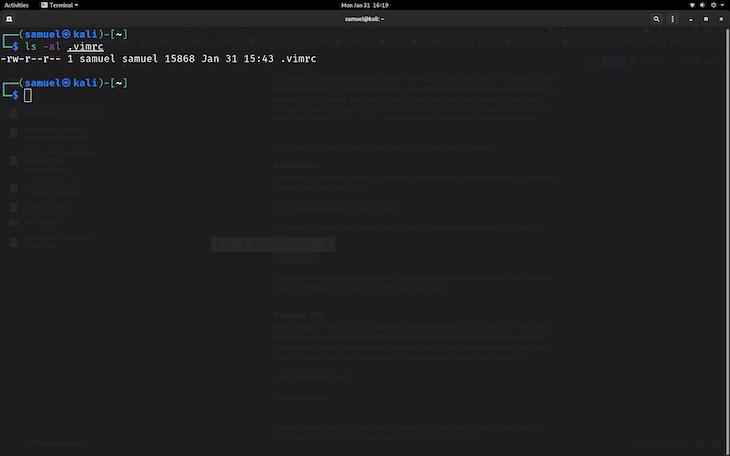
Image Source: Reddit
The text editor that refuses to die. Vim continues to attract Go developers who value speed, ubiquity, and complete keyboard control over their development environment. This command-line editor appears on virtually every Unix system, making it an invaluable skill for developers who frequently work across different machines and servers.
Key Features of Vim
The vim-go plugin transforms Vim into a surprisingly capable Go development environment:
- Go-Specific Commands - Compile packages with
:GoBuild, install with:GoInstall, or test with:GoTest - Code Intelligence - Automatic imports via goimports, with code completion through gopls
- Navigation Tools - Jump to definitions with
:GoDefand view documentation via:GoDoc - Testing Integration - Run and debug tests with built-in commands and view code coverage with
:GoCoverage - Refactoring Support - Rename identifiers safely with
:GoRenameand perform structural changes
Language Server Protocol integration brings modern IDE features like auto-completion and definition lookup to this decades-old editor. File system navigation through NERDTree adds a familiar side panel explorer that mimics GUI-based IDEs.
Pros and Cons of Vim
Pros:
- Available everywhere - from your laptop to production servers
- Keyboard-only workflow eliminates mouse dependency
- Blazing fast performance even with massive files
- Configuration travels with you via portable
.vimrcfiles - Never leaves the terminal, perfect for server-side development
- Version control friendly setup makes sharing configurations simple
Cons:
- Learning curve that can take months to master
- Configuration becomes a hobby unto itself
- Features hide behind cryptic commands
- Copy-paste with system clipboard requires additional setup
- Tool support varies depending on system installation
Pricing of Vim
Vim embraces the simplest pricing model possible:
| Version | Cost | License |
|---|---|---|
| Standard | Free | Open Source/Charityware |
Completely free to use, though donations to help children in Uganda through the ICCF charity are encouraged. This makes Vim one of the most economical choices for Go development.
Best Use Case for Vim
Vim shines in specific development contexts:
-
Remote Development - Essential for working directly on servers where graphical tools aren't available
-
Resource-Constrained Environments - Runs smoothly on hardware that would struggle with modern IDEs
-
Terminal-Centric Workflows - Perfect for developers who live in the command line
-
Multi-Language Projects - Handles any programming language with appropriate plugins
-
Quick Configuration Edits - Unbeatable for rapid file modifications
Vim appeals to developers who treat their editor as an extension of their thinking process. The vim-go plugin provides surprisingly sophisticated Go language support, delivering features that rival dedicated IDEs while maintaining the raw efficiency that makes Vim legendary among experienced programmers.
Nova
Image Source: nova.app
Mac developers have a unique option in Nova—a code editor built exclusively for their platform. Created by Panic, this native macOS application takes advantage of Apple's architecture to deliver performance that generic, cross-platform editors simply can't match. The distinctly Mac-like interface feels familiar to anyone who's spent time with other Apple development tools.
Key Features of Nova
Nova approaches Go development through a curated set of capabilities:
- Language Definition - Integration with Google's official gopls language server provides intelligent code features
- Custom Build System - Supports automated Go tasks with separate Build, Run, and Clean operations
- Terminal Integration - Access "Prompt" terminal directly within the editor for running Go commands
- Multi-Editor Layout - Split editing view to see different parts of Go code simultaneously
- Version Control - Built-in Git tools for clone, commit, fetch, and push operations
The editor's Mac-optimized interface includes multiple cursors, minimap functionality, and ephemeral tabs that automatically close when clicking elsewhere unless modified. These details matter when you're spending hours in the editor.
Strengths and Limitations of Nova
Nova's platform focus creates both advantages and constraints:
Strengths:
- Exceptional performance as a native Mac application
- Clean, Mac-like interface with familiar design patterns
- Handles large files efficiently without slowdown
- Extensions written in JavaScript for accessibility
- Customizable workspace layouts and key bindings
Limitations:
- Platform-limited to macOS only
- Go extension still considered alpha with potential stability issues
- Extension ecosystem less developed than competitors
- Primarily focused on web development rather than Go
- Steeper price than free alternatives
Nova's Pricing Structure
The editor follows a traditional software pricing model:
| Purchase Type | Cost |
|---|---|
| New License | USD 99.00 |
| Upgrade (Coda owners) | USD 79.00 |
| Additional Years | USD 49.00/year |
All purchases include a perpetual license with a free 30-day trial available. This pricing places Nova in the premium segment compared to free alternatives.
When Nova Makes Sense
Nova works best for a specific type of Go developer:
- Mac-Focused Development - Developers who value native performance and seamless Mac integration above cross-platform compatibility
- Streamlined Workflows - Those who prefer lightweight editing without the overhead of comprehensive IDEs
- Design-Conscious Users - Developers who appreciate clean interfaces and Apple's design philosophy in their tools
- Multi-Language Projects - Teams working across different languages where Go is one component among many
- Performance Priority - Users who prioritize editor speed and responsiveness over extensive feature sets
Nova represents a niche choice in the Go development landscape. Its Mac exclusivity limits its appeal, but for developers who fit its target profile, the native performance and polished interface can justify the investment.
Making the Right Choice: Go IDE Comparison
Choosing between seven different IDEs can feel overwhelming, especially when each option targets different developer needs. The table below breaks down the essential factors that matter most when selecting your Go development environment.
| IDE/Editor | Platform Availability | Pricing Model | Key Features | Best Use Cases | Main Advantages | Main Disadvantages |
|---|---|---|---|---|---|---|
| GoLand | Windows, macOS, Linux | Commercial (€100/first year) | Intelligent code completion, debugging, code navigation, refactoring tools, testing integration, Docker support | Enterprise development, complex codebases, microservice architecture | Purpose-built for Go, powerful debugging tools, Git/Docker integration | Commercial license required, resource-intensive, steep learning curve |
| Visual Studio Code | Windows, macOS, Linux | Free | IntelliSense, integrated debugging, code navigation, formatting, testing support, Git integration | Multi-language development, budget-conscious teams, cloud development | Free and open-source, extensive extension ecosystem, strong community support | Requires configuration for Go, resource-heavy with large files |
| Gitpod | Browser-based | Free tier + paid plans | Browser-based development, container-based architecture, GitHub integration, workspace snapshots | Remote teams, open source contributors, training environments | Instant setup, consistent environment, seamless collaboration | Requires stable internet, browser limitations, SaaS-only model |
| Notepad++ | Windows (primary) | Free | Lightweight performance, basic Go syntax support, plugin integration, macro recording | Quick code edits, legacy hardware, text processing tasks | Extremely fast, minimal resource usage, handles large files well | Limited Go-specific features, Windows-centric, no integrated debugging |
| LiteIDE | Windows, macOS, Linux, FreeBSD, OpenBSD | Free (Open Source) | System environment management, configurable build commands, integrated debugging, Go version support | Beginner Go developers, cross-platform teams, resource-constrained environments | Purpose-built for Go, lightweight, cross-platform support | Limited documentation, dated UI, fewer customization options |
| Vim | All platforms | Free (Charityware) | Go-specific commands (via vim-go), code intelligence, navigation tools, testing integration | Remote development, terminal-centric workflows, resource-constrained systems | Universal availability, keyboard-centric, highly configurable | Steep learning curve, high customization effort, poor feature discoverability |
| Nova | macOS only | USD 99.00 (one-time) | Language server integration, custom build system, terminal integration, Git tools | macOS-centric development, multi-language projects | Native Mac performance, clean interface, efficient file handling | macOS only, limited Go extension support, higher price point |
Notice how pricing models vary significantly—from completely free options to subscription-based commercial tools. The "Best Use Cases" column often reveals the most practical guidance for your specific situation. Teams working on complex enterprise applications will find different value propositions than solo developers learning Go fundamentals.
Platform availability becomes crucial for teams working across different operating systems. While most options support major platforms, Nova's macOS limitation and Notepad++'s Windows focus can eliminate choices depending on your team's setup.
Making the Right Choice for Your Go Development
Seven different tools, seven different philosophies for Go development. The diversity reflects how the language has matured beyond its early days when developers had limited options.
GoLand delivers the most complete experience for teams building complex Go applications. Its commercial licensing makes sense for organizations where developer productivity justifies the cost. Visual Studio Code offers a compelling alternative—free, flexible, and powerful when configured properly with the official Go extension.
Cloud-based development through Gitpod changes the game entirely. Remote teams and open-source contributors benefit most from this approach, though reliable internet becomes a hard requirement. The traditional lightweight options—Notepad++, LiteIDE, and Vim—each serve specific niches. Notepad++ excels for quick edits on Windows, LiteIDE provides a dedicated Go experience without bloat, and Vim rewards keyboard mastery with unmatched efficiency.
Nova stands apart as the premium Mac-native option, though its platform limitation affects adoption for cross-platform teams.
The decision ultimately comes down to matching tool capabilities with your actual needs. Enterprise teams building microservices architecture will find GoLand's debugging and Docker integration invaluable. Solo developers learning Go might prefer LiteIDE's simplicity. Remote teams collaborating on open-source projects often gravitate toward Gitpod's instant environments.
Consider these key factors: project complexity, team size, budget constraints, platform requirements, and learning curve tolerance. Most tools offer trial periods or free versions—take advantage of these to test real workflows before committing.
Go's continued evolution demands flexible tooling choices. The right IDE removes friction from your development process, letting you focus on building great software rather than wrestling with your environment. Choose the tool that gets out of your way and helps you write better Go code.
