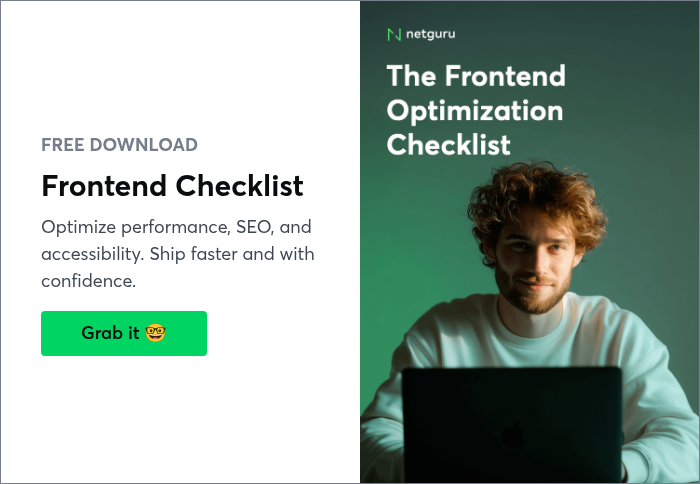Hidden UX Patterns That Make Websites 10x More Effective in 2025
Contents
A well-designed user interface can increase website conversion rates by up to 200%, according to Forrester Research. This remarkable statistic shows why UX best practices for websites have become non-negotiable for digital success in 2025. Today's users expect more than just attractive designs – they demand experiences that feel intuitive, frictionless, and tailored to their needs.
Website UX isn't just about visual appeal. It directly impacts your bottom line. When businesses implement strategic UX design, they see measurable improvements: lower bounce rates, longer dwell times, and higher search engine rankings. The most powerful UX patterns often work invisibly, guiding users toward desired actions without drawing attention to themselves. These hidden elements, when properly executed, create seamless experiences that turn casual browsers into loyal customers.
The secret to truly effective websites lies in understanding both the psychological and technical aspects of user experience. From micro-interactions that subtly guide behavior to AI-powered personalization that adapts to individual preferences, certain UX patterns consistently outperform others. What's more, the partnership between UX designers and front-end developers has become essential for implementing these patterns effectively.
This article examines the hidden UX patterns that will make websites dramatically more effective in 2025, providing practical insights you can apply to your own digital presence.
Why Subtle UX Patterns Drive Higher Engagement
The true power of UX patterns lies in their subtlety. When designed properly, these elements work invisibly beneath the surface, guiding users toward desired actions without feeling manipulative. Users simply experience an interface that feels natural and intuitive, creating positive emotional connections with websites.
Micro-interactions that guide user behavior
Micro-interactions are small, contained moments within a website that accomplish specific tasks while providing immediate feedback. These subtle design elements transform ordinary actions into moments of delight, boosting overall engagement. Research shows that 70% of users are more likely to engage with interfaces that include thoughtful animations.
Effective micro-interactions serve multiple purposes simultaneously:
-
Providing immediate feedback: When users take action, micro-interactions confirm that the system recognized their input. For example, Google's search auto-complete shows suggestions in real-time as users type, helping them find information faster while offering search alternatives.
-
Error prevention: Password strength indicators that display checks next to requirements as users type help them create stronger passwords without frustration. This immediate feedback helps users get it right the first time.
-
Guiding attention: Subtle animations can direct users toward important elements or guide them through complex processes. A gentle pulse might highlight a newly appeared notification, drawing attention without being intrusive.
These small interactions might seem trivial, yet interfaces featuring such interactive elements can improve user retention rates by up to 30%. However, balance is essential—60% of users find overly animated interfaces distracting and frustrating. Micro-interactions should remain straightforward and serve specific purposes rather than existing solely for visual appeal.
Emotional design triggers for user retention
Emotional design strategically uses elements to elicit specific emotional responses, fostering long-term loyalty. Products that trigger positive reactions lead to greater user loyalty and create more impactful experiences.
According to a Nielsen Norman Group study, emotional responses can increase engagement by up to 50%. This profound impact occurs because emotions influence how users perceive and interact with websites:
-
Visual appeal creates forgiveness: The esthetic usability effect shows that visually pleasing designs feel more comfortable to use. Websites with minor usability issues are more likely forgiven if they demonstrate attractive features that work well.
-
Brand personality reinforcement: Small details show a brand's personality and bring the brand closer to users. Playful brands might use fun animations, while professional ones employ sleek, straightforward interactions.
-
Storytelling elements: Adobe reports that 67% of consumers prefer brands that tell a story. Narrative elements create emotional resonance with users, resulting in improved connections over time.
Robert Plutchik's Wheel of Emotion offers designers a framework for understanding emotional nuances. The eight basic emotions (anger, disgust, fear, sadness, anticipation, joy, surprise, trust) can be blended to create different levels of emotional response. By understanding these emotional principles, UX designers can create websites that not only function well but also forge meaningful connections with users.
The most effective websites in 2025 won't just aim for usability—they'll focus on creating experiences that leave lasting impressions through carefully crafted emotional design and thoughtful micro-interactions.
Mapping UX Patterns to the User Journey
Smart websites match specific UX patterns to different stages of the user journey, creating intuitive paths that naturally guide visitors toward conversion. When you understand exactly how users move through your site, you can place the right UX elements at crucial touchpoints, effectively turning potential exit points into opportunities for deeper engagement.
Onboarding flow enhancements using progressive disclosure
Progressive disclosure presents information gradually, revealing only what users need at specific moments. This approach reduces cognitive load during onboarding by 30-40% by breaking complex processes into manageable steps. Rather than overwhelming new users with all features at once, progressive disclosure introduces core functionality first, then gradually reveals more advanced options as users become comfortable.
Effective progressive disclosure takes several forms:
- Contextual tooltips that highlight the next form field users need to complete, directing their focus exactly where needed
- Checklists that break complex features into sequential steps, boosting user adoption by showing just one task at a time
- Resource centers with well-organized content that keeps users only a few clicks away from finding help, cutting down support tickets
This technique works especially well for new user onboarding, where staged disclosure walks visitors through a linear sequence of predefined steps. Nike exemplifies this approach by showing just one question per screen during sign-up rather than requesting all profile information upfront, significantly reducing cognitive load.
Reducing friction in checkout with inline validation
Cart abandonment often stems from unexpected error messages that force users to halt their progress. E-commerce websites currently face abandonment rates of approximately 71% in 2024, with many cases directly linked to UX friction.
Inline validation solves this problem by checking user inputs as they complete form fields rather than after submission. This approach speeds error recovery since inputs are corrected while still fresh in users' minds. When properly implemented, inline validation:
- Prevents users from completely stopping during checkout
- Eliminates the frustration of forms resetting after submission
- Builds user confidence that their information is correct before proceeding
For best results, inline validation should avoid premature checking, remove error messages as soon as fields are corrected, and include positive validation for all fields. At L.L. Bean, test participants who made simple typos in their email addresses received immediate alerts as they moved to the next field, allowing them to fix mistakes within seconds.
Personalized content blocks based on user behavior
Personalized content dramatically enhances engagement by tailoring experiences to individual preferences and behaviors. To implement this effectively, websites should first let users define their own preferences rather than making assumptions.
Dynamic content areas represent a particularly powerful approach as they adjust based on user behavior, preferences, and engagement patterns. Netflix showcases this by dynamically updating its homepage with different content categories and thumbnails based on viewing habits. Context-aware UI elements also adapt based on:
- User location (Starbucks suggesting nearby stores)
- Time of day (Spotify curating "Morning Motivation" playlists during early hours)
- Seasonal trends and user routines
When mapping personalization to the user journey, flexibility is key. Spotify prompts new users to select favorite artists during onboarding, immediately shaping their initial recommendations. Equally important, platforms like Flipboard allow preferences to evolve by enabling users to follow or unfollow topics, ensuring their news feed stays relevant as interests change.
Collaboration Between UX and Front-End Teams
Building effective websites isn't just about great design or clean code—it's about how these two worlds connect. Companies that implement structured collaboration methods between UX designers and front-end developers report 69% improvement in project outcomes. This remarkable statistic shows why breaking down silos between these teams has become essential for digital success.
Design handoff using Figma and Storybook
The traditional design handoff process often resembles a game of telephone, with important details getting lost in translation. Storybook's Figma plugin tackles this problem head-on by showing which components have already been implemented directly in the Figma sidebar. This creates a persistent bridge between design assets and their coded counterparts.
Storybook Connect for Figma offers several practical advantages for teams:
- Designers can reference live components before incorporating them into new designs
- Team members can jump directly into the complete Storybook environment with a single click
- When components change, updates automatically propagate across all instances
This tooling also powers more effective UI review processes. The Measure addon allows designers to precisely compare dimensions and spacing, while the Outline addon visualizes DOM element boundaries—making it easier to debug tricky CSS alignment issues.
Component-based design systems for consistency
Think of component-based design systems as the shared vocabulary that connects designers and developers. These centralized repositories of reusable UI elements promote consistency while dramatically boosting efficiency. Organizations with well-maintained component libraries typically see 30-50% efficiency gains in both design and development processes.
When design responsibilities shift or teams work across different locations, a component library reduces wasted time from miscommunications. The functionality of a "dropdown menu" no longer requires debate because that term refers to a specifically defined element within the system.
What makes component libraries truly effective? They should include clear element names, usage descriptions, customization attributes, state recommendations, and code snippets. Equally important is establishing consistent naming conventions between design files and codebase—a simple practice that significantly streamlines implementation.
Feedback loops between designers and developers
The strongest UX and front-end collaborations aren't built on one-time handoffs but on continuous feedback loops. People naturally understand environments by interacting with them, measuring responses, and learning—development workflows should mirror this same process.
Productive feedback loops depend on three foundational elements: mindset, culture, and processes. Teams with aligned mindsets understand shared goals and recognize the human behind each job title. Company culture can nurture these mindsets through thoughtful recruitment and team formation. Finally, clear processes create freedom by establishing predictable workflows that reduce hesitation and fear.
Tools like Figma, Zeplin, and Slack create spaces for immediate communication that power these feedback cycles. Real-time commenting, version history tracking, and structured handoff procedures minimize guesswork and enhance clarity—essential ingredients for smoother collaboration between design and development teams.
Testing and Validating Hidden UX Patterns
Testing UX patterns isn't about proving your designs are perfect - it's about discovering what actually works for users. Unlike "validating" designs (which Jakob Nielsen warns against as a flawed approach), effective testing should always reveal both strengths and weaknesses. The goal is improvement, not confirmation.
A/B testing microcopy and button placement
A/B testing gives you clear data on which design variations perform better based on metrics like clicks, conversions, or engagement rates. This method excels when testing microcopy - those small text elements that guide users through your interface. While A/B testing shows you what performs better, it can't always explain why users prefer certain options.
The beauty of A/B testing lies in its safety net approach. You can trial changes with a subset of users before full deployment, making it easier to implement new features without risking your entire user base. This cautious method lets you measure precisely how small text changes and button positioning affect your conversion rates.
Some key considerations for effective A/B testing:
- Test one element at a time for clear results
- Run tests long enough to gather statistically significant data
- Focus on business metrics that matter, not just clicks
- Document your findings to build institutional knowledge
Heatmaps and scroll tracking for pattern effectiveness
Heatmaps transform complex user behavior into easy-to-understand visual data. These color-coded visualizations instantly show you engagement hotspots and problem areas on your website.
Scroll heatmaps specifically reveal how far down your pages users actually scroll. This data helps you determine optimal content length and proper placement of critical elements like call-to-action buttons. When your analytics show users aren't reaching important content, scroll maps tell you exactly where you're losing them.
Click heatmaps identify "dead clicks" - areas where users click but nothing happens. These frustrating moments point to confusion or unmet expectations in your interface. Tools like Hotjar and Crazy Egg provide these visualization capabilities alongside analytics to help you make data-driven improvements.
User session recordings to identify friction points
User session recordings capture real people using your website, showing exactly where they struggle. These recordings reveal telling behaviors like rage clicks (repeated clicking on non-responsive elements), extended pauses, hesitant mouse movements, and back-and-forth navigation - all signs of friction that damage the user experience.
High bounce rates and low time-on-page statistics often signal user frustration with specific interface elements. By analyzing these behavioral patterns, you can pinpoint exactly where and why users abandon your site.
For consistent website improvement, don't rely on session recordings alone. Analyze them alongside other metrics to form specific hypotheses about friction points, which you can then address through targeted design updates. This combined approach gives you both the what and why of user behavior.
Future-Proofing UX for 2025 and Beyond
The UX landscape is evolving beyond traditional screen interfaces as we approach 2025. Companies that embrace emerging interaction models today will lead tomorrow's digital experiences – ones that feel more natural and intuitive for users.
Voice and gesture-based UX patterns
Voice interfaces are growing at an incredible pace, with voice assistants projected to reach 8.4 billion active devices by 2024. This shift opens doors for hands-free interactions that feel conversational rather than mechanical. In the automotive world, systems like BMW Gesture Control let drivers manage vehicle functions through simple hand movements, making driving safer by eliminating the need to hunt for physical buttons.
The next wave of UX design must address both multimodal experiences (combining voice with visual elements) and emotion-based interactions where systems can interpret voice tone or body language. As AR and VR technologies mature, gesture-driven interfaces will become standard, giving users natural ways to interact with 3D objects.
AI-driven personalization in UX flows
AI is taking personalization from basic preferences to dynamic experiences that evolve in real-time. Modern e-commerce sites now use machine learning to analyze hundreds of micro-interactions – from mouse movements to scroll patterns – creating shopping experiences that adapt during active sessions.
Current AI models still struggle with factual accuracy and reliability – often being incorrect 1-30% of the time depending on the model. Despite these challenges, UX designers must prepare for AI agents that take action with minimal human oversight. Voice assistants will soon move beyond simply returning search results to completing entire transactions.
Accessibility-first design as a default
Accessibility is finally shifting from afterthought to fundamental design principle. Beyond merely complying with ADA and WCAG regulations, accessibility-first design delivers clear benefits:
- Expanded audience: Designing for accessibility opens your products to broader audiences, including people with disabilities
- Improved usability: Features like text-to-speech enhance the experience for all users, not just those with disabilities
- Enhanced reputation: Showing commitment to inclusivity attracts diverse user bases
The Click-Away Pound Survey found that 71% of website visitors with disabilities will immediately leave inaccessible sites. This striking figure shows why accessibility must be built in from the start rather than added later – accessibility needs to be woven directly into your application's DNA.
The Hidden Power of Strategic UX in 2025
Effective UX patterns transform websites from basic information repositories into powerful conversion engines. Throughout this article, we've explored several crucial factors that create truly effective digital experiences.
Small but mighty design elements like micro-interactions and emotional triggers work beneath the surface, guiding users while building positive brand associations. These seemingly minor details, when thoughtfully implemented, can boost user retention rates by up to 30% while creating genuine emotional connections with your audience.
Just as important is the strategic mapping of UX patterns to different stages of the user journey. Progressive disclosure during onboarding, inline validation at checkout, and personalized content blocks based on user behavior eliminate friction points that cause abandonment. When users encounter fewer obstacles, they're naturally more likely to complete their journey from curiosity to conversion.
The partnership between UX designers and front-end developers forms another essential pillar of successful implementation. Teams using structured collaboration methods report 69% improvement in project outcomes. This explains why integrated workflows through tools like Figma and Storybook have become industry standards rather than optional luxuries.
Testing isn't just beneficial—it's absolutely necessary for validation. Methods such as A/B testing, heatmaps, and session recordings provide concrete data about which patterns actually work. These approaches reveal not only what succeeds but exactly where users struggle during their journey.
As we look toward the future, companies must prepare for interaction models that extend beyond traditional screens. Voice interfaces, gesture controls, AI-driven personalization, and accessibility-first design will shape the next generation of digital experiences. Those who begin implementing these approaches now will gain significant competitive advantages.
The most effective websites in 2025 won't succeed through flashy visuals alone. Rather, they'll thrive through the strategic implementation of these hidden UX patterns that guide users naturally toward desired actions. Companies that embrace these evidence-based approaches will create digital experiences that feel intuitive, engaging, and remarkably effective at converting visitors into loyal customers.