10 Smart UX Writing Tips for Better Experiences
UX writing is the voice of your product in the eyes of someone interacting with it. Be it your app, your website, your packaging. UX writing is the voice of your brand.
Does it always need to be professional and serious, cold even?
Or can it be bubbly, easy-breezy, and fun at all times?
UX writing is a button that says Complete Registration as well as a button that says All set, shoot for the stars! It’s knowing when to go with which.
It’s understanding the difference between title casing and sentence casing and, when presented with seemingly identical strings of texts, instinctively distinguishing one from another…
Different Sets of Capitalization Rules Influence Your Users’ Overall Impression of Your Brand
Different sets of capitalization rules influence your users’ overall impression of your brand.
And if no clear rules are set and followed, your product may end up seeming a bit messy.
Inconsistencies Are the Worst. Engineers Not Knowing Which Words and Strings of Text Should and Which Should Not Be Capitalized Is A Very Common Issue.
When it comes to good UX writing, everything matters — the tiniest icons, button labels, form descriptions or placeholder texts, taglines, notifications, titles, instructions, and guidelines.
Now read the text in bold again out loud as quickly as you can! It’s a mouthful, isn’t it? Each little thing plays a role and contributes to the complete image of what makes up your brand. Also, when building out wireframes and UIs, the sooner you start working with real or close-enough-to-real (at least volume-wise) content, the better the chance you will avoid major issues down the line.

And so through whatever medium you might be communicating with your users, keep the messaging…
1. Human
 [ Image: A short form by Facebook making starting a community feel easy-breezy. The form’s function is clearly communicated—there’s a light intro briefly outlining the idea behind Groups on Facebook (and what makes them great), and a tiny illustration featuring a group of friendly characters, surrounded by nature. ] Source: Facebook
[ Image: A short form by Facebook making starting a community feel easy-breezy. The form’s function is clearly communicated—there’s a light intro briefly outlining the idea behind Groups on Facebook (and what makes them great), and a tiny illustration featuring a group of friendly characters, surrounded by nature. ] Source: Facebook
The users interacting with your products are most likely human so strive to be empathetic to them. Provide experiences tailored to humans, especially since they’ve probably already had to prove to you they’re not robots.
Make dialogue seem as natural as possible, speak to your users in a friendly manner, guide them as you would your friends. Always choose clear and friendly over linguistically elaborate—don’t overcomplicate.
Educate patiently and when you’re explaining something, never belittle. Don’t assume users will instinctively understand product features or what your app’s update comes with, just because, for instance, the majority might be tech savvy.
I can’t stress enough how important it is that we find the right words to communicate with our users, especially when we’re dealing with sensitive matters such as e.g. health or management of personal finances.
I was recently involved in building an app that guides patients through their post-stroke recovery and helps them prevent reoccurrences from happening. Something as simple as replacing stroke rehabilitation with post-stroke recovery or risk reduction with prevention can have a profound effect on how patients look at past traumas, current struggles, and challenges ahead.
2. Useful and usable
 [ Image: Two versions of the same screen juxtaposed. Both feature the same looking glass icon and each has a header and a subheader. The first one says Search Spotify — Find your favourite songs, artists, albums, podcasts & videos, playlists and friends. The second one leads with Find music you love, and follows with You can search for songs, artists and albums. ] — Source: Marina Posniak
[ Image: Two versions of the same screen juxtaposed. Both feature the same looking glass icon and each has a header and a subheader. The first one says Search Spotify — Find your favourite songs, artists, albums, podcasts & videos, playlists and friends. The second one leads with Find music you love, and follows with You can search for songs, artists and albums. ] — Source: Marina Posniak
“The original version was hard to read at a glance — it mentioned seven examples of things you could search for. In my revision, I simplified things by choosing three key examples. I also changed the title so it focuses on the benefit (finding music you love).“
— Marina Posniak, Content Strategist & UX Writer
Guide your users efficiently, let microcopy facilitate performing tasks for them. Empower people to do more with the right wordings — make their jobs easier, not harder.
Stay grammar-flexible: avoid unnecessary punctuation, choose active voice over passive voice, and opt for present tenses and their simplest forms.
3. Accessible

Never place neither microcopy nor any checkboxes related to terms / marketing consents underneath confirmation buttons. In forms, the accessible order of elements is: label > instruction > input field. Source: InVision — Inside Design
Strive to make sure every user’s experience can potentially be equally great. Keep the order of UI elements logical (information and instruction come before action).
Don’t rely on visuals to convey essential messages, use live text instead or, at least, add supporting text to visual elements. Don’t substitute words with icons, let the two complement each other. When it comes to digital products, your CTAs should be descriptive and your imagery (including icons) should have alt text values assigned to each element.
Build typographic hierarchy and use white spaces surrounding your text as yet another tool for emphasizing what’s important. In the words of Aarron Walter (VP of Design Education at InVision):
“If everything yells for your viewer’s attention, nothing is heard.”
4. Consistent

[ Image: 3 examples of forms, first one following sentence casing rules (consistent), second — title casing (consistent), and in the third one, a mixture of both is used, which you should never do ] Source: Anton Sten
Find the right tone of voice, one that suits your brand / product / industry. Or even one that conventionally doesn’t — DISRUPT! In any case, just remember to stay consistent, so as to avoid confusing users or scaring them off. For example, an extremely stiff error announcement popping up in an environment that’s typically very light and fun will throw people off, since it just isn’t what they’re used to.
Know the difference between sentence and title case, decide where to apply which rules, and then stick to your plan. Allow for cohesive reception throughout the whole product. Use the power of ALL CAPS wisely.
Also, give your texts a sense of continuity whenever possible. Keep them contextually aware, and in some cases — if applicable — storylike.
5. Concise
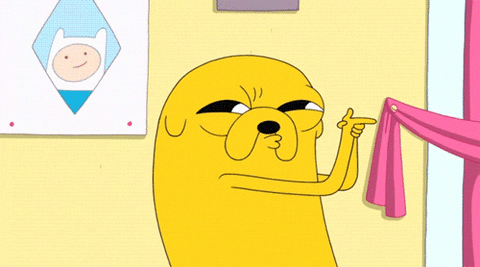
[ Image: An animated gif, a yellow dog character making a finger-gun, imitating a shooting sound, blurting out: “pew”. ] Source: Adventure Time / CN
Cutting out all information that is not essential reduces the cognitive load for your users. Cognitive load being the amount of mental energy one needs to understand a product’s interface in order to effectively use it.
Plain language and keeping things only as long as they need to be doesn’t necessarily mean you’re constricted. Keeping brief but remaining comprehensive, making sure your users don’t have to work hard to achieve their goals — this is the very essence of efficiency in UX writing, and I personally find it inspiring.
Be to-the-point…
6. Clear
 [ Image: Welcome to Tasks — Keep track of important things you need to get done in one place. Button: Get started. There’s also a two-tone, black and blue, illustration of a character at their desk, powering through a to-do list. ] To be honest, this beautiful graphic is actually preventing me from starting to use Google Tasks, because when I do — I won’t see it anymore. The wording is concise and clear though! Source: Google
[ Image: Welcome to Tasks — Keep track of important things you need to get done in one place. Button: Get started. There’s also a two-tone, black and blue, illustration of a character at their desk, powering through a to-do list. ] To be honest, this beautiful graphic is actually preventing me from starting to use Google Tasks, because when I do — I won’t see it anymore. The wording is concise and clear though! Source: Google
…but don’t compromise on clarity. Make sure your button labels are unequivocal, and your user journeys non-ambiguous.
Avoid using fancy words—industry jargon, whatever the industry, can be incomprehensible to some and simply annoying to others.
7. Accurate and credible

[ Image: Animated gif, two illustrated characters, a yellow dog and a boy, fistbumping — there’s also a rainbow-y unicorn in the background. ] Source: Adventure Time / CN
Build trust by presenting your users with information that makes them feel confident about where they are and what they’re doing at any given moment. Let them know what can or needs to be done in a screen they’re looking at, as well as, for instance, how many steps are left to task completion. This can be done with something as simple as page titles or with clear breadcrumbs, progress bars, tooltips and infoboxes.
“It’s your job as a UX practitioner to preempt your users’ questions as they use your product. Even the best-designed user pathways are sure to elicit questions from your users, and it’s your job to anticipate these questions so you can answer them in your UX writing.”
— Dylan Ortega, Growth Marketing Manager at EnjoyHQ
8. Engaging

[ Image: A before and after comparison of two versions of an app screen, featuring an achievement badge. The original says “Congratulations! Challenges are accomplished! — Share — Here you are some useful articles…”. The updated version says: “Congrats, you’ve just completed all assigned challenges! — Share great news! — What’s next? We figured these might interest you…”. ] Even “assigned” here suggests there might be more coming the user’s way, more challenges to-be-assigned soon. The social aspect of sharing progress with friends is also emphasized. There is a sense of continuity even after all challenges have been completed by the user. Source: Strokemark
Lead with what’s crucial. When you’ve grabbed your user’s attention, don’t expect it to stay yours for too long. Hand them the information they’re looking for first, add elaborations later.
Use positive reinforcement — encourage visitors and users to stay, explore, and possibly upgrade. Discourage from downgrading and leaving.
Identify opportunities for streamlining flows and increasing user engagement.
9. Location-conscious and culturally aware

[ Image: An illustrated character used by Mailgun to present the eventuality of domain complaints in a light way. Referencing every project manager’s favourite meme — the “this is fine” dog. ] Source: Mailgun / KC Green
Humour that works in one part of the world, might not always translate well into other places. Your texts need to perform well across linguistic and cultural boundaries — keep that in mind when creating products for vast, multicultural audiences.
Also, I wouldn’t recommend relying on obscure references to convey important messages, since those references will go over many people’s heads. It’s always safe to assume only a select group will understand what you had in mind and even fewer will find it funny. So just treat that meme-y, illustrated character as a delightful addition to the experience rather than means of communicating crucial information.
10. Fluid (test and iterate)

[ Image: Animated gif — an illustrated yellow dog character doing a dance with its flexible, liquid-like limbs. ] Source: Adventure Time / CN
Are your texts working the way you hoped they would? Do they convert well enough? Or perhaps something requires additional work? Take advantage of A/B testing. This can be especially valuable in cases when you can’t fully relate to the product’s target audience, and you need to determine the best wordings for key CTAs.

Languages evolve and so do markets and your users. What worked wonders a week ago may feel awkwardly outdated today. Keep your finger on the pulse and always strive to be at the forefront of change—beware of staying stagnant. If you’re trying to catch up to the frontrunners, approach the challenge with enthusiasm or don’t take it on at all — no leg dragging!

Hit up Netguru or me personally and let’s talk about your UX needs.

Connect with me:

Huge thank yous to Ania Borysiewicz and Asia Piechocka
References: Anton Sten, Uber Design, InVision — Inside Design, UX Collective, UX Planet, Marina Posniak, Daniel Ortega
