Multiplatform Vs Native App Mobile Development: What Impacts The Cost?
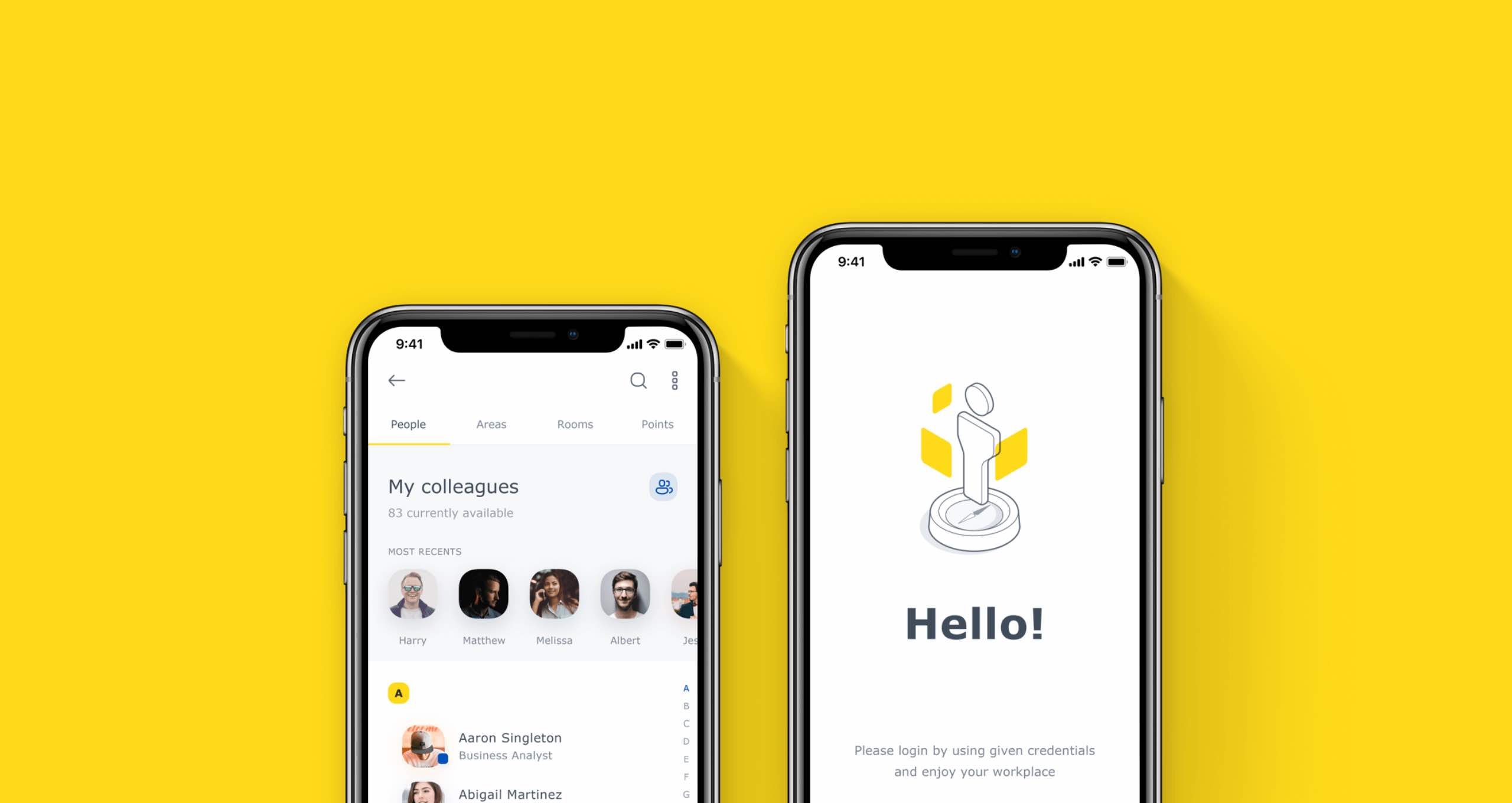
Contents
Making a choice between native mobile app development versus a cross-platform solution isn’t — and shouldn't — come down to which approach comes out as cheaper. As anyone would expect, there are always trade-offs.
There are specific factors within each approach that influence not only the cost of development, but also the quality of the mobile app you want to build.
The pragmatic attitude is to choose right mobile application technologies in a way that achieves your product idea within the available resources. To spend effectively, you have to consider a few factors that relate both to the cost and quality of developing an app.
In this article, I’ll be highlighting the most important cost-related factors in creating a mobile app with a specific focus on making the choice between a native or cross-platform approach. This discussion is relevant to technical leaders weighing which development strategy and technology options could be most optimal based on their requirements and budget considerations.
Technologies to consider
When speaking about application development, most would immediately associate the process with native technologies — HTML for web apps, QT or .NET environments for desktop apps, Swift for iOS apps, or Kotlin for Android.
Native app development, especially when a product is intended for multiple platforms, requires a huge project team staffed by narrowly specialized engineers. Nevertheless, a native approach offers the most optimal experience for users of each platform. While the development process can be more straightforward, it can strain project budgets.
For those looking for a more cost-efficient approach in multiplatform projects, two solutions are worth considering: React Native (RN) and Flutter. Each has its pros and cons and caters to different circumstances when developing cross-platform apps, but they suffer from the same problem: they work great until your app’s demand is too high. Knowing this, here’s a quick insight for you about these two technologies: they’re great for simpler apps.
Further, you should also consider Kotlin Multiplatform Mobile (KMM), a relatively newer software development kit (SDK) that simplifies app development by allowing developers to code shared business logic for both iOS and Android. It’s a powerful tool for complex cross-platform products while having the agility of native solutions.
As an overview of the nine (9) cost factors I’m discussing in this article, take a look at the chart below. As a premise, think of an app being built on both Android and iOS. If the development process entails the full scope of work on both platforms (i.e. double work), then I consider them as costly. In a scale of zero (0) to five (5), zero represents no cost (i.e. cost-efficient), and five translates to being costly.
For example, as can be seen from the visualization below, using KMM for business logic unification is rated as 2. This means that the work for unifying the business logic on both iOS and Android doesn’t require much work compared to coding them separately.
On the other hand, I rate RN and Flutter as 5 on the cost factor of hardware utilization. This means that development teams have to work separately on both the iOS and Android apps. This makes this process costly because of the double work required for hardware utilization.

1. Team size
Different technologies require different team sizes. For native development, there’s a standard 2+2 rule for simpler apps, which means two developers per technology. If you’re developing backend as well, you should add two more developers who specialize in backend development.
When developing mobile apps with React Native or Flutter, you can take the risk of only having two developers. This would work until you need a specialist with domain-specific expertise.
Using Kotlin Multiplatform Mobile can be the ideal middle ground, where you’ll need to hire three developers: two for Android and one for iOS, who will jointly share the UI and business logic work among themselves.
2. UI
In native mobile app development, the work on each platform (iOS and Android) is done independently of each other. Hence, the development of the user interface (UI) gets duplicated, which I consider as costly.
On the other hand, development teams can save on time and cost with RN and Flutter because UI mechanics can be written once for both platforms.
With KMM, as much as it supports shared business logic between iOS and Android, it doesn’t support the sharing of UI. While this can be a disadvantage, it also allows development teams to optimize native UI/UX capabilities because Kotlin Multiplatform allows native development on parts, modules, or features they wish to code natively.
3. Efficient data processing
This is probably the trickiest factor as data processing highly depends on individual device capabilities. Based on performance data, native implementations are the fastest and provide the best user experience.
Then, apps built on Flutter and KMM come next as their core is written in pure C++ and gets compiled to optimized machine code. RN is the least efficient in data processing because of the bottleneck in a single JavaScript thread.
4. Business logic unification
When writing separate code for different platforms, the differences in business logic across can be unpredictable. As a typical programming best practice, we tend to set equal edge cases in unit tests to minimize this risk. But let’s be honest — you can’t be 100% sure until you run production code on real-life scenarios.
In this matter, native development is the least cost-efficient. Project teams have to write business logic code separately for iOS and Android mobile apps.
On the other hand, using RN, Flutter, and KMM will reduce project timelines and cost as development teams can write shared business logic for both mobile operating systems.
5. Hardware utilization
Native development brings straightforward access to device peripherals, while RN and Flutter require special native modules. If your team consists of hybrid or cross-platform developers with no native background, they’ll be dependent on modules already present in stack repositories or they’ll need help from native developers.
Kotlin Multiplatform Mobile stands closer to native development in this matter as it uses the same mechanisms used in modular application development. Further, native developers are already onboard in that case.
6. Security
Considering a mature platform, outlined below is how these technologies deal with security.
- Native development: It offers well-known and fully tested tampering protection mechanisms. There’s minimal risk of unpredictable behavior and destructive updates to the system.
- React Native: While it has the ability to use native-like mechanisms, RN platforms offer suboptimal protection because there’s a considerable volume of data being transferred in plain text TCP communication.
- Flutter: It has the ability to use native-like mechanisms. Its core is written in C++, which is accepted by most platforms as native code. It also has a built-in obfuscation mechanism.
- Kotlin Multiplatform Mobile: It offers the same data security mechanisms as native development.
7. Scaling and modularity
In terms of scaling and modularization, if you’re making your app available on only one platform (e.g. either iOS or Android only), any of the solutions I’ve discussed is good enough.
When scaling to more platforms, RN and Flutter bring more possibilities as they support web and desktop platforms as well. KMM is the technology that can implement code modularity, which is possible as well in native development.
8. Unpredictable maintenance
Native development is the clear winner in this category as it has long-term technology support and a broad community of developers around it, whichever native technology you may be using (Swift for iOS or Kotlin for Android).
Cross-platform development with RN, Flutter, and KMM brings an elevated risk of unpredictable incompatibilities with updates from the host system. Issues you encounter from an update could possibly be novel to the community of developers.
9. Set-up time
We tend to call this Sprint 0. The length of the set-up time depends on how many things need to be arranged to start product development. The less third-party tools, the faster actual development can begin.
Manage project costs with a mobile app development partner
The variety of available technology options has made mobile app development more accessible for businesses. A key ingredient to success is choosing the right technologies that translate your product idea into reality.
For those just beginning in their journey towards digital transformation, here’s a tip you can consider: for simpler app ideas, begin with a cross-platform solution, such as React Native, Flutter, and Kotlin Multiplatform Mobile; and for apps with more complex features, think about going fully native.
Nevertheless, this decision can be daunting. This is why it’s important to engage a reliable mobile app development partner that can provide you with the right options and propose which could be the optimal choice for your requirements. Given the proper expertise, they’ll help you better manage costs in a way that delivers your product vision.

