A Guide to Native App Development
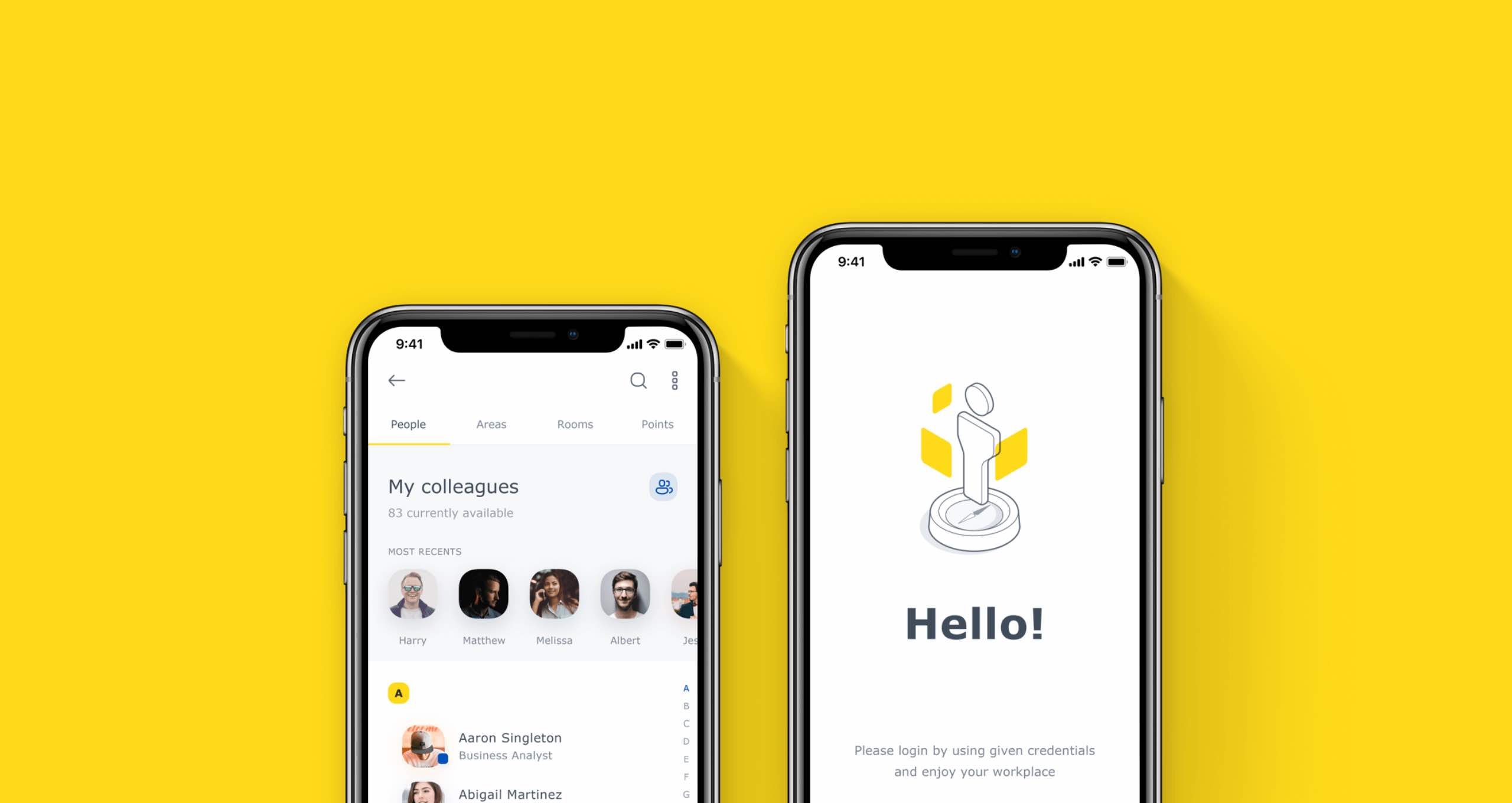
Contents
The rise of software applications has been unstoppable in recent years.
The rise of software applications has been unstoppable in recent years.
As of 2021, there were a grand total of 5.6 million mobile applications available across the two main application stores, Apple’s App Store and Google Play Store.
Global Consumer Spending on these mobile apps reached $133 Billion in 2021, a rise of 20% on the previous year. With these figures, it’s no surprise that more and more businesses are opting for mobile app development for their products and services. Developing a mobile application facilitates direct communication and engagement with customers, improves customer engagement, increases brand awareness, provides effective marketing channels, and creates convenience of access to the customers.
Moreover, many businesses invest in native app development because of their performance, security, running and compilation speed, and UX/ UI. Yet, if you get it wrong, it could harm the way people see your business or get in the way of them buying your product.
Cross-platform apps, built using technologies like Flutter and React Native, offer an alternative by allowing businesses to reach a broader client base across various operating systems.
So how can you build successful native apps that will grow your business, drive revenue, and delight your customers?
There are multiple factors to consider in the native app development process. There are many things to consider when designing and building native apps, such as when to actually use them, how to build one, which software to use in the app development process and how to implement it successfully upon completion.
It’s a complicated process, but this article contains everything you need to know about building a successful native mobile application for your business.
What does “native” mean?
Native simply means a program or application which is built specifically for use on a particular platform. So, if you’re building an application to release on an iPhone or other Apple device, using the official development language for that platform, you’ll be building native iOS apps. The same applies if you develop an app for an Android device.
What is the best platform for native app development?
You can consider the two main mobile platforms: iOS and Android. The vast majority of mobile applications and many other applications run on these platforms, and while you release native apps on iOS or Android (through the Apple App Store or Google Play Store respectively), there are differences in the process and outcomes you can expect, so it’s crucial to know how they differ.
To develop native mobile apps for iOS, you need a Mac device and use programming languages like Swift or Objective-C. For Android, you use tools like Android Studio and languages such as Java or Kotlin. Developing native mobile apps offers advantages like better performance and access to the latest features of the operating system.
The main difference is that iOS is a closed system, whereas Android is open, meaning users have more customisation ability in Android. There are different voice assistants between the two operating systems and they use different app stores respectively. Google Play Store has a larger overall audience, but Apple App Store users tend to spend more money on their apps on average.
Advantages of native mobile apps
There are several benefits businesses can gain from using native mobile applications. There are also some disadvantages compared to the alternatives, so we’ll run through both of those in this section. Let’s take a look at the benefits this can bring you.
Running and compilation speed
Because they're built with specific platform requirements in mind, native apps are super responsive. Native apps are compiled specifically for a narrow set of devices and operating under a specific architecture. Windows, for example, can run on many different devices, whereas MacOS is designed specifically for Apple Macs, and therefore runs faster. Additionally, native mobile applications provide superior performance compared to hybrid apps due to direct interaction with native APIs.
Because they are compiled using the platform's specific programming language, the device is able to store the app and allow the software to leverage the processing speed of the device, making for quicker loading and running time. Native mobile apps can also access the full feature set of a device's hardware, such as the camera and GPS, enhancing their functionality and user experience.
You can always use the latest SDK improvements
Google and Apple both provide developers using their platforms with their own development tools and interface elements, as well as Software Development Kits (SDK). Access to SDKs helps speed up the development process and allows developers to access instant updates with the most recent features.
Every time the operating system (iOS or Android) is updated, developers can access native APIs and benefit from great new features and improvements which they can embed into their app. Native apps can immediately access the latest features of iOS or Android, while cross-platform apps may have delays accessing new features.
Easier to debug
It’s easier to fix bugs in native apps compared to other types of apps, like hybrid or web apps. This is because with native applications, you are not working with cross platform mobile development tools (such as Cordova or Xamarin) which need to use a bridge to access the hardware or device.
This extra layer found in hybrid apps is beyond your developer’s control, which increases the chances of a bug occurring and makes it more difficult to fix when it does. Having less bugs will make your app work better and generate more loyalty from users, boosting your app’s reputation and ultimately helping revenue.
Easier to find talent
Because native application platforms like iOS and Android are so popular and widely used, there are lots of developers out there with the skills you need to create a native app. Android developers are slightly easier to find, because it is an open source community, offering more flexibility, support and tools to developers. However, there are plenty of native iOS app development professionals out there if you want to build a native app for Apple devices, too.
Easier to implement platform-specific UX/UI
User experience (UX) is one of the most obvious benefits of native apps. The guidelines created for platforms like iOS or Android are specifically designed to enhance the user experience, and you can implement these easily to develop clean, smooth and easy to use User Interfaces (UI) which delight customers.
Other great platform-specific features include push notifications, which can run through the iOS server (APNS) or Google's Cloud Messaging (GCM), to stay actively engaged with your app users and let them know about new products or services.
The combination of all of these benefits boils down to making your native apps more enjoyable to use for customers and easier to build and maintain for developers, all of which can help save you costs on one end of development and boost revenue on the other end.
However, there are some instances where native apps can have disadvantages compared to web or hybrid applications. Let's take a look at some of the cons of native app development. Native apps are generally considered more secure than hybrid applications due to their use of built-in security protocols of the OS.
| Advantages of native mobile application | Description |
| Running and compilation speed |
Native apps are super responsive. Native apps are compiled specifically for a narrow set of devices and operating under a specific architecture. |
| Availability of the latest SDK improvements |
Access to SDKs helps to speed up the development process and allows developers to access instant updates with the most recent features. |
| Easier to debug |
It's easier to fix bugs in native apps compared to other types of apps, like hybrid or web apps. |
| Easier to find talent |
Because native application platforms like iOS and Android are so popular and widely used, there are lots of developers out there with the skills you need to create a native app. |
| Easier to implement platform-specific UX/UI |
The guidelines created for platforms like iOS or Android are specifically designed to enhance the user experience, and it is possible to implement these easily to develop clean, smooth and easy to use User Interfaces (UI). |
Disadvantages of native mobile app development
The main drawback for native apps boils down to the fact that most businesses will want to release an app version for both iOS and Android, rather than just one. Because native apps require platform-specific development, this essentially creates two different development projects, resulting in the following disadvantages: Native app development often requires more time and resources compared to cross-platform development due to its specialization.
Requires a separate specialist for each platform
Developing on Android or iOS requires a different skillset. As such if you're developing on both platforms you need someone who specializes in both and it can be difficult to find such talent, meaning you're likely to have to hire two different developers/development teams if you want to release your app on both App Store and Google Play Store.
Double development time for the same feature
Again, if you're working on the same app on two different platforms, you won't be able to copy over the features, meaning the development time for a single feature is doubled, compared to if you're just developing it for, say, an Apple device.
How to build a native mobile app
Before you build a native mobile app for your business, there are certain requirements you need to have in your team in order to make it successful. We can break these requirements down into five separate categories, each with different considerations.
Skillset
You will either need developers in your team with the skills necessary to build an app on the platform of your choosing, or cross-platform skills if necessary. This means finding the talent internally or hiring a development team to help you out.
If you are developing an iOS app, you'll need software developers who are skilled in Swift. With Android, you'll need Kotlin professionals.
Swift is a robust and intuitive programming language created by Apple for building apps for iOS, Mac, Apple TV and Apple Watch. It is free and open source, giving more freedom to developers than ever with iOS apps.
Within Swift is SwiftUI, a tool for building user interfaces (UI) for apps. SwiftUI is an alternative to another Apple UI tool called UIkit. UIkit allows you to construct, and manage a graphical, event-driven user interface for your iOS app. SwiftUI has a declarative approach, meaning developers do not need to mediate the relationship between events and changes to presentation. UIkit has a different approach, requiring more involvement from developers.
As mentioned above, for Android app, you'll need Kotlin professionals. There are two options for how you create your layouts in Android: traditional layout, or Jetpack Compose. Jetpack Compose is Google's own declarative UI-building tool. The difference between this and traditional layout options is the same as the difference between SwiftUI and UIkit - the choice you need to make is how much you want your developers to be mediating as the UI of your app changes.
Environment
When you have chosen your tools and got qualified developers in place, you need to decide on the right environment for development. The choices here are a little more simple, and largely depend on the device you intend to release your app on. If you're releasing it on iOS, you need to develop using a device with the MacOS software. Android is a little more flexible, because you can use devices either Mac, PC or Linux devices for development.
IDE
IDE stands for integrated development environment. An integrated development environment (IDE) is software for building applications that combines common developer tools into a single graphical user interface (GUI).
If you're developing for iOS, your two choices here are XCode and AppCode.
Tightly integrated with the Cocoa and Cocoa Touch frameworks, Xcode is a productive environment for building amazing apps for Apple devices.
AppCode is an environment used for Swift, Objective-C, C, C++, and JavaScript development. It's built on JetBrains' IntelliJ IDEA platform and handles routine tasks to save native app developers from extra typing.
If you're opting for native Android app development, Android Studio is king. Android Studio is the official integrated development environment for Google's Android operating system, built on JetBrains' IntelliJ IDEA software and designed specifically for Android native app development.
Devices
When testing an application, the most important layers to think about include the operating system and the current version of it, the device hardware and the screen dimensions.
The advancement of technology now means there are a greater number of devices than ever to consider when you're developing a native mobile application.
As well as mobile phones, there are now smart tablets, wearables such as watches and other peripherals such as Apple Tags which can potentially host your application.
Before you start development, you need a comprehensive plan for which device you want to release your application to - if it's all of them, you need to work out how to tailor the application for the requirements of each different device.
Licenses
You also need to consider App Licensing which will allow you to publish your app to the store. For a native Android app, Google Play offers a licensing service that lets you enforce licensing policies for applications that you publish on Google Play With Google Play Licensing, your application can query Google Play at run time to obtain the licensing status for the current user, then allow or disallow further use as appropriate.
Apple Developer is Apple Inc.'s website for software development tools, application programming interfaces, and technical resources. It contains resources to help native app developers write software for the macOS, iOS, iPadOS, watchOS, and tvOS platforms and includes everything you need to license the app, including in-app purchases.
Implementing a mobile application
There are several stages to the implementation of a mobile app, and we can roughly break them down into six:
Implementation overview
The average implementation time for a native app differs depending on the size of the app itself. It can take somewhere between three to nine months for full implementation, depending on the complexity of the project (and the expertise of your native app developers/mobile app development company).
Naturally, you don't need to wait a full nine months to release the application. It's highly recommended to put the application in the relevant store as soon as possible - to get users feedback, validate business concepts, experiment with UX/UI, etc. Whenever a new application feature is completed, a new version of the application should be released.
You can help to reduce the time taken by taking care of the codebase, resulting in good quality code and the likelihood of less bugs and errors along the way. The code you use for your apps needs to be readable, testable, understandable, consistent and secure to ensure the overall performance of your app.
This will help you to maintain development speed, as can automating the development process.
Automating the process can reduce the chance of human error in code input & management.
It entails the input of business data into an application with interactive features, and the automated processing of this data.
Another key stage of the implementation process is project knowledge documenting, ensuring all members of the development team document their activities throughout the app's lifecycle so that no project knowledge is lost.
Finally, when you're working to tight deadlines, you need to leverage anything that gives you greater development speed and quality, whether that's automated technologies or hiring an experienced app development company.
UI/UX
There are some differences between Android and iOS apps which your developers must consider. These include the location of navigation bars on the screen, single choice list menus, the presentation of confirmation tabs for destructure actions (for example, deleting something permanently) and the minimum top targeting size.
There is freedom for your native app developers to play around, but there are also some guidelines to follow, and essentials, such as bars, views and controls, generally governing a consistency for users in where and how key functionalities are displayed.
Android provides comprehensive material design guidelines, components and guidelines for app quality as well. Apple does the same for iOS native app development (as well as other Apple operating software).
Security
The safety of user private data is paramount, as is safe-guarding against internet traffic sniffing / Man-in-the-middle (MITM) type attacks. MITM attacks exploit how data is shared between a website and a user's device – whether that's their computer, phone or tablet.
There are three main ways to defend against this type of attack:
-
Securing the mobile connection
-
Certificate pinning
-
Validating the mobile client to protect against malicious bots
A good development team should be qualified in implementing these procedures and it should be a key priority of your native app development process
There also needs to be protection of data persisted in the app's local storage, some of which can be easily accessed. And there are certain types of data which must never be persisted: passwords, credit card numbers and other sensitive information.
For example, with FairMoney, we implemented advanced security measures by optimizing KYC processes and implementing strict compliance measures, safeguarding user data while maintaining app stability.

User privacy
Leading on from this, there are some stages of the process that require extra focus on user privacy, such as social media integration. Social media integration is a great way to link your app to social media to keep attracting users, but requires an extra level of security in order to keep users' social media data private.
Also, if you're using user actions tracking tools (such as click tracking), you'll need to submit some of this data to Apple/Android, as well as providing the information of the app's product page on the App Store or Google Play Store, as both take user privacy very seriously.
App release cycle
Your app will need to go through various releases before it's ready for full publication and available for purchase or download form your users. The first stage is Beta testing.
Sometimes referred to as user testing or customer validation, beta testing ensures that end users are satisfied with a software product before you make it generally available (GA). Apple has a dedicated tool called Testflight for beta testing, and Android has a specific program for the Play store as well.
Next comes app review. Again, there are specific guidelines for both Apple and Android when it comes to app review.
Essentially, the app review process evaluates a mobile app's inventory quality before allowing unrestricted ad serving.
In going through the process, you'll get a unified view of your app's approval status with actionable feedback from the relevant app store. Throughout the development, release and maintenance of your app, you will need a team capable of managing different app versions to ensure updates work smoothly and older versions are maintained if necessary.
Managing and positioning your app in the App Store or Google Play Store
When your app is finally ready to release to the relevant app store, there are certain steps you can take to position the app highly, including optimizing the app's description or App Store features to make sure more users can discover your application.
You also need a clear and balanced policy for responding to bad reviews. Comments are a great way to get feedback about your app directly from users, so you should avoid being defensive, try to act quickly and ensure that any reported bugs are addressed as soon as possible.
What are the alternatives to native app development
There are, however, some alternative tools which will allow you to write code once and deploy it on both iOS and Android, which can help you avoid these disadvantages, saving you time, money and headaches in the development process.
One of these is React Native. React Native is a framework that lets developers build native mobile apps using JS. It enables you to build an application for multiple platforms while using the same codebase. React Native app development is great for most apps that rely heavily on the user interface because, with little effort, we can get the UI to work on both iOS and Android apps. And, most importantly, we can share the business logic. React Native app development also uses flexbox for layout, which works the same way on iOS, Android, and the web, so we can transfer our experience from the web instead of learning more engines.
Another alternative to React Native is Flutter. Flutter is Google’s mobile app software development kit (SDK) created for cross platform development for mobile, desktop and web apps. It’s a complete environment with a framework, widgets, and tools, which lets you develop mobile apps efficiently.
A web app is accessed through a web browser and dynamically builds content for each user. Unlike native apps, which are built for a specific platform, web apps can run on any device with a browser. Hybrid mobile development combines elements from both native and web apps, offering a balance of features and functionality.
Flutter is open source software – the SDK uses a C++ rendering engine and is based on the Dart programming language. It also provides widgets out of the box, and its architecture is based on reactive programming, which means that web and mobile apps built with Flutter are extremely responsive and provide the user with high performance. You can create mobile apps that can run across multiple device platforms using Flutter – it offers rapid development to help you get your app to market faster.
In summary, native app development is great for building single-platform applications, and taking advantage of unique and complicated features. Non-native app development is better for simple cross platform app development, or apps that don’t require access to a specific device.
Ready to build a native mobile application and growth your business?
As we've discussed, native mobile app development can bring huge benefits to your business, from loyal customers to higher revenues and better brand reputation. But we've also seen that it can be a complicated, intricate process, with many different steps to consider and native development tools to master.
As well as your own desired app specifications, you need to adhere to the guidelines of the app store, whether that's Apple's App Store or the Google Play Store for Android apps. All of this means you need a dedicated and expert native app development team in place to ensure everything goes to plan, and give your app the biggest chance of succeeding.

