Mobile App Prototyping - Essential Tools & Tips in 2025
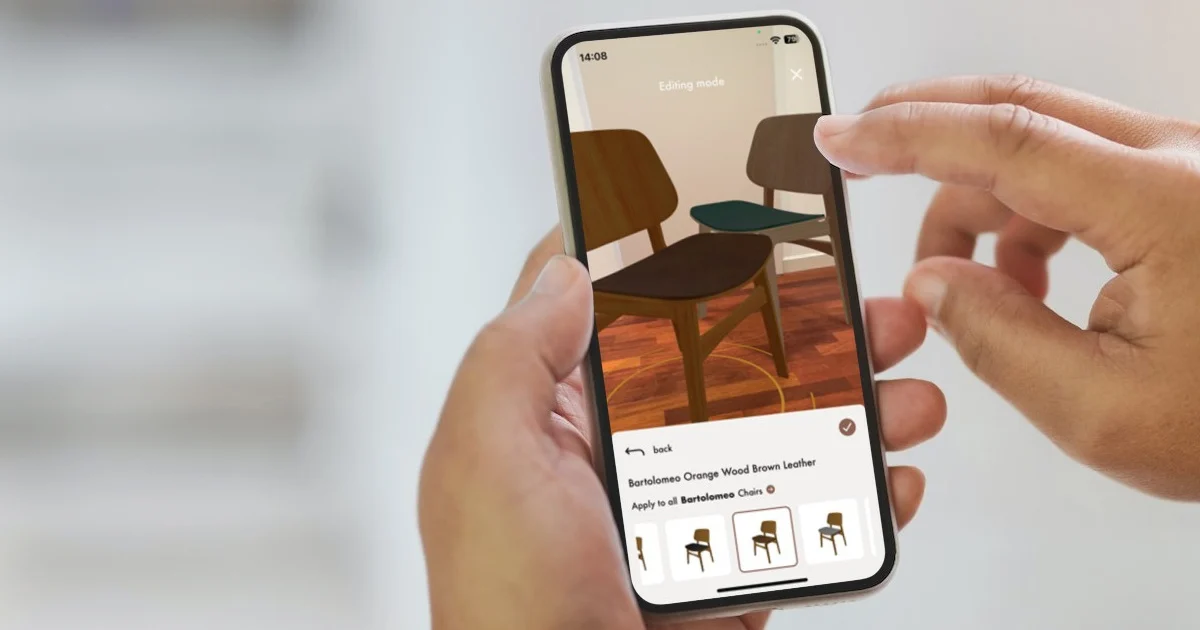
Contents
Mobile app prototyping turns your app idea into a visual model that you can test and refine before actual development starts.
It helps you save time and money by catching design issues early. This article will explain what mobile app prototyping is, why it’s crucial, and how you can effectively create your prototypes.
Key Takeaways
- Mobile app prototyping is essential for visualizing and validating app ideas, enhancing team alignment, and attracting potential investors.
- Creating effective prototypes can save costs and improve user satisfaction by allowing for early testing and iteration based on user feedback.
- Choosing the right prototyping tools and fostering collaboration among design teams are crucial for streamlining the development process and ensuring successful outcomes.
Understanding Mobile App Prototyping
Mobile app prototyping involves creating preliminary visual mock-ups that resemble real apps without functional code. These mock-ups, known as mobile app prototypes and mobile prototypes, showcase the app’s design and interface, allowing developers and designers to explore and test ideas before diving into full-scale development. Prototypes can range from simple sketches to high-fidelity interactive prototypes that simulate real user interactions.
The importance of prototyping cannot be overstated. It helps visualize, validate, and communicate design concepts quickly, ensuring the entire mobile development team is aligned with the project’s vision. Moreover, presenting a well-crafted prototype to potential partners or investors demonstrates seriousness about the project, making it easier to gain their support.
Key Benefits of Mobile App Prototyping
Prototyping is a game-changer in the app development world. Validating app ideas before significant resource investment results in cost savings and better team alignment. Minimizing design iterations ensures the app’s basic functionality is solidified early on, significantly lowering development costs. A well-designed prototype can yield a remarkable 9,900% ROI on UX investment.
Beyond cost savings, prototyping enhances user satisfaction and usability by allowing designers to test different UI design options. It also makes it easier to gain acceptance from stakeholders, as they can visually understand the app’s functionality. In essence, prototyping not only saves time but also ensures the final product is well-received by its target audience.
Steps to Create a Mobile App Prototype
Creating a mobile app prototype is a multi-step prototyping process that starts with identifying the core features of the app and ends with developing interactive prototypes. This journey involves sketching initial ideas, developing digital wireframes, and continuously iterating based on user feedback.
Each step is crucial in transforming a concept into a tangible, testable product.
Identify Core Features
Identifying core features is the cornerstone of mobile app prototyping. Determining functionalities that effectively solve user problems is crucial. When establishing these features, consider how they look, feel, and interact within the application. This clarity helps in creating a focused and purposeful prototype.
Starting a prototype without a clear purpose can lead to wasted resources and unfocused development. A structured design plan ensures that the prototype aligns with the app’s fundamental purpose, providing a clear visual representation of the intended design and functionality.
Choose the Right Prototyping Tool
Selecting the right prototyping tool is crucial as it can significantly enhance advanced interactions and interaction design collaboration during the development process, including cross-device interactions.
Consider tools that support the features you need and offer customizable templates, collaboration tools, and the ability to create realistic, high-fidelity mockups.
Sketch Initial Ideas
Sketching initial sketches ideas is an essential step for visualizing app features and conceptualizing design. The recommended materials for this phase are simple and accessible: pen and paper. A great idea is to focus on communicating the essence of the feature quickly, which helps in laying a strong foundation for the prototype.
Using pen and paper allows for quicker adjustments and fosters creativity without the constraints of digital tools. This stage is about generating creative ideas and validating them before moving on to more advanced stages of the design process.
Develop Digital Wireframes
The next step is to develop digital wireframes, focusing on the layout and structure of the app and digital assets. Wireframes contain the basic layout and distinguish themselves from more complex prototypes by showcasing the app’s functionality in a single line. Considerations before you start developing a mobile app can provide valuable insights into the planning process.
After sketching your ideas, transition to your chosen prototyping tool to create low-fidelity wireframes. This phase transforms low-fidelity sketches into digital prototypes that illustrate the app’s structure and core interactions.
Create Interactive Prototypes
Creating interactive prototypes is where your app starts to come to life. These clickable prototypes help avoid unexpected surprises in the final product by serving as a detailed reference for developers. Adding interactive elements like menus, sliders, and buttons turns wireframes into advanced animations, adding personality and functionality to your prototype.
Tools like Proto.io enable designers to add no-code physical interactions, while Miro AI can help create interactive prototypes and mockups. Using the correct level of fidelity in a prototype is crucial to avoid inefficiencies and miscommunication.
Before launching the app, sharing the prototype on a website or social media can build hype and gather pre-launch feedback.
Enhancing Your Prototype's Design
Enhancing your prototype’s design involves updating its visual identity by incorporating brand colors and consistent color palettes that align with your design concept. Utilize color variations to effectively communicate different states of the same element, maintaining design cohesion.
Choosing fonts that complement each other is also crucial. Ensure they reflect the desired tone and maintain legibility across the same page style guides prototype.
Adding high-quality visuals and subtle details like shadows and textures can give your prototype a polished look. However, avoid overcomplicating your design with excessive elements, as this can hinder feedback collection and obscure the user experience.
Testing and Iterating Your Mobile App Prototype
User testing is essential for understanding how real users interact with your designs. Incorporating their feedback early in the design process ensures continuous improvements. Prototyping allows for testing at various stages, making it possible to iterate quickly based on user feedback.
Strategically limiting the scope of prototypes to core workflows helps validate essential functions without distractions from secondary features. Testing with both low-fidelity and high-fidelity prototypes allows for the validation of different aspects of the design, from basic structure to detailed interactions.
After developing the prototype, it is essential to test, iterate, and test some more to improve overall functionality. This process helps quickly iterate on the design and enhances the user experience by addressing usability flaws and clarifying interactions through fast iterations.
Best Tools for Mobile App Prototyping
Choosing the best tools for mobile app prototyping can make a significant difference in the development process for mobile devices. Common tools include Figma, Proto.io, and Justinmind, each offering unique features and advantages.
The selection criteria for these tools are driven by key features, usability, and user interface satisfaction.
Figma
Figma is a collaborative interface design tool and web-based graphics editor that excels in creating interactive prototypes. The platform provides no-code prototyping and support for interactions. Additionally, it features mobile viewing, low-fidelity mockup templates, advanced transitions, GIF and video support, and embedded comments. Figma is particularly useful in the early stages of app development for collaborative brainstorming and prototyping.
Figma’s free prototyping tool makes it accessible for users, allowing them to create and present interactive app prototypes efficiently. Its collaborative features enable multiple users to edit prototypes in real time, enhancing teamwork and communication.
Proto.io
Proto.io is recognized for its simplicity and support for mobile gestures, making it a popular choice for mobile app prototyping. It offers a 15-day free trial period, allowing users to explore its features without commitment. The entry-level package starts at $29 per month, making it accessible for various budget ranges.
Proto.io supports creating realistic prototypes that allow users to create realistic prototypes with interactive elements, UI components, and web interactions. It also allows offline downloads, making it versatile for different development environments.
Justinmind
Justinmind is a free prototyping and UI design tool for mobile and web apps, supporting macOS and Windows operating systems. It offers a free forever basic plan, with premium plans starting at $9 per user/month. Justinmind can transform wireframes into fully interactive prototypes, providing a comprehensive solution for app prototyping.
Justinmind’s customizable templates, UI kits, and design concepts cater to UX designers and developers, allowing their design team to fine-tune prototypes for their target audience using ui elements.
Collaboration in Mobile App Prototyping
Collaboration is a vital component of successful mobile app prototyping. Prototyping enhances communication among design teams by clearly illustrating design ideas and requirements. Involving multiple roles, such as designers, developers, and project managers, ensures efficient feedback and reduces communication delays.
Tools like Figma and Miro significantly enhance collaboration by enabling real-time editing and meaningful contributions from all team members. Interactive prototypes facilitate team communication to improve communication by allowing all members to provide feedback directly within the prototype, leading to faster and more informed decisions. Additionally, incorporating interactive components can further enhance the user experience.
Common Challenges in Mobile App Prototyping
Despite its benefits, mobile app prototyping comes with its own set of challenges. One major challenge is managing the iterative design process, which involves creating and refining multiple versions of the prototype. This iterative nature can sometimes lead to attachment to initial ideas, making it difficult for designers to embrace necessary changes based on user feedback.
However, incorporating a prototyping phase can ultimately reduce development risks by addressing potential issues early on. Moreover, it helps in minimizing costs by reducing the need for major changes after development begins. Visual screen components in a user flow can also be validated using screen flow templates in prototyping, ensuring a smoother development process.
Summary
In summary, mastering mobile app prototyping is essential for successful app development. From understanding the core principles of prototyping to identifying key features and selecting the right tools, each step plays a crucial role in creating a functional and user-friendly app. Prototyping not only saves time and resources but also ensures that the final product meets user expectations and stakeholder requirements.
As you embark on your app development journey, remember that prototyping is an iterative process that thrives on feedback and collaboration. Embrace the power of interactive prototypes to visualize, test, and refine your ideas. By doing so, you’ll be well-prepared to create apps that stand out in the competitive market in 2025.
