Remote Product Design Sprint for Good

We based our workshops on Google Design Sprints (which are based on Sprints as defined in the Agile development cycle and use the Design Thinking methodology) to be sure we would use a battle-tested process that had worked for many teams around the world. The key benefit is that several months of work are condensed into a few days that bring tangible results.
The aim of Product Design Sprint
The aim of Product Design Sprints is to reduce the risk of bringing a new product, service, or feature to the market. A PDS can also help the team reach clearly defined goals and deliverables and gain key learnings within a short time frame. The Product Design Sprint minimizes waste, enhances design thinking, and encourages innovation.
What makes us one step ahead in performing PDS workshops is our flexibility and individual approach. It means we are flexible and business-oriented not only while planning and adapting the agenda, but also from an organizational perspective.
About Pure Earth
Pure Earth is a New York-based international non-profit organization acting to clean global toxic pollution. For the last 20 years, the NGO has been solving pollution problems in low- and middle -income countries.
Here are some of the most famous actions by Pure Earth:
- Blacksmith Index assessing pollution-related health risk,
- World’s Worst Pollution Problems annual reports,
- Toxic Sites Identification Program - a pollution database of over 3,0000 sites in more than 60 countries.
Pure Earth asked us to build an app that will raise awareness about pollution and its effects. By documenting examples of pollution, the app will also become a platform for underrepresented communities and help them inspire others to take action. We’ve created accessible UX and UI to accommodate users from around the world. Thanks to a good process including a PDS, we’ve already established an effective visual language for the project, one that will help the brand communicate its message.
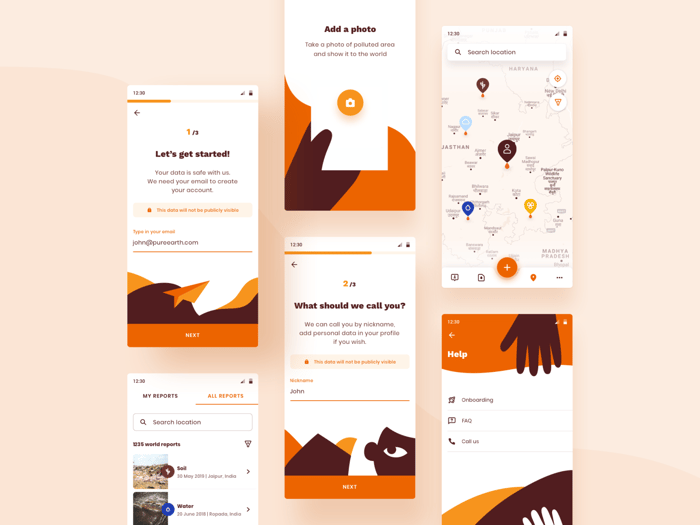
Remote PDS workshops with Pure Earth
There are times when challenges force us to bring things to the next level. Imagine organizing a 3-day workshop onsite with participants based in three different time zones (Europe, North America, South Asia). The logistics and organizational effort seemed unreasonably huge. However, with the benefits of starting a project with a Product Design Sprint in mind, we didn’t want to let it go and decided to organize the workshops fully remotely. We made sure to break away from the ruthlessly professional standards of online meetings and focused on heartfelt human interaction, using a few exercises to break the ice. This set the right tone for the rest of the workshop.
We used the standard Product Design Sprint framework to define a clear role for each participant, and leveraged the tools we had, establishing an orderly emailing procedure, using Google Meet and its inbuilt chat for video calls (screen sharing when needed), and chose mural.co for our virtual workspace. Limiting ourselves to these three tools helped us communicate without noise and achieve our goals more effectively.
How to prepare for a remote PDS?
When we started planning and organizing remote workshops, we have come up with a couple of concerns. As on-site Product Design Sprints foster collaboration with varied groups of people and help build relationships, we were afraid that it would not be possible to build strong enough relations just by seeing each other on a video-call for a couple of hours for three days. Another concern of ours was wasting time setting up tools and making sure everyone knows how to use them. There were also some challenges when scheduling the agenda. An ideal scenario for us was the most important stakeholders being able to jump in on a particular exercise (minding the fact that we were split across three time zones and some of us had only 1 specific free slot in the calendar).
This is how we have dealt with the issues:
Building relationships remotely
When it comes to online meetings, they are usually very substantive - first and foremost: time and efficiency. In such a pragmatic approach and with distributed work, many teams focus only on effectiveness, forgetting one of the most important aspects of good cooperation - building relationships. We decided to be one step ahead, and do more than say “how are you?” at the beginning of the meeting.
To break the barriers, enhance our interpersonal communication, and get to know each other better, we prepared and performed a couple of ice breakers - small exercises and activities that engage and heighten the effectiveness of team communication. In fact, ice breakers were also useful to start out meetings - every day we learned more about ourselves, inspired each other and, what’s surprising, learned how many things we have in common.
Tools for remote collaboration
In-person Design Sprint workshops, with all people in one room, usually include:- Canvases printed in large formats - the base for all workshop exercises
- A lot of colorful post-it notes - a very helpful tool for verbalizing thoughts and ideas
- Markers, pens, and pencils - to write down or draw concepts and explain ideas
- Stickers - useful for voting sessions
- Room walls - for creating a gallery made with all the canvases - so everyone can easily see and work on it
For our remote PDS workshop, we wanted to achieve the same level of flexibility, run a creative process with design methods that are generally done in-person, and also needed to have ongoing discussions and the ability to share feedback. While doing research on tools for remote collaboration, we found people using many different ways to be effective - in many cases, it was using a few tools at the same.
- Email - sounds obvious, but if, for example, one person out of 10 replies in the individual thread, it might get out of control. With attention to order, e-mail was our main communication channel between the workshop days. We used it only to discuss matters related to the agenda and send instructions with hyperlinks before each day.
- Google Hangout - an audio-video call is a must when it comes to online collaboration. Additionally, GH has a built-in chat - sending, for example, hyperlinks to the whole group is easy. It also allows us to share the screen if someone wants to show something or make a presentation.
- Mural.co - we have found and decided to run our virtual Design Sprint on mural.co - a virtual workspace embracing remote collaboration. Surprisingly, mural proved to be a bull’s-eye - it provides many built-in templates and has equivalents of all the physical tools used during a traditional workshop, such as pens, pencils, and sticky notes. It also has a helpful feature that helps to perform a voting session and, what’s important, allows everyone to work at the same time and see who’s making changes. At the end of the day, we could easily export the filled canvases - already digitized!
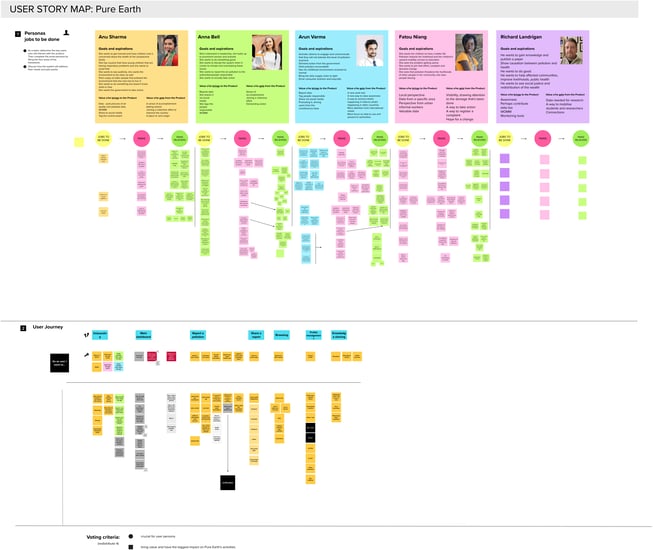
Only three tools? - you might ask. Less is more, and it actually was! This combination was easy to set up for all and helped us focus on effectiveness and collaboration.
Adjusting the agenda
When doing a creative meeting online, such as a PDS, you need to plan ahead carefully. When preparing a regular office, sometimes it's enough just to drop a group of people into a conference room and make it happen. Remote collaboration is more demanding. Make sure you have a carefully scheduled agenda for your PDS workshops that is not overloaded and allows the participants to spend more time on points that turn out to be more challenging or controversial. Also, make sure that the agenda is broken down into hours and sent to everyone in advance.Well-setup team
Make sure all the PDS participants are on the same page. The best way to achieve this is to send an email before each meeting with all the necessary and additional data - including links, video tutorials, instructions etc. Encourage everyone to add comments and ask questions when anything is not clear. Engagement is the key to a successful PDS.
Well-defined roles
Knowing your place in a team helps. In the PDS framework, the roles are clearly defined. Make sure that your workshop group includes the following:
- Knowledge Keepers (Decision Makers) - people holding the vision of the idea analysed during the workshop, familiar with the domain that the idea regards.
- Facilitator is the leader responsible for running the PDS
- Scribe (also called a Recorder) takes notes, photos, videos, and is responsible for the documentation
- Technical expert needs to have broad and deep knowledge of the technology used for the project - the limitations and possibilities it brings to the table
- Stakeholders are representatives of all the key actors involved in the financing, development, promotion, and sale of the product.
Key takeaways
A well-organized Product Design Sprint can do wonders for your product development project. Carefully planned, intense workshops allow you to identify the most important functionalities and see the challenges and solutions from the end-user perspective.
Running a remote PDS is difficult, but can save you lots of time and resources. Additionally, it is easier to include all the key stakeholders in each remote meeting. Make sure all PDS participants know their roles, are engaged in the workshops, know the objectives, and are kept up to date with the achievements of each session.






