How to Improve Customer Experience with Clickstream Data? | Netguru

Contents
With clickstream data, online retailers are able to generate valuable business insights and gain a deeper understanding as to how, when, and to whom products or services can be sold, and what’s the most efficient way to do it.
Clickstream analytics are particularly important to retailers focused on multi-channel marketing and sales. Clickstream data can be collected across different digital platforms and a variety of customer touchpoints, so it offers a comprehensive view of what influences a shopper’s purchasing decisions. In this article, we will explain how retailers can use clickstream analysis to their overall benefit.
More specifically, we discuss:
- What is clickstream data?
- Why do retailers need clickstream analytics?
- Examples of clickstream analytics in retail.
- Different approaches to collecting clickstream data.
- What you need to know when interpreting clickstream analytics.
What is clickstream data?
Clickstream data illustrates what users are doing when they visit a website. It refers to the full path that a user goes through when navigating a specific e-commerce store or page — noting every single interaction and click. In essence, clickstream data is a user’s digital footprint left on a specific website during a browsing session.
Clickstream data logs in retail are typically used for traffic analysis which is subsequently used for data-driven decisions regarding the evolution of e-commerce stores. Traffic analysis takes place at the server level and collects data such as:
- Number of pages served to a user
- Page load times
- The number of times a user hits the back button
- How much time they spend on a given webpage before they move on.
In e-commerce, clickstream data is used to understand, among other things:
- Which pages do users linger on?
- What does a shopper put into or take out of their cart?
- What items do they eventually purchase?
- Is the shopper is part of a loyalty program?
- What is their preferred method of payment?
Clickstream data can thus be a good addition to Google Analytics. As such, it helps retailers understand customer preferences, their shopping patterns, and the details of their behavior once they are in the online store.
The benefits of clickstream analytics in retail
Customers are increasingly shopping online and clickstream analytics help retailers to measure the effectiveness of their store as a sales channel. Retailers are currently discovering the potential of clickstream analytics — the market is expected to reach $2.7b by 2027.
With Clickstream data logs, businesses gain deep insights into customer behavior. They can also establish effective key performance indicators, accurately measure their marketing efforts, and optimize the overall user experience. Let’s take a closer look at how it’s done.
A deeper understanding of customer behavior
Retailers need to understand how customers navigate and interact with their digital platforms to constantly optimize and improve their e-commerce websites effectively. If this understanding isn’t supported by data, they make decisions on the evolution of their sales tools based on guesswork.
Of course, customers may have terrible online shopping experiences but still convert because they simply need a specific product or service. That’s why it’s easy to think that customers who make a purchase are happy customers, but that’s simply misleading.
Truthfully, many customers will never come back after a bad experience before or after the purchase. The PwC study, Experience is everything: Here’s how to get it right, shows that one in three shoppers say they will abandon their favorite brand after a single bad customer experience.
For many retailers, the digital platform is the only point of contact with a specific brand, product, or service. Since only 2.17 e-commerce website visits convert to purchases, retailers should make all efforts so that the customer journey is simple, quick, and intuitive. Making data-driven decisions regarding the evolution of its websites is the best direction a retailer can take to increase conversion rates.
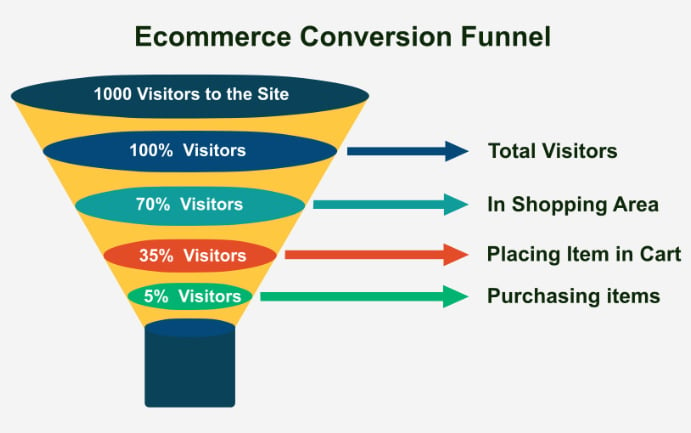
E-commerce conversion funnel. Image source: AIESEC
With clickstream data, sellers can understand customer interactions with their pages — where and why users make unnecessary circles in navigation or return to the previous pages — and eliminate such loopholes accordingly.
For example, they can optimize their hierarchy of pages and interactions to offer a smooth customer flow. In addition, retailers can segment their customers and investigate how changes to the e-commerce website influence the experience of different user groups.
Optimizing the click-path
To sell goods and services online effectively, e-commerce and q-commerce need to focus on providing highly personalized offers. As many as 44% of shoppers become returning customers after a customized, personalized shopping experience. This must be coupled with an easy-to-use and intuitive interface, because customers who can’t complete a purchase quickly and easily will turn to the competitors.
To optimize the user experience and the interface, businesses need relevant data. Clickstream data includes information about all the views, clicks, and even micro-movements such as page scrolls and mouse cursor movements.
This data allows retailers to understand what customers need and design the most efficient path to achieve it. Clickstream data is invaluable when it comes to optimizing the interface and the click-path required to reach a specific goal (i.e. purchase).
Setting meaningful key performance indicators
Collecting clickstream data allows sellers to set meaningful and measurable key performance indicators through observing the entire customer journey. The revenue itself is not enough to assume high customer satisfaction rates.
There are many intermediate steps before conversion, and just because there is no significant increase in activity at the final step in the customer journey doesn’t mean that problems don’t arise. They might well occur in one of the intermediate steps between a landing page and conversion. Therefore, it is important to collect data about individual actions and steps in the entire customer journey.
This data is proof for product owners of whether the e-commerce website is or isn’t fueling sales of specific products. Clickstream data reveals bounce rate and exit rate patterns, which can reveal potential problems that retailers have to investigate and solve.
Running narrowly-targeted marketing campaigns
With clickstream data, marketing teams can build marketing campaigns to target specific customer segments. The abundance of data allows data analysts to easily segment customers in different ways.
By building campaigns tailored to individual segments, retailers have better chances to target people who are more likely to convert and be genuinely interested in buying specific services or products.
Unless you can afford to target large crowds, it is advisable to target narrower user segments. Clickstream analysis can help retailers gain a better understanding of the habits, preferences, and shopping patterns of specific customer groups. With that knowledge, they are more likely to bring more shoppers with the intention to interact with the e-commerce website.
Generating savings
Clickstream is a great operational asset. Retailers work with suppliers that are often interested to know how their products or services are selling. Many of them are willing to pay for real-time and batched clickstream data, either in a raw format or highly processed dashboards. For retailers, this data is a great negotiation tool for the terms and conditions of the supplier contract.
More importantly, clickstream analytics allows retailers to predict the demand for specific products or services. With that, retailers can more accurately plan their stock, also bearing in mind the seasonal demand. They can then avoid the scenario in which they overspend by stocking too many products.
Examples of clickstream analytics in retail
There are numerous benefits of applying clickstream analytics to e-commerce and these can usually be achieved in diverse ways. In this section, we explore the most common use cases of clickstream data in retail.
User flow measurement within funnels
Funnels are one of the most common ways to visualize and analyze the customer journey. They allow retailers to see the points of contact and drop-offs in the journey to conversion. For example, there may be many cases where customers fill their basket but something might be stopping them from buying (e.g. an unnecessary upsell page).
Clickstream web analytics indicate the points in the journey where customers reach a bottleneck (e.g. at which points customers abandon the transaction and don’t end up converting), helping retailers to understand which points of the journey are easy and which ones are difficult to deal with. This information is not easy to extract, but certainly possible to deduce out of page views and events such as link clicks or video plays.
Personalization with customer segmentation
Clickstream data is not an easy type of data to handle. You need an experienced data analyst to extract valuable business insights from this data. One way to extract those insights is to segment your customers — sorting the data according to clustered groups of users allows you to distinguish different patterns within specific segments. The key is to understand the needs of a specific segment and to know how to address them through the user experience.
Retailers can segment customers in a variety of different ways, based on demographics, session time, events or interaction types, basket analysis, etc. Any changes in the e-commerce website will rarely influence all users in the same way.
People have many different habits, ways, and capabilities that affect how they interact with an e-commerce platform. That alone means you can’t satisfy everyone with the user experience you offer. By segmenting your target audience you are more likely to optimize your website for the needs of the specific group.
Leveraging ROPO to boost sales
With clickstream analytics, online retailers that also own physical stores can also explore Research Online Purchase Offline (ROPO). Many people look at products online before going to the physical store to make a purchase — according to Statista, 68% of shoppers look for products on Google first.
Still, for some businesses it might be a big percentage of users, for others a very tiny proportion. Clickstream analytics allows retailers to understand the impact of their online platform on sales in physical stores.
The analysis can be done by combining clickstream data and sales data from tills. This will only work for registered users or those with loyalty cards — they must have some kind of a profile in the store. That profile would have to be linked with the physical in-store purchase. The customer would also have to look up the specific product in the e-commerce store while they’re logged in. This will allow joining of the two data streams.
Optimizing pages with heat mapping
Clickstream data logs can be presented in the form of heat maps — colorful layers added on top of the online store pages. They are extremely useful at visualizing how customers interact with the online platform.
Colors indicate which areas, buttons, or other elements play crucial roles in the customer journey. Shoppers may reach a specific destination using many different paths, and heat maps help retailers understand the paths that customers are choosing most often.

Heat maps can help retailers understand how to get visitors' attention. Image source: mouseflow.
Heat maps can also reveal the areas that users find problematic. For instance, they can indicate the elements that appear to be clickable but don’t provide any interaction options. This could be a rectangular box placed on the page just to emphasize some information that appears clickable to some shoppers. Such design flaws are easy to identify and fix with heat maps and are vital to improving the overall interface design.
In addition, heat maps show which level users scroll down to on specific pages. When users scroll down more often, the heat map marks the pages with different colors. This tells retailers whether customers are interested in looking for something that is placed lower down the page.
Running more valuable A/B tests
Analyzing clickstream data fuels more effective A/B testing by allowing retailers to probe different customer journey scenarios. The most common split in A/B testing is to divide a pool of users into two equal parts. This way, retailers can very quickly test new features or changes to their online stores.
The results are easy to report and visualize through bars or charts. It’s a simple comparison of results — there is no additional logic to this kind of testing.
With clickstream data logs, retailers can segment the target audience to perform more advanced A/B testing of their website changes. However, segmenting users by their behavior, demographics, or any other criteria is not an easy task. Drawing meaningful conclusions from such tests certainly requires prior research and an understanding of how to target the different user segments.
By combining the A/B tests with additional parameters for the different customer segments, businesses can gather valuable, deep insights regarding the changes they implement to their online stores. With these insights, deploying these changes will resonate with multiple audience groups at one time.
Collecting data for clickstream analytics - different approaches
Clickstream data is vast, so retailers must know what and how to collect for meaningful analysis. Below, we discuss the three areas that are of particular interest to e-commerce as well as what to pay attention to when gathering the relevant data.
Clickstream data for UX/UI improvement
Gathering clickstream data for UX/UI analysis should include metadata, information about components of the online platform (e.g. banners and buttons properties), and even the mouse cursor position when viewing specific sites.
This allows retailers to understand user interaction with specific pages (or the stream of clicks) in terms of movement or user flow. Clickstream analytics from the UX/UI perspective does not take into account the content of the platform or marketing context.
As such, UX/UI clickstream data is relatively simple to normalize, store, and simplify because it has fewer attributes than other types of data. Because of that, this data should be micro-batched at the source and then additionally aggregated into bigger batches before it is saved into object storage.
We advise retailers to batch the data at several stages of the data flow, otherwise, issues may occur with the network throughput and I/O as the data writes and reads into the persistent storage.
Content data for business insights
Clickstream analytics that also take into account the content of the website allow placing the insights in the business context. This type of clickstream analytics is more strategic than analyzing UX/UI data, as it involves identifying business-critical concepts and subsequently enriching the data with the business context at the source. Examples of such data include:
- Basket analysis: items added to or removed from the basket
- Purchase analysis (items, frequency)
- Successful or unsuccessful booking of delivery
- Successful or unsuccessful interactions with filtered search results pages
Such clickstream events can be further enriched by adding attributes, such as:
- Categorizing the hierarchy of webpage sections, such as “zone”, “shelf”, “aisle”, etc.
- Categorizing page types, e.g. “homepage”, “offers page”, “product pages”, etc.
While designing the data structure and values, make sure the attributes have future-proof names, otherwise you risk losing the context of the data. Digital platforms usually evolve fast and so the data sourcing systems must be adjusted accordingly.
If the attributes aren’t assigned in a clear way, sooner or later the context will be lost and you will have to spend a lot of time on data cleansing during processing or analysis. Be consistent with the naming convention and avoid words with ambiguous meanings.
Marketing data
The third category of clickstream data is about marketing. This typically includes tracking where the user came from prior to landing on one of the pages of the platform. With that, retailers can identify campaigns that led a user to the page.
Knowing which channels, sources, or social media platforms the user has gone through before reaching the e-commerce store allows retailers to measure the success of a given marketing campaign. Combined with conversion analytics, they can measure the monetary value of a given marketing campaign.
Besides, marketing campaigns are not oriented solely at bringing more active users to the platform but also at promoting certain products or services for specific suppliers. This will be attractive to those partners who are willing to invest in upselling or cross-selling on the specific e-commerce site.
In this scenario, suppliers pay for better positioning of their products in order to get more sales from retailer channels. Such campaigns can take the form of banners, vouchers, and other promotional activities oriented at cross-selling specific brands.
This information is later used by the marketers to gain actionable insights about who and what kind of customers are interested in which products or services. Examples of this may include data points like email addresses, postcodes/zip codes, or phone numbers. When collecting such data, retailers must implement highly secure measures for storing that data while ensuring it’s also easily accessible for future retargeting.
It’s important to note that the accuracy of marketing clickstream data is relatively low. Legal regulations (such as GDPR or CCPA) oblige businesses to give customers the option to easily opt out from the tracking of their personal data and online activities. With that option, customers essentially block the data collection process.
Interpreting clickstream analytics - what retailers should know
Clickstream data is extremely important in retail as it helps retailers understand customer interaction with their e-commerce stores. This understanding is vital to improving the overall customer experience on an online sales platform and boosting conversion rates.
Clickstream analytics can reveal and thus help to resolve UX problems that may cause customer churn. There are numerous ways of extracting meaningful insights from clickstream data and translating those insights into the platform design.
However, clickstream analytics also has its downsides. A major misconception about clickstream is that it can be mixed with all other data sources or that it can completely replace the operational data sources and equivalent analysis.
It certainly complements Google Analytics, but cannot be used for operational or financial analysis. Clickstream analysis concentrates only on behavior, so can be used only for customer-centric activities and reporting.
Clickstream data can be gathered from the client fronting application or from backend servers and sent directly to the data pipeline. The key is where the data is formed and originally generated. In essence, not all user behavior can go through the backend service layers as it would make the whole process very expensive and difficult to maintain. This makes clickstream data somewhat inaccurate.
However, clickstream data collection is not about accuracy. The main purpose of clickstream analytics is to accumulate big data as quickly as possible so that retailers can generate valuable business insights.
Clickstream data collected with 80-90% accuracy is perfectly usable. If the data accuracy doesn’t fluctuate too much and if the inaccuracy degree is known, it is very easy to make a correction.
Retailers should thus keep in mind that clickstream data is primarily about digesting user interactions with online stores. Clickstream analytics can reveal shopping patterns and usability issues and these can be converted to actionable insights. It will certainly help retailers increase customer satisfaction rates, but it doesn’t mean you will be able to satisfy every shopper.
