Best Java IDEs and Editors Available

Contents
Be it mobile, enterprise, server – Java has it all. Yet, well-crafted applications require great tools and techniques to develop them.
While you can write Java code in a simple text editor and put it through the Java compiler by hand, that’s not the most effective technique. Good IDEs offer source code editors, automation tools, debuggers, and a plethora of other handy tools that make the life of a programmer easier. Let’s take a look at the best Java IDEs on the market.
1. IntelliJ IDEA
IntelliJ IDEA is a tool developed by Czech company Jetbrains that is recognized for its portfolio of useful and well-made software. It is a powerful, ergonomic, and well-designed tool that definitely has the most desired features that developers crave.

Source: JET BRAINS
Pros
- Has a free, open source version on an Apache 2 license
- Besides Java, it offers support for other JVM languages like Scala, Groovy, and Kotlin
- Built-in support for version control
- Supports various build tools – Maven, Grade, and Ant
- Rich market of plugins
- Enhanced debugging features that allow you to code in a more efficient manner
- Strong integration with application servers
- Smart completion boosts the efficiency of the programmer
Cons
- Full version called “Ultimate” has a high price tag
- Requires a powerful machine to run it properly
- Has the tendency to slow down with big projects
- Steep learning curve
Supported languages: English
Supported platforms: Windows, Linux, macOS
2. Eclipse
Eclipse is an IDE that is most known for being open source and for supporting over 100 programming languages. It’s a full-featured, powerful IDE that enables developers to write great software.
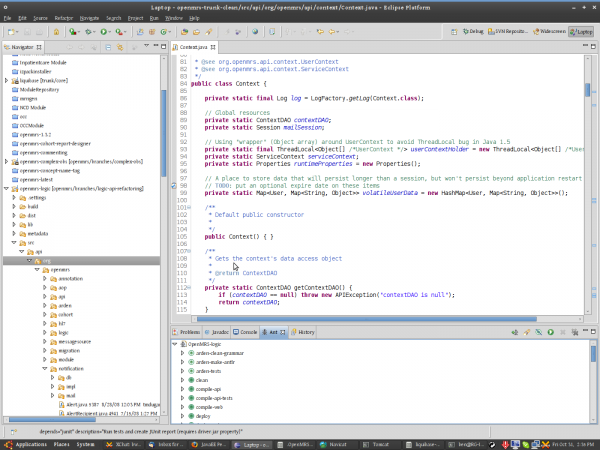
Source: ECLIPSE Foundation
Pros
- Open source and free
- Easy version control software integration
- Easy build tools (Maven, Grade, Ant) integration
- Has a wide marketplace of useful plugins
- Built-in debugger
- Great code completion tool
Cons
- Heavy on CPU and RAM
- Frequent crashes
- Initial setup is difficult without proper guidelines and documentation
- Isn’t as modern as other IDEs
- Is known for slowdowns
Supported languages: English
Supported platforms: Windows, Linux, Solaris, macOS
3. Netbeans
Netbeans is a free, open-source IDE that is governed by the Apache Software Foundation. Full of features like smart code completion, support for mobile, server and enterprise development, and a built-in GUI designer, it can proudly boast being one of the top three choices for a Java IDE.

Source: Apache NetBeans
Pros
- Open source and free
- Good built-in support for build tools like Gradle, Maven, and Ant
- Built-in GUI designed for Swing library
- Offers multi-language support
- Huge amount of plugins
- Comes with static analysis tool and code converters
- Built-in debugger
- Good code completion
Cons
- Consumes a lot of memory
- Has performance issues
- Can be overwhelming at first glance
Supported languages: English, Chinese, Japanese, Russian
Supported platforms: Windows, Linux, macOS, Solaris
4. MyEclipse
MyEclipse is built upon Eclipse, developed and maintained by the company Genuitec, which is a founding member of the Eclipse Foundation. The wide variety of features makes it a good choice for both backend and frontend development.
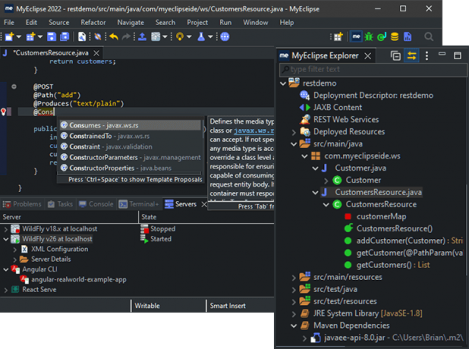
Source: Jenuitec
Pros
- Has native support for Java EE
- Great code completion tool
- Support for Maven and Spring
- Supports CodeLive with live preview of HTML and CSS changes
- Has TypeScript support
- Has a built-in JavaScript debugger called JSjet
Cons
- No free version
- Slow compiler
- CPU and RAM intensive
Supported languages: English
Supported platforms: Linux, Windows, macOS
Using Java IDEs and editors to build robust digital products
Choosing suitable Java IDEs and editors can optimize work and lead to developing applications more effectively. Every IDEs and editors have advantages and disadvantages, and they should be selected according to developer's working style, project requirements, and company's processes.
