7 Reasons Why Your Business Needs Enterprise Backup in the Cloud

For most companies today, the answer to questions about data protection would range from "not very well" to "it would be a complete disaster." If you fall in this category, it's time you considered an enterprise cloud backup solution.
Enterprise cloud backup services are becoming more popular as more businesses seek to insulate themselves from the consequences of data disasters. According to Spiceworks' 2020 survey on data trends, roughly 60% of companies will use enterprise cloud backup infrastructure by 2022.
What is enterprise cloud backup?
Enterprise cloud-based backup offers an organization data protection and quick disaster recovery in the case of an unexpected event by storing data on remote servers. In addition, enterprise customers have access to shared cloud storage infrastructure. This is done by synchronizing local storage with a remote storage facility.
Enterprise cloud backup solutions are usually offered as subscription-based services that provide users easy access to backups in cloud storage and archive, and usually they come with very beneficial terms.
Businesses can choose the best cloud backup service from several companies present in the market, but the leading cloud backup providers are Microsoft Azure, Amazon Web Services (AWS), and Google Cloud Platform.
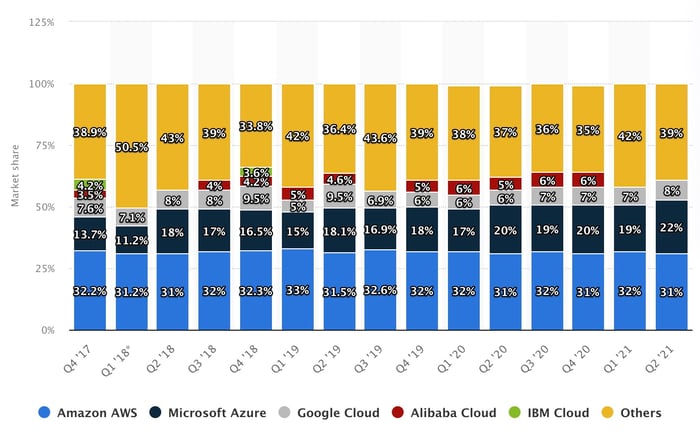
Cloud infrastructure services vendor market share worldwide (Q4 2017 - Q2 2021): Image source: Statista
Cloud environments, like storage and data centers, act as backup software that ensures data availability. However, cloud storage also serves as a data protection solution that helps to deal with unexpected events leading to potential data losses. Several reasons can lead to the loss of business data, but the most common are:
- Hacking
- Human error
- Machine error
- Natural disasters
Businesses use enterprise cloud backup solutions as a critical resource and a crucial part of a backup strategy. Used this way, enterprise data ensures quick disaster recovery from data loss events and guarantees business continuity, amongst other benefits.
Below are seven reasons why your business needs enterprise backup in the cloud.
1. Payments adjusted to actual needs
Enterprise cloud backup providers offer flexible billing plans for better management of backup costs. Businesses can adjust their payments based on their cloud data storage needs or usage. Each cloud backup provider offers nearly unlimited storage, so there's always room to scale up.
You don't need to pay a lump sum payment at the beginning of the year with enterprise cloud backup solutions. This allows businesses to choose between “pay as you go” or a monthly fee option according to their level of usage and change plans if necessary. The result is backup costs optimization and financial efficiency.
2. Backup and recovery - continuous and reliable data protection
Enterprise cloud backup services guarantee 24/7 access to data stored in data centers. Businesses can access their data backup at any time as long as they have an internet connection.
This is compared to traditional enterprise backup methods that rely on a physical storage medium that only allows users to retrieve data during office hours. Continuous and reliable access to cloud backup ensures data protection, as critical information is always available when it's needed.
More importantly, business owners can recover quickly from disasters. Enterprise cloud backup solutions provide security features such as disaster recovery to ensure continuous operations without any interruptions.
While cloud application development is not immune to disasters, it offers the best method to ensure a company's data protection due to its advanced automation capabilities, backup and recovery features, as well as replication services. On top of that, most providers have advanced protocols and contingencies such as multiple servers in different geographic locations.
Each recovery solution is usually built around two main types of these protocols:
- Recovery Point Objective (RPO), that is focused on how much data is “affordable” to be lost until the loss actually impacts business operations. For example, a banking system can’t afford a one-hour-long data loss. It would be catastrophic, as the system operates on live transactions and the continuity of data access is crucial.
- Recovery Time Objective (RTO), on the other hand, defines the maximum time within which all applications and systems must be restored after an outage.
3. Centralized system for data management
Centralized cloud backup services provide businesses with simplified management of global backup data infrastructure in the form of cloud storage. Enterprise cloud backup allows IT administrators to control cloud infrastructure from a single user interface.
This mostly reduces the workload of operating systems and their coordinators, as there can be a limited number of system administrators, yet the data backup is still fully operational. This way, tech specialists save time. They can prioritize their tasks better and handle the ones that require much more attention and focus.
4. Scalability at all times
Do you know how big the business will be next year? How about five years from today?
It's challenging to make an accurate prediction, so you need flexible data centers that adjust quickly based on your needs. The scalability of cloud environments is one of the most prominent features of cloud computing.
A scalable enterprise cloud backup can grow and manage the increasing demands of processing, networking, infrastructure, and software. This ensures that migrated business data is available when it's needed most with no limit for scaling and growing business demands for operating systems.
5. Extensive security of cloud data
Is it safe to backup to the cloud?
This is a common question among businesses as they are skeptical of using enterprise cloud backup because of security concerns. However, enterprise backup reduces these concerns because it offers extensive security measures to protect data in transit and at rest.
In addition, most providers store multiple copies of backup data for redundancy; for example, Amazon S3 supports cross-regional replication to automatically replicate backup data across AWS regions. This means that if one copy is compromised, enterprise data is still safe because there are other copies stored on separate servers.
To maximize data security, AWS also offers a GDPR-compliant AWS GDPR Data Processing Addendum (AWS GDPR DPA) that incorporates AWS's commitments as a data processor.
Another method that enterprise cloud backup solutions use to extend the security of data is end-to-end encryption, which scrambles data to prevent unauthorized access
6. Cloud data protection
On top of that, enterprise cloud backup provides stored data protection with advanced storage protocols. Data is stored in multiple locations, clusters, disks, and servers to ensure it never fails, even if a single point of failure occurs.
The file system uses checksum algorithms to detect and prevent incomplete or corrupted files from being used by users. Checksum algorithms hash the data blocks and compare the resulting hash values with each other.
If the hashes fail on any block or between two blocks, then the corruption must be fixed before use. This enhances data protection, ensuring that only complete, properly copied files are available for business use.
7. Reporting
Businesses can easily track their data usage and activity with enterprise cloud backup reporting. In addition, it provides them with intuitive reports about the health of all their devices and data by automatically identifying potential issues before they become a problem.
Engineers are relieved from manual monitoring because most providers have automated alerts that detect issues such as high load, low storage space, or low network bandwidth. Automatic alerts reduce business downtime and ensure minimal impact on daily operations, even if an issue occurs unexpectedly.
Enterprise cloud backup also offers granular reporting tools to break down data usage per user, group, or department. Therefore, reporting also makes it easier for businesses to budget for future enterprise cloud backup storage services purchases.
Drawbacks of enterprise cloud backup
There are a few drawbacks of enterprise cloud backup solutions, and we would be remiss if we failed to mention them.
The first drawback is the increased amount of data to backup. Larger businesses have a much harder time maintaining their enterprise cloud backup solutions because it is more difficult to transfer large files over the internet.
Another one is speed. As we know, businesses are required to give employees fast access to information to do their work as quickly and efficiently as possible. This presents a challenge when using enterprise cloud backup because transferring massive amounts of data can impact daily operations. As a result, businesses must either purchase more bandwidth or upgrade to a faster internet service.
Data security and privacy concerns could be another downside. As we know, governments worldwide have been working with tech companies to monitor consumer data transmissions. Although this doesn't necessarily affect enterprise cloud backup services, it is still worth pointing out for businesses concerned about security and privacy.
Finally, an issue with using external architecture for data storage is that if the provider shuts down, all of a business's files may be inaccessible.
Migrate data to enterprise cloud backup
If you've been considering migrating to the cloud and choosing the best cloud backup services, now is a great time. Cloud computing has changed how we do business and offers many benefits for small businesses and large enterprises. The flexibility of accessing your data from anywhere at any time can help increase productivity while reducing costs — but it also comes with risks that need careful consideration before moving forward.
Our team of AWS, Azure, and Google Cloud Platform experts is ready and waiting to take on the challenge of helping your company make this transition without risk or downtime, so contact us today!








