6 Best Ruby on Rails CMS to Consider for Your Next Project

Contents
Starting a web development project can be a complex process. It requires a significant amount of time and relevant coding expertise to build a website with a number of features for users to enjoy.
Finding the right platform to power your next Rails development project is vital, as it allows you to create a more seamless website with less time to do it. Ruby on Rails content management systems might be of help here.
One notable Ruby on Rails CMS platform is Radiant CMS, known for its popularity and extensibility. Despite having over 200 extensions, it has not been updated for several years, which raises concerns about its current relevance and functionality.
In this article, we will discuss the best Ruby on Rails CMS platform, why you should consider them, and how they can make your development process more efficient.
What is CMS?
A Content Management System (CMS) is a software platform that helps users create, manage, and modify digital content used for website development. It provides a web interface to make the web development process and website creation easier.
CMS software enables users to manage and handle various multimedia content such as graphic designs, videos, images, animations, and written content without the need to interact with any underlying code. In short, CMS is a software platform that simplifies the web development process by allowing you to edit, create, and manage web content without any knowledge of coding.
How to Choose the Right Ruby on Rails CMS Platform
Now that we have discussed what Ruby on Rails CMS is, let us dive into the aspects you should look into when choosing the right platform to work with, depending on your web development needs.
#1: Business Match
Consider which platform suits your business goals best by looking at the features they provide such as configurability, optimization tools, etc. Having a clear idea of your business goals for your app will help you choose the perfect CMS platform for your project.
#2: Usability
The easier the CMS platform is to use, the better the development process you’ll experience. Take a look at such aspects as a simple interface, multi-language support, app responsiveness, launch speed, etc.
#3: Ease of use
Choosing an easy-to-use platform will allow you to have more time to incorporate content within your web application. Look into the features and check which ones require coding experience for them to work.
#4: Performance
Check how each CMS platform works. Radiant CMS, for instance, utilizes a different page caching system that enhances performance and sets it apart from other Ruby on Rails content management systems. Some provide offline data processing for status websites, interactive CMS for dynamic websites, and hybrid CMS, combining both static and hybrid functions. These functions dictate how each platform performs during web application development.
#5: Scalability
Determine your needs regarding scalability by looking at your business model. Complex and highly scalable business models may require you to take on a more complex and intricate CMS platform. At the same time, with simple websites and static pages you’d rather want to go for a lower-spec or non-technical CMS.
#6: Security
Depending on the type of content you manage, you can opt for choosing closed-sourced or paid CMS platforms that incorporate high-quality security measures within their program. Evaluate your resource and assess its risk towards cyberattacks and data breaches and see whether it will be crippling for your business and your users if any data leaks out.
#7: Optimization
Keeping up with industry standards is essential to ensure that your website ranks higher among your competitors. Investing in CMS platforms that provide SEO and other advanced functionalities can help you to keep your brand at the top of the search results.
#8: Support and maintenance
Consider the update and maintenance frequency of the platform. Check the amount of documentation available. This ensures that you have enough resources to guide you through any technical issues you encounter.
Key Features to Consider in a Ruby on Rails CMS
When selecting a Rails CMS, there are several key features to consider. These features can make or break the success of your project, so it’s essential to choose a CMS that meets your needs. Here are some of the most important features to consider:
-
Ease of Use: A good Rails CMS should be easy to use, even for non-technical users. Look for a CMS with an intuitive interface and a user-friendly admin panel. This ensures that your team can manage content efficiently without needing extensive technical knowledge.
-
Customization: A Rails CMS should be highly customizable to meet the specific needs of your project. Look for a CMS that allows you to customize templates, layouts, and content. This flexibility enables you to create a unique and tailored user experience that aligns with your brand and project goals.
-
Scalability: A good Rails CMS should be able to handle high traffic and large amounts of data. Look for a CMS that is scalable and can handle multiple sites and languages. This is crucial for growing businesses that anticipate an increase in user base and content volume.
-
Security: Security is a top priority when it comes to any web application. Look for a Rails CMS that has robust security features, such as authentication and authorization. Ensuring your CMS has strong security measures in place will protect your data and maintain user trust.
-
SEO Optimization Tools: A good Rails CMS should have built-in SEO optimization tools to help improve your website’s search engine rankings. Look for a CMS that includes features such as meta tags, titles, and descriptions. These tools are essential for driving organic traffic to your site and improving visibility.
-
Multiple Language Support: If you need to manage multiple sites or languages, look for a Rails CMS that supports multiple languages and has a built-in translation system. This feature is vital for reaching a global audience and providing a seamless user experience across different regions.
-
Template Customization: A good Rails CMS should allow you to customize templates and layouts to meet the specific needs of your project. Look for a CMS that includes a range of templates and a drag-and-drop editor. This makes it easier to design and update your site without extensive coding.
-
Admin Panel: A good Rails CMS should have a user-friendly admin panel that makes it easy to manage content, users, and settings. Look for a CMS that includes features such as user management, content management, and analytics. A well-designed admin panel streamlines the management process and enhances productivity.
Six Best RoR Content Management Systems for Web Developers
Here we listed six best-performing RoR CMS you can take advantage of for your next web project.
Refinery CMS
Known as one of the leading RoR CMS platforms in the industry, Refinery CMS is a free, open-source RoR web application with JQuery used as the JavaScript library.

Source: Refinery CMS
Refinery CMS started as a closed-source project written by David Jones for Resolve Digital in 2004 and was later released as open-source software under MIT License in May 2009.
Important Features under Refinery CMS:
- Integrated text editor
- Built-in image editor
- Calendar sync
- Customizable search indexes options
- Easily extensible and modular
- Support for more than 30 languages
- SEO optimization tools such as SEO-friendly URLs
- Image gallery support
- Tree structure navigation system
- Multiple extensions
Pros and Cons of Refinery CMS:
Pros:
- It has a simple and flexible approach to web development
- Its regularly updated with the latest extensions
- Easy to use for non-technical end users
- More than 400 contributors
- Clean user interface
Cons:
- Can be too simple for projects that require complex routing and dynamic web pages
- Enforces a certain type of web page layout. Complex and unique website layouts cannot be created here
Where to Use Refinery CMS?
Refinery CMS is also ideal for developers of e-Commerce websites and web apps aiming for a simple function and design.
Locomotive CMS
Locomotive CMS is commercial software offered in free and paid versions. Locomotive was designed to help developers focus more on its frontend technology, standard development process, and an easy learning curve for its users.
.jpg?width=1024&name=visual%202%20(2).jpg)
Source: Locomotive CMS
Important Features under Locomotive CMS:
- Multiple sites natively supported
- Uses Liquid – a simple and clean templating language
- Easy to add custom sections and content types. No SQL needed
- A beautiful and intuitive editing interface
- Can fully localize all the content and pages
- Embed a RESTful API to manage every site
- Develop and preview sites locally with your favorite tools (Wagon)
- Support for Webpack, SASS, HAML, and CoffeeScript (Wagon)
Pros and Cons of Locomotive CMS:
Pros:
- Provides free and paid versions (includes website hosting)
- Real-time editing
- Has line preview
- Active Community
- Well-maintained Documentation
Cons:
- Supports only non-relational databases
- Limited to using only CLI-Wagon
Where to Use Locomotive CMS?
Locomotive is ideal for those looking for a platform that is close to a blog engine, devs working with NoSQL databases, and those who need to manage multiple RoR websites. On top of that, it provides a simple and pragmatic design and a sleek interface.
Camaleon CMS
Another top solution for RoR content management systems is Camaleon CMS. It is also a free and open-source CMS that adapts to your needs. Compared to Radiant CMS, which is known for its extensibility and lightweight design, Camaleon CMS is more up-to-date and actively maintained, addressing concerns about Radiant CMS's lack of updates.
.jpg?width=700&name=visual%203%20(2).jpg)
Source: Rubygarage
It is a browser CMS with a unique catalog of plugins, widgets, and reusable templates. It is a powerful WordPress alternative for RoR developers who want to manage advanced content much easier.
Important Features under Camaleon CMS:
- Shortcodes
- Widgets
- Drag and Drop / Sortable / Multi-level menus
- Templates/Layouts for pages
- Advanced user roles
- File uploads with built-in local and Amazon S3 support
- Easy migration from WordPress
- Sitemap generations
- SEO configuration
- SEO for social media
Pros and Cons of Camaleon CMS:
Pros:
- It is modular and scalable
- Open to external plugins for additional features
- Single installation for websites
- Easy to learn and use
- Drag and drop customization capabilities
Cons:
- Issues and bugs are not resolved immediately
- Small community
- Limited support for languages
- Unable to support multilingual web projects
Where to Use Camaleon CMS?
Camaleon CMS is ideal for quick web development projects. It is beneficial for those seeking functionalities familiar to that of WordPress and require scalable web pages that can host many users.
Alchemy CMS
Alchemy CMS is an open-source RoR CMS platform that takes a different approach to content management. It is known for splitting its pages into logical parts from headlines, paragraphs, images, etc.

Source: Alchemy CMS
Important Features under Alchemy CMS:
- Flexible templating that separates content from markup
- A rich API
- Intuitive admin interface with live preview
- Multi-language and multi-domain
- Page versioning
- SEO friendly URLs
- User Access Control
- Built-in contact form mailer
- Attachments and downloads
- On-the-fly image cropping and resizing
- Extendable via Rails engines
- Integrates into existing Rails Apps
- Feature-rich Rails admin
- Flexible caching
Pros and Cons of Alchemy CMS:
Pros:
- Balance between technicality and simplicity
- Detailed and easy-to-understand documentation
- Can develop scalable websites
- Ideal for complex and extensive projects with advanced functionalities
Cons:
- Can take time to set up and customize
- Not friendly for users with little or without any tech knowledge
Where to Use Alchemy CMS?
Developers seeking to achieve flexibility and implement complex and unique layouts for their websites should use Alchemy CMS. It is also ideal to use in teams of experienced developers and those seeking to maximize the full power of RoR CMS programs.
ComfortableMexicanSofa
Another CMS engine that stands out from your usual RoR CMS lot is ComfortableMexicanSofa. It has powerful functionalities and is in good demand among the RoR CMS community.

Source: Medium
Despite lacking a website, its popularity skyrocketed within weeks of its release.
Important Features under ComfortableMexicanSofa:
- Simple drop-in integration with Rails 5.2+ apps with minimal configuration
- CMS stays away from the rest of your application
- Powerful page templating capability using Content Tags
- Multiple sites from a single installation
- Multi-Language Support (I18n Gem)
- CMS Seeds for initial content population
- Revision History to revert changes
- Extendable Admin Area built with Bootstrap 4 (responsive design)
Pros and Cons of ComfortableMexicanSofa CMS:
Pros:
- Handles multiple websites with a single installation
- Layout mirroring
- Works similar to a RoR app rather than a separate CMS
- With a growing community
- CMS stays separate from web app code
Cons:
- Steep learning curve.
- Not suitable for inexperienced developers
- Requires HTML knowledge
Where to Use ComfortableMexicanSofa CMS?
This CMS engine is ideal for experienced web developers that want some flexibility and are open to learning new technologies. Small development teams looking at handling multiple websites with similar layouts can also take advantage of this CMS.
Spina CMS
This relatively new open-source RoR content management system focuses on ease of use, aiming for a smooth interface.
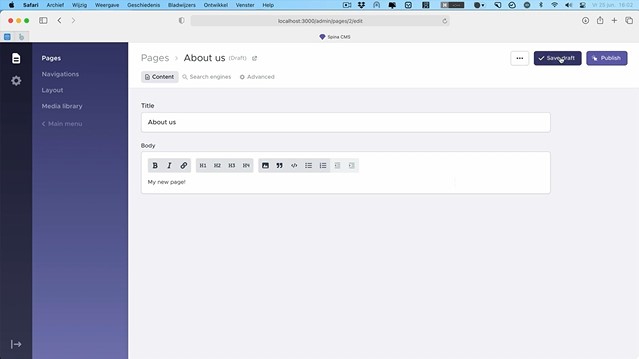
Source: Youtube SpinaCMS
Spina CMS enables developers to maximize its features despite having no knowledge of HTML, CSS, or web configurations.
Important Features under Spina CMS
- Eight built-in parts can be used to build pages (line, multiline, text, image, image collection, attachment, option, and repeater)
- Themes provide various view templates, generate a homepage, and show templates by default
- Layout parts
- It uses Trix as its default editor
- Custom pages
- Uses a PostgreSQL database
Pros and Cons of Spina CMS:
Pros:
- Regularly updated and uses latest Rails Versions
- No Webpacker
- SEO friendly
- No requirement for HTML or CSS
Cons:
- Little documentation
- You cannot manage multiple sites in the admin panel
Where to Use Spina CMS?
Spina CMS is perfect for developers who want to leverage and focus on SEO optimization and generate significant leads to their websites. However, with its limit in the number of websites to manage, this CMS should be used by those who want to manage only 2-3 websites.
Modern Trends in Ruby on Rails CMS Platforms
As web development continues to evolve, modern trends like headless architecture, performance optimization, and advanced security have become central to CMS choices. Ruby on Rails CMS platforms adapt well to these trends, offering developers cutting-edge features that enhance flexibility and reliability.
Headless CMS for Modern Applications
Many Ruby on Rails CMS platforms can function as headless CMS, allowing developers to decouple the front-end and back-end. This architecture is ideal for creating dynamic, omnichannel experiences, as it enables seamless integration with various front-end frameworks like React, Angular, or Vue.js. Platforms like Locomotive CMS, with its RESTful API, make it easier to manage content delivery across multiple channels, including mobile apps, progressive web apps, and even IoT devices.
Performance Optimization for High Traffic
Handling high traffic is a priority for modern web applications, and Ruby on Rails CMS platforms often excel in this area. Features like caching mechanisms, flexible templating, and offline processing ensure that even resource-intensive websites perform smoothly under heavy loads. For instance, Alchemy CMS supports robust caching and content delivery optimizations, which improve loading speeds and provide a better user experience. Additionally, SEO-friendly URLs and built-in optimization tools available in CMS platforms like Refinery CMS contribute to higher search engine rankings.
Security Considerations for Peace of Mind
Security remains a cornerstone of any CMS decision, and Ruby on Rails CMS platforms incorporate robust measures to protect sensitive data. Many offer features such as role-based access controls, encryption, and adherence to secure coding practices to guard against vulnerabilities. Platforms like ComfortableMexicanSofa separate CMS operations from the main web application, reducing the attack surface. Developers can also benefit from the proactive Ruby on Rails community, which regularly updates libraries and plugins to address potential threats.
By aligning with these modern trends, Ruby on Rails CMS platforms provide versatile and forward-looking solutions for developers building the next generation of web applications.
Choose the Right Ruby on Rails CMS Engine for Your Next Project
Although similar, each CMS platform offers a different selling point. Some may cater to more technically inclined users that focus more on the complexity of design and functional aspects of web development.
There are also CMS engines for users who want to focus purely on content and take a simpler approach to web design.
With numerous RoR CMS engines available in the industry today, it can be overwhelming to sift through each CMS platform that best matches with your needs. It all comes down to factors such as usability performance, scalability, etc. to determine the best fitting RoR CMS for your project.
