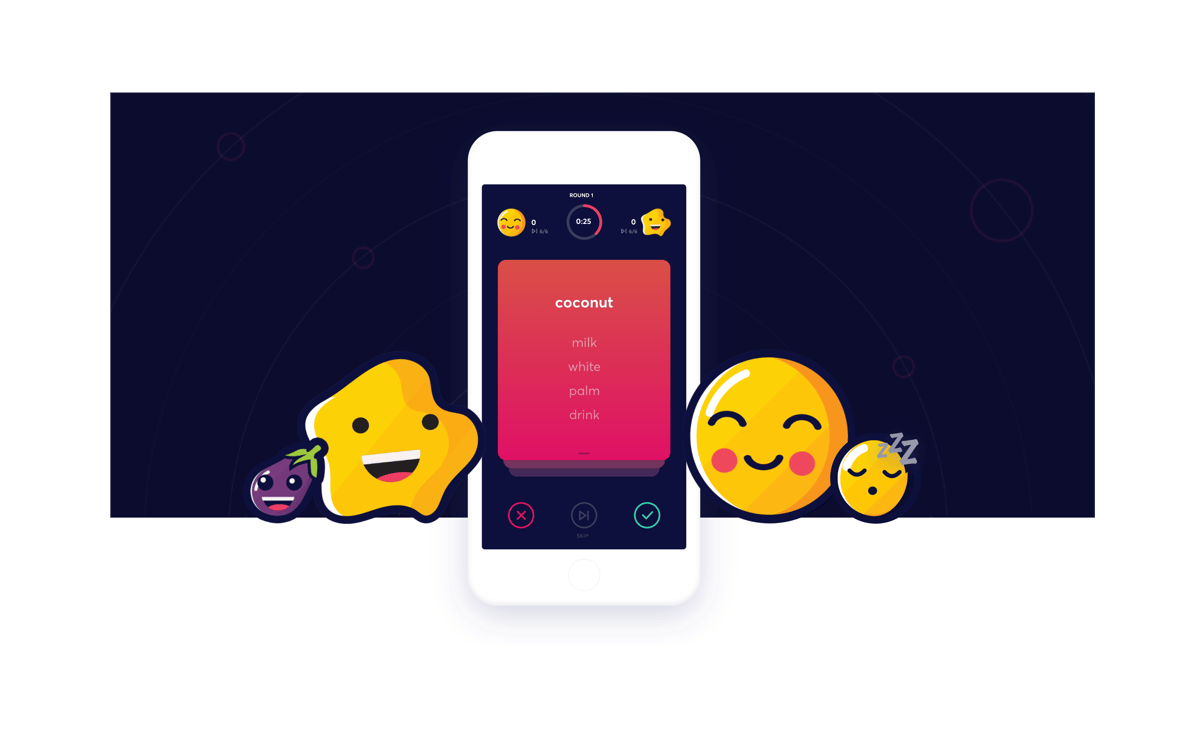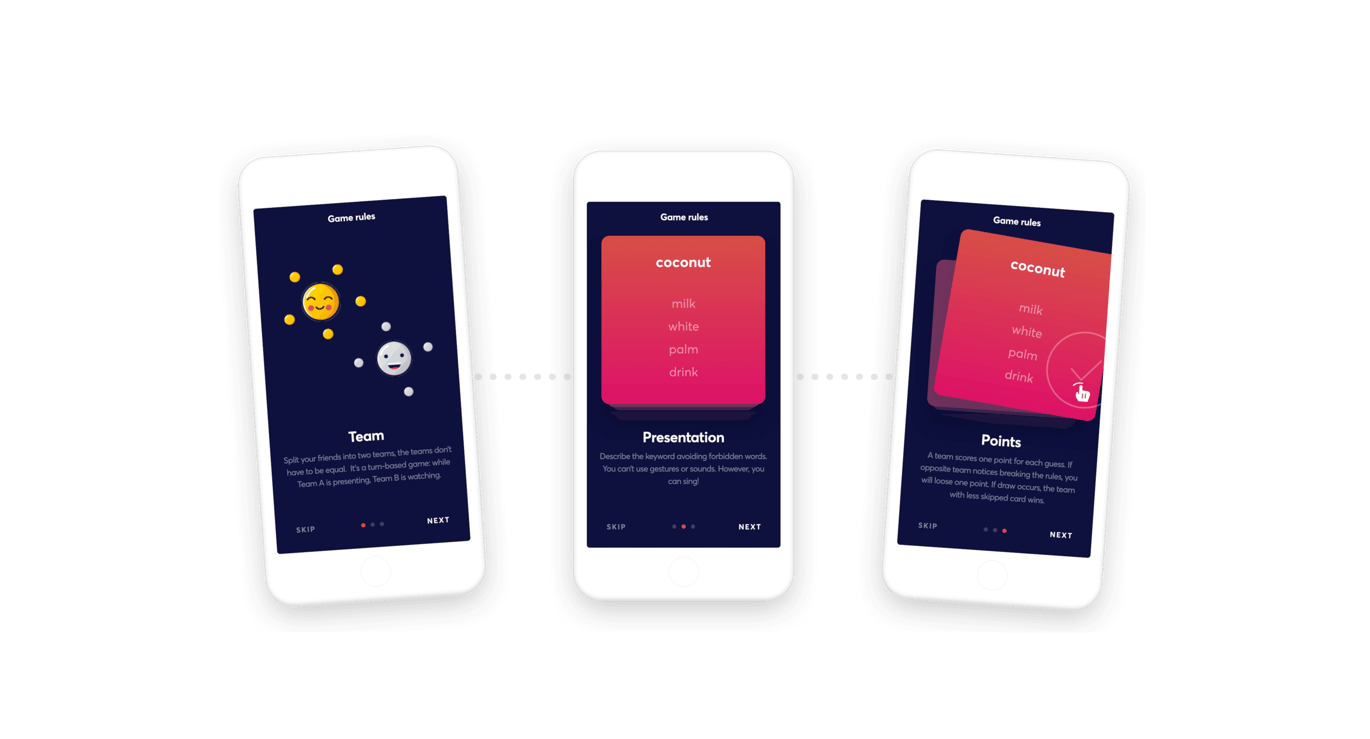How do Progressive Web Apps work?
Progressive Web Apps have been one of the hottest trends in tech for years – we believe that eventually they will get rid of the term progressive web apps in favor of just web apps as they are becoming the standard for web development and being incorporated everywhere.
What do they do? They deliver value to your user from their very first contact with your app – the user’s Internet broadband or smartphone specs make no difference, the experience is exactly as it should be regardless of their circumstances.
How is that possible? There’s a lot of technology involved in delivering the content (a.k.a. the experience) faster than usual.
Progressive Web Apps are built on progressive enhancements of your application – each web page starts with HTML, and this is the most basic layer that can bring value. It’s responsible for text and basic positioning – a page based on pure HTML would be black and white.
In most cases, this is enough to deliver the value: the news, the item description in your e-commerce store, or a friends update – each layer after that – CSS styles, JavaScript, push notifications, geo-localisation, and so on – brings progressive enhancement.
You can keep the value from the first layer no matter the circumstances because the browser is within a new operating system – in the world of iOS, when we build a native application, Apple pushes to implement features like 3D touch. 3D touch is available only on iPhone 6S and up – so we need to make sure the app is still useful and user-friendly on iPhone 6 and older devices. This is also an example of progressive enhancement – we add experiences when the opportunity occurs, and lower them when not needed.
No single code snippet can make your web app progressive – it’s a shift in design, in development, and in testing that will soon become the new standard in web development.
These are some of the very good reasons why you shouldn’t get left behind.
Why are PWAs gaining so much popularity?
Progressive Web Apps offer a new approach to web design by courtesy of Google – they put mobile device users on equal terms regardless of their hardware and internet connection.
PWAs are an emerging technology that’s been evolving rapidly because of the new possibilities of web browsers – each year we get more and more ready-to-use native features exposed via JavaScript.
Google is by far the key thought leader of PWAs for its investments both in technology and proper marketing around this concept. Numerous companies, such as Twitter, Washington Post, Forbes and Virgin America, have adopted PWAs in their applications to provide their users with better performance and lower data usage.
As a result, they improved conversions, increased the number of mobile searches and grew the number of returning visitors.
What are the characteristics of a good PWA?
Google describes PWA in terms of the features it should have and the UX it should share with the user – if you ever wanted to check all the features of progressive web apps you can use a Google Chrome extension called 'Lighthouse'.
Below you will find our opinionated list of the key features that make the technology worth your attention:
Mobile-first
We believe that design is the most important feature of Progressive Web Apps.
It sounds really obvious – we’ve seen the mobile-first trend gaining importance for the last 10 years. Responsive Web Design is everywhere, but we might need much more. Not only should you make sure that your app looks good on the mobile device but also that it delivers the value to your user in the best possible way no matter the context – when walking down a busy street, driving a car or playing with kids. In all these situations people use their mobiles to access the web and your job is to make their experience as smooth as possible.
Fast
A good progressive web app must be super fast – there are plenty of ways to improve the speed of your application. The most important thing to remember about being fast is that it actually has the most significant impact on your business in terms of engineering.
Offline-first
One of the hottest features in web for years – thanks to service workers and the fairly new API in modern browsers, websites can be accessed and used even when the mobile device is off the network or when it is in Airplane mode. Building an offline experience is a shift to the native mobile app experience, and it demands a slightly different UI, similar to the one known from the native apps, i.e. Google App Shell Model.
Add to Homescreen
This is a trivial feature that allows your user to add the link to your web app to the home screen on their mobile device – it works on both Android and iOS.
Even if you can’t match the rest of the PWA features, we believe this is worth supporting and it takes only a few minutes of implementation.
Understand your users' needs
Some companies are fixated on the idea that in order to follow the crowd – “everyone has a mobile app” – but it’s not so straightforward.
Even if a lot of businesses, even startups, invest money in native apps, the data shows that over 80% of time spent on a mobile apps is spent using the top three apps. 60% of Americans install zero apps each month – so there’s no point in building software that won’t be used.
The reasons for reluctance to install new apps are varied and hard to pigeonhole – typically it is useless to install a mobile native app that is used less often than at least every day. Customers only keep the apps they use daily on their phone dashboards.
Keep in mind that people use mobile devices basically everywhere, and the majority of this time is outside their home – this means that they are probably not using a WiFi connection and there must be a very strong demand for your app core value to sacrifice precious mobile broadband on a limited plan.
Will users spend 300Mb out of their 2GB mobile data allowance on your app? Think about that.
Figure out where your users are
If you build global applications you need to reach out to global users – and it turns out that the majority of Earth’s population does not have 3G, which means that using high-volume data is out of their reach.
Twitter’s PWA accounts for only 3% of native mobile data usage and led to a 70% increase in 'Tweets' sent.
Find a web development team
The team composition depends on the project’s needs – all team members should provide business value to your project.
UI Designer
UI designers are responsible for creating beautiful user interfaces. This team will adjust the visual part of the project to your clients needs, translating complex solutions into a user-friendly user’s journey creating effective visuals.
UX Designer
UX designers make sure that all visual and interactive aspects of your app are easy to understand, practical and effective at holding users’ attention. Thanks to good UX, you can improve conversion, streamline your website’s structure, and boost sales through well-placed content.
Frontend developer
The frontend of your app is what users see and interact with.
A good frontend developer should deliver responsive, flexible, fast secure and user-friendly apps in cooperation with design and backend teams.
Backend Developer
Backend developers take care of your applications invisible parts. They are responsible for your business processes and calculations.
With an experienced backend developer your app will be fast and scalable and they will help with optimizing infrastructure costs.
DevOps Engineer (optional)
A DevOps team will help you in both development and IT infrastructure management. They will help you decide how and where to host your app choosing the best external platforms.
They will also focus on scalability and efficient use of resources, which can result in lowered maintenance costs.
QA Specialist
A QA specialist will ensure that your app’s code will be of the highest quality and that your clients will enjoy a top user experience. Thanks to well applied QA processes, problems can be spotted early or avoided entirely, speeding up the development process.
Project Manager
A project manager's job is to make sure that the project will progress smoothly, with all tasks completed on time and business goals achieved. This team member will support you on each stage of your cooperation with a web development company, being your advisor and executing your needs.
Make the right choice
High-quality web development services are relatively easy to recognise.
Simply make sure that your partner uses a consulting mindset, has deep technical knowledge and makes the effort to understand and focus on your business goals.
By working with a trusted technical partner who offers an interdisciplinary team and shares their established development process you will be able to ensure your project’s success.