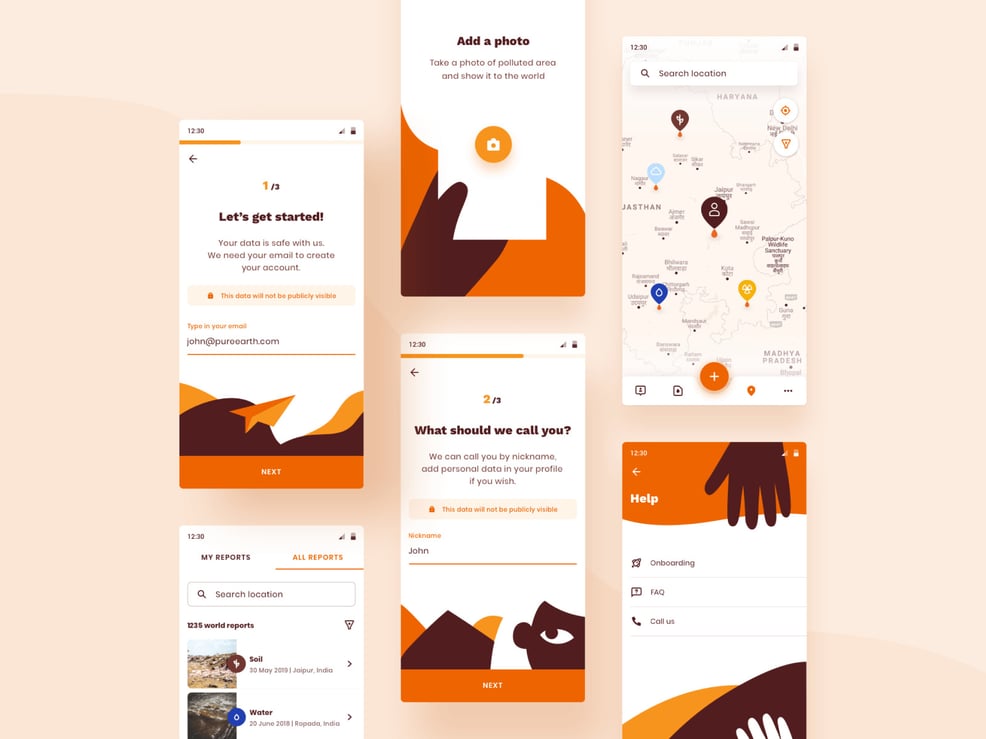A guide to remote work by Netguru
Organizations at the forefront of the remote work revolution, like Netguru, are aware of the many challenges of distributed management.
Like any new process, there will be some pitfalls that, as the leader of a distributed team, you need to make sure you avoid. Not being in the same physical space as your teammates can be challenging, but with some careful thought, you can get the best out of remote work.
We will show you how to lead and build highly effective teams despite the distance, along with how to transition your company to remote work.
Key factors in effective remote work
When it comes to remote work, there are some things you can’t avoid. Micromanagement and full control are impossible when “looking over people’s shoulders” is not an option. The trick is being able to let go of full control while making sure that remote work initiatives reduce failures and give people clear, actionable goals with a deadline.
We use
OKRs and consistently outline clear short and long-term goals to make sure there is no need to micromanage.
Always-on Communication
Managing and working on remote projects requires a conscious effort to maintain good communication. While misunderstandings can be cleared up quickly in-person, they can become huge issues between remote parties if left unchecked.
We’ve found that meeting notes must be carefully taken and made available to everybody, emails must be clear and answered in a timely manner, and being available during work-hours to have a quick voice or video call effectively compensates for any disadvantages.
Emphasis on team building
It can be difficult to encourage team building when the team works remotely. Try to simulate a watercooler experience online using a tool like Slack. We encourage people to write weekly email updates about the work they did in the previous week. We also believe in real-life meetings, that’s why we still have offices where most of the team can work, and company retreats every few months to ensure that the team still meets physically.
Switching to remote work simply requires a few conscious decisions and new management practices.
Maintaining communication standards
Discuss with your team which tools and channels should be used for a given type of communication. Slack, Email, Confluence, Jira – each has a specific purpose but the boundaries between them are often blurred. This is where clear communication comes in handy. Got a problem with a task you’re working on? Hit your teammates up on Slack. Want to start a discussion about a new process but not expecting an immediate reply from everyone? An email thread is the way to go. This kind of guide is a huge help for everyone involved, especially for new team members.
Agree on response times for each channel – 24 hours for email communication, 2 hours for Slack, 30 minutes for SMS/missed calls – along with an escalation path. That way, everyone on the team knows how long they should wait for a response and what to do in case of a delay.
Basic communication rules
We use the general rule: “
Real-time sometimes, asynchronous most of the time.”
Our communication is structured in the following way:
- Daily standup meetings: Teams meet for 15 minutes to discuss their plans and blockers for that day.
- Weekly meetings: Longer meetings of one hour allow the team to update on their progress and discuss the next steps going forward.
- Quarterly ‘after-action’ meetings: Since our teams are remote, this is a chance to speak more personally at the end of the quarter to discuss progress, areas of improvement, and share team feedback gathered across departments.
- For clients in different time zones, establish clear rules of communication at the beginning of the cooperation and stick to them.
Our Slack workspace is organized around three central workflows:
- Project channels (#projectteam-projectname): These are public channels with a given project’s team of developers, designers, and project managers working together to iron out technical details. They communicate on a daily basis to make sure everyone has a mutual understanding of what needs to be done.
- Customer channels (#clientname-projectname): Customers are invited to channels as single-channel guests. This allows them to protect their privacy and provides a single point of contact with their project team. If team members have any doubts or questions about particular features, they just consult the customer directly in this shared channel.
- Business development channels (#bizteam-projectname): We find it very helpful to create a second customer-related channel on Slack that connects the development team with account managers so they can discuss strategies for customer success and overall customer satisfaction.
To top it all off, there’s a mix of channels to discuss day-to-day business operations, including private channels for conversations around recruitment, and even channels to brainstorm and discuss new processes with stakeholders before they’re rolled out to the rest of the team.
Choosing the right tools
It is important to choose the right tools that will help you control your company’s workflow, organize communication channels, and enable consistent project management.
At Netguru, we use Jira for project management, Slack for communication, Trello for tasks, Salesforce for tracking sales, HubSpot for marketing activities, and many, many others.
- Project Management. JIRA was designed with developers in mind, with a simple interface that covers all aspects of a project – from a broad overview of all tasks, down to the smaller details of individual tasks.
- Time tracking. Toggl is an easy to use time tracker with a variety of options, including a web app, desktop version, and apps for both iOS and Android. Toggl works well for individuals as well as large teams.
- Organizing video meetings and video conferences. At Netguru, we use Google Hangouts Meet and Zoom on a daily basis. These two video conferencing services are the perfect choice when it comes to internal team meetings to discuss current matters, as well as to talk to our clients.
- Messaging. Gmail is a perfect tool for internal as well as external communication. Rapportive is a must-have email extension for anyone involved in a startup or remote development – it integrates seamlessly with Gmail, and you can easily add notes to a contact’s details without ever leaving your inbox.
- Chatting. Being able to communicate quickly and effectively with other team members is vitally important in remote development. Just because you are working remotely does not mean you are not part of a team. Common options for chat include Skype and specific applications such as Flowdock and Slack.
- Bug tracking. You will find that many project management suites have features that allow bug tracking. If you are looking for an option that is more closely aligned with software development, consider JIRA.
Tips for management & leadership teams
Set both short and long-term goals
Working without goals is like driving without direction. In order to work efficiently you have to know what you’re aiming at, so it’s critical to establish both short and long-term goals. Short-term goals help us to keep our work in check and make it easy to see what the next steps are. Long-term goals enable us to put our activities into a broader perspective.
Make sure that each team's goals are available to everyone in the company. At Netguru, we use Confluence to publish each team’s long-term goals. When it comes to short-term goals, we discuss them in Slack channels (anybody can join in any time) and track them on Jira.
Make sure everyone knows the procedures
A lot of people working on many projects simultaneously can spell chaos. But this doesn’t have to be the case if you make sure that every procedure has been unified and everyone follows it in the same way.
At Netguru, we have ALL processes, procedures, checklists, and best practices gathered in one place – available for everybody and easily found in two clicks.
We create checklists and stick to them. They maintain good practices and consistency, help to build collaboration, and assist in delegation.
Recognize the impact of inclusiveness
The rule is simple: all 10 people work remotely even if nine of them are in the same room. Consider how easy it will be to explain the outcome of a chat to a person who was absent. Remember not to exclude anyone from the communication flow.
Motivate your team and trust them
It’s essential for your team to maintain a high level of motivation to be effective. Unhappy employees translate into an unprofitable company. Avoid micromanagement, support your people, and plan and prioritize tasks well in advance. It will pay off big time.
Continuously track the progress of projects
Tracking the progress of projects has many benefits. Firstly, it keeps you constantly up to date with all of the various issues and helps you set realistic deadlines. Secondly, progress reports are invaluable for the client. Progress tracking enables you to set clear short-term goals for your team.
Emphasize team-building both offline and online
The bond between your co-workers is important and you shouldn’t underestimate its value. That’s why it’s useful to organize team retreats from time to time. You can also encourage people to stay in touch via communication channels open to everybody or Facebook groups used as a water-cooler experience.
Foster a culture of mutual feedback and knowledge exchange
Give honest feedback to your employees and ask them to do the same both between themselves and directly to you. By being open to negative opinions, you can foster a culture in which everybody is constantly learning at no cost. Encourage people to share their knowledge and reward them for doing that.
At Netguru, we share feedback constantly. Moreover, every member of the company receives thorough formal feedback from leaders and teammates every three months.
How to ensure transparency and trust
We work remotely for all of our clients. They can’t see us face-to-face on a daily basis, however, they are able to communicate with us and track the progress of our work as if we were there. In our workflows, the client is part of the project team. No matter what happens everyone should be on the same page.
Maintaining trust
Trust and transparency are crucial factors in building a remote software development company. For us, the best solution is to be transparent and honest about what we do. We provide our clients with access to our tools and communication channels to keep them in the loop. We don’t hide if something doesn’t go as expected. Internally, communication in open Slack channels is always preferred over private chats.
“If you don’t trust your employees enough to let them decide where from and when they want to work, it’s better you don’t hire them in the first place.” – Wiktor Schmidt, CEO at Netguru
Managing remote employees
Netguru has built a culture of inclusiveness and flexibility. Founders Wiktor and Kuba believe that hiring the best talent is only possible by giving people a lot of space and freedom, and by allowing them to take ownership of their work.
Our employees can work from wherever they want and they’re not restricted by fixed hours.
Trends indicate that more and more organizations are noticing that they don’t need to have constant supervision over their team’s progress to be sure that the project will be delivered on time.
And once they do, they can discover all the benefits that remote work brings.
“You don’t need to add management overhead on your side” as John Furneaux, CEO at Hive, stated.
Security in a remote environment
It’s always a challenge for dynamic and rapidly growing companies to tackle this issue fully as it is very complex. One of the biggest challenges for companies is managing a lot of different mindsets and skill sets and getting everyone to think in the same way. A lot of these risks can be mitigated through company culture by having everyone place security at the top of their lists whenever they take an action. Working remotely and in a cloud environment makes many things easier but unfortunately also generates a lot of other problems.
If your company has just switched to remote work, it is worth sharing these basic and important security tips with your employees:
- Ensure that all software and operating system versions on your company device(s) are up to date with all necessary patches.
- Keep your personal devices (such as smartphones, tablets, laptops, PCs, and routers) that are connected to your home network up to date with all necessary patches.
- Do not use open public Wi-Fi or hotspots especially when connecting to company information systems.
- Change the default administrative password of all routers and modems to something unique.
- Ensure that your home Wi-Fi is using strong passwords and the strongest possible protection and encryption standards.
- Lock your device when you are away from it, even at home.
- Do not share your work computer(s) or other devices with anyone else (even at home) to reduce the risk of unauthorized or inadvertent access to company information.
- Do not download or save company files to your personal devices or personal cloud services such as Google Drive or Dropbox.
- Always be aware of threats from phishing and other forms of social engineering attacks and infected emails.
Tackling extreme time zone differences
Having a remote workforce allows constant progress to be made on projects and tasks as when one team sleeps, another wakes up to continue moving forward.
Even with the most extreme time differences, it’s normally possible to find a few hours that overlap for close collaboration – this lets everyone update each other and then continue working. The tools we have listed above help resolve blockers and get answers throughout the project.
What it means for our clients: If managed correctly, your clients won’t notice any difference – in fact, our US clients have been impressed by the fact that they can leave tasks with us in the evening their time, and wake up to them completed as we worked through the night. This, combined with regular standups and dedicated Slack channels, gives clients a sense of comfort and reassurance that we are always there.
Tips for remote employees
- Communicate regularly. Develop a habit of checking in on any group chats at the start of your workday and regularly throughout the day. Let team members know whenever you are going to be away from your desk for an extended period of time, or when signing off. The easiest way to be forgotten is to make yourself invisible and this is never a good idea when working remotely.
- Always attend meetings and conference calls. Organizations with remote teams will have regular meetings and conference calls scheduled. Make sure you are always able to attend and that you actively participate regardless of whether they are voice or video calls. Just as you don’t want to become invisible to other team members, you don’t want management to forget who you are and what you do.
- Don’t be afraid to try out new tools or to use existing tools in innovative ways. Slack is extremely popular in businesses of all sizes, not only because of its extensive features but also its security. HipChat also has an impressive list of external apps and services that it can easily integrate with, making it even more powerful.
- Regularly pair up with a different team member. A practice employed by Buffer is to have team members pair up with someone new each week. This helps them get to know a bit more about each other and their projects.