What Are the Different Types of Cloud Computing?

Cloud computing offers organization's security, stability, lower costs, and flexibility. But what is cloud computing, and what are the different types of cloud computing? We’ve put together an article to answer these questions for you.
What is cloud computing?
To start, let’s define cloud computing. Cloud computing centers around providing computer resources on-demand via a pay-as-you-go (PAYG) model. These resources include virtual machines, serverless infrastructure, data storage, databases, and more.
There are three main types of cloud computing: public, private, and hybrid. We’re going to look into these individually, outlining when each type is good to use and when it isn’t. We’ll also give some examples of each type. First up, the public cloud.
Public cloud
Offered by third-parties over the internet, anyone can use a public cloud. Users share the services and infrastructure public clouds provide. That multi-tenant environment is the main difference between a public and a private cloud. External providers host and maintain public cloud services. The services the vendor is responsible for fall under the hardware layer. They include servers, storage, and the network connection between them. Other services are system management, maintenance, and updates. Also, public clouds offer a lot of services that can help create applications.
The vendors control large data centers, and they typically have huge amounts of storage space. That means easy scalability. Organizations using a public cloud don’t need to buy expensive storage. Also, they don’t have to worry about physical space for servers or maintenance and the associated costs.
From a hardware setup point of view, a public cloud is comparable to a black box from a user’s perspective. When you use a public cloud, creating new resources is simple. For example, connect via a user-friendly user interface (UI) to utilize computer power and storage space. As the public cloud has a PAYG model, users only pay for the resources they need and use, when they need them. In terms of popularity, the global public cloud computing market was set to exceed $330 billion in 2020.
Advantages of public clouds
There are many benefits to public clouds, including:
Lower costs
Offering computing resources as part of a service, public clouds are broad in their remit. Cloud-based solutions range from specialized software programs to completely virtualized infrastructure. With a versatile pay-as-you-go structure, public clouds don’t require a large monetary outlay.
Organizations don’t need to pay for hardware, storage, and software that’s sometimes bought above demand. Furthermore, they don’t have to pay for server space, electricity, and server maintenance. Rather, companies pay on-demand for what they need.
Flexibility
Businesses use the resources they require, meaning versatility. If they want to scale up or down, that’s quick and easy to do. For example, if a company is growing, they need the infrastructure to support that. Or, if they’d like to test out different hardware, that’s possible without forking out for equipment.
Fast worldwide availability
By using a public cloud, organizations aren’t limited to serving applications from one place. Instead, it’s possible to spread applications across the world. Thanks to built-in high availability, applications are closer to the end customer, making them available quicker. What’s more, public clouds offer enhanced redundancy levels.
Faster time to market
Through cloud migration, businesses can cut down the deployment time of new servers from days to minutes. That means time to market is faster.
Minimized management overheads
Some services minimize the infrastructure required to serve customers. For example, with a serverless solution management overheads are virtually non-existent. As a result, developers can focus on creation and innovation.
Innovation
Cloud vendors offer many resources that you automatically gain access to. By using these to innovate, you get ahead of the competition. There’s greater agility and you can respond to changes quicker and more cost-effectively.
Cost optimization
Most cloud providers offer solutions for optimizing infrastructure costs. Some include on-demand or reserved instances and cost reduction for prolonged use of resources.
No unused resources
With dynamic provisioning, you no longer have to pay for unused space in your data center. Scale down infrastructure and limit spending in almost an instant.
Ready for higher traffic. On the other hand, if your business grows, it’s possible to automatically scale up with ease. That comes without the extra costs of setting up and maintaining additional in-house servers.
Collaboration
With an increasingly “work from anywhere” culture, employees work across the globe. Cloud solutions offer a robust, secure way to work together and exchange company data.
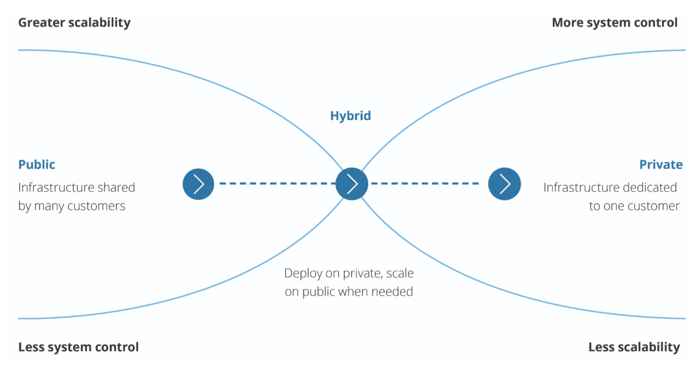
Source: Deloitte: Cloud banking: More than just a CIO conversation.
Public cloud examples
There are many cloud computing solutions on the market. Here are some examples of public cloud solutions:
- Amazon Web Services (AWS). AWS offers more than 170 products for app developers, as well as computing and storage. Services include AWS Lambda, Amazon Connect, and Amazon Elastic Compute Cloud (EC2).
- Google Cloud Platform (GCP). This operates on the same infrastructure used to power YouTube, Gmail, and the Google search engine. The solution offers data storage, advanced security, and a suite of tools for team collaboration.
- Azure. Developed by Microsoft, this solution supports a variety of frameworks, languages, and tools. The offering allows developers to create, deploy, and manage software applications. In addition to storage, it offers hundreds of other services such as data management, machine learning, and blockchain.
- Hetzner. This solution offers a high-quality cloud at a reasonable price. The company leverages a feature called Load Balancer. That allows users to scale their apps by automatically distributing traffic across the infrastructure.
- Alibaba Cloud. Alibaba Cloud is the largest cloud computing service in China. The service operates on the same infrastructure used to support Alibaba Group’s e-commerce platforms.
- Oracle Cloud. This is an Infrastructure as a Service (IaaS) solution. It allows businesses to run, deploy, and store their apps and enterprise IT workloads in the cloud. It also offers users advanced analytics and security, and applied software technologies. That tech includes AI, blockchain, and data science.
Public cloud: good to use
If your organization is a dynamic one where demand changes for services, the public cloud allows easy and fast scaling up and down. It’s a flexible model that permits the fast creation of software and test environments.
When you’re keen to go from idea to market as soon as possible, a public cloud is for you. Public clouds facilitate a fast time to market, because there’s no need to buy and set up servers. Moreover, public cloud providers offer a range of services that help with app creation.
If you have customers around the world, public cloud vendors offer endpoints across the globe. That means you can deliver faster. What’s more, you can keep your service highly available and resilient, even in natural disaster zones.
Public cloud: when not to use
On the flip side, if you have static infrastructure and demand and you know you don’t need to scale, a public cloud may not be the right choice for you. Similarly, if you’re a huge company that can have its own data centers, consider whether a public cloud is the right choice.
Also, the public cloud may not be for you if you have:
- Specific hardware needs
- Legal compliance and sensitive data
- Hard to migrate legacy systems
Private cloud
A private cloud operates in a single-tenant environment where organizations have isolated access. That means a private cloud dedicates itself to one company alone, used separately by that company. Resources aren’t shared between organizations – that’s the main difference compared to a public cloud.
Private clouds aren’t available via the internet. They’re often used by financial and governmental organizations because of security and regulatory compliance requirements. They’re also used by big organizations needing a large capacity. For organizations like that, rather than renting farms of computing power, it could be better to set up their own data centers.
The average business runs 41% of workloads in a private cloud. There are different types of private cloud to consider:
Internal private cloud
Hosted at an organization’s own premises, an internal IT department manages internal private clouds. The company manages and operates the private cloud themselves, meaning they need to purchase servers. It’s also their responsibility to keep the servers running and maintain the software.
Hosted private cloud
Here, servers aren’t physically located on-site. Instead, they’re rented and fully dedicated to an organization. That means there’s no need to build an on-premises data center.
Third-party management
What if there are legal requirements stating servers have to be on-site, but the company doesn’t have experienced administrators to run and maintain the software? Hiring a third-party to manage a private cloud is an option.
Private cloud advantages
With a private cloud, there’s setup flexibility. Hardware and setup are customizable to meet business needs. There’s more control, because a dedicated internal team maintains a private cloud exclusively for an organization. What’s more, security is tighter, because there aren’t shared resources. Instead, there’s cloud isolation within a business.
A private cloud solution is sometimes better for big companies from a cost perspective. Why? They don’t have to pay to rent servers if they know they constantly need resources and big capacity.
Private cloud examples
OpenStack is an open software solution authored by Rackspace Hosting and NASA. The nature of open software means OpenStack can give organizations the opportunity to deploy a private cloud on-premises. As a result, internal employees are responsible for hardware maintenance, patching, and availability.
Private cloud providers include:
- HPE. This vendor is the main player for enterprise solutions.
- VMware. VMware is best known as a virtualization software company. Thanks to their solutions in the early days of the cloud, many companies simply virtualized their data center – the first private clouds.
- IBM. One of the leaders in the enterprise market, IBM acquired open source company Red Hat in 2019.
- OVH. The OVHcloud hosted private cloud solution provides users with infrastructure that’s hosted and managed by OVH.
Private cloud: good to use
A private cloud is good for highly regulated industries and government agencies – places with sensitive data. Why? The isolated private environment is more secure. It’s also good for large enterprises that require advanced data centers with large amounts of capacity. In that case, a private cloud helps them to manage more cost-effectively. Also, if a company has specific hardware needs, a private cloud is a good choice.
Private cloud: when not to use
Don’t use a private cloud if you have rapidly changing demand or you can’t predict future demand and development. Also, it’s not advisable to use a private cloud if you’re working on a new product and don't want to waste time setting up servers. In that instance, you want to spend your time working on the product itself.
Hybrid cloud
Hybrid clouds combine public and private clouds in one organization. At least one cloud source is private with a hybrid cloud. Hybrid clouds leverage the benefits of both cloud types. A hybrid cloud means an organization uses connected public and private clouds and exchanges data between them. With a hybrid cloud, the performance of non-critical activities occurs in a public cloud. Critical, sensitive activities take place in a private cloud.
Hybrid cloud advantages
The opportunity to take advantage of the security offered by a private cloud and the flexibility of a public cloud is a big benefit. For example, organizations can scale in a public cloud and customize part of their infrastructure in a private cloud. That’s beneficial if businesses have any specific hardware needs.
Organizations can use a private cloud to meet security, compliance, or legacy needs. At the same time, they’re able to utilize public cloud services and features. They’re not dependent on a single cloud provider and can make the most of the benefits of each cloud type.
In terms of cost-effectiveness, there are advantages here, too. With the ability to scale using the public cloud, organizations pay for extra computing power only when needed. On the other side, businesses can keep regularly utilized services in a private cloud on their own servers.
What’s more, migration is easier because organizations are cloud-independent. If there’s a change in the price a public cloud charges or a change in the law impacting your business, you can migrate with ease. Migrate from private to public or vice versa. With cloud platform independence, organizations don’t need to spend a lot of time planning architecture and learning new cloud solutions before migration. That makes the migration simpler.
Hybrid cloud examples
Here are some examples of a hybrid cloud:
- Openstack and AWS. Using OpenStack, an organization can decide to set up a private cloud maintained by them on-premises. They can then connect that with AWS public cloud resources. A direct connect AWS service gives the possibility to establish a dedicated network connection.
- AWS and VMware. AWS and VMware are partners, working together to create a compatible solution. VMware provides AWS cloud-compatible solutions.
- Microsoft Azure Stack and Azure. This is a Microsoft complex solution.
Hybrid cloud: good to use
Use a hybrid cloud if you want to optimize cloud investments without compromising on the value public or private cloud technologies deliver. Hybrids are also useful when you need increased security but want to utilize public cloud advantages. For example, if you have sensitive data but also want to scale on-demand. In that case, databases are in a private cloud, and apps are in a public cloud.
If you want to be cloud-independent and have an additional redundancy level, a hybrid solution is for you. It’s also good to use a hybrid cloud if you have mostly small demand, but sometimes demand spikes. Furthermore, choose a hybrid solution if you want to keep old hardware or a system that it’s not possible to update or migrate, while developing new applications and leveraging scalability.
Hybrid cloud: when not to use
Don’t use a hybrid cloud for your business if you don’t want to spend your time and money on a complicated hybrid setup. If you don’t need to combine the advantages of public and private clouds, choose a single solution instead.
Multicloud
There’s another type of cloud computing called multicloud. Let’s take a quick look.
A multicloud is similar to a hybrid cloud, but you use several public cloud providers. It refers to more than one public cloud provider alongside a private cloud. A multicloud offers all the advantages of a public cloud, but you have services deployed by two or more vendors. Multiclouds are mostly used by big companies with complicated setups.
Multicloud advantages
With a multicloud, you’re vendor-independent and avoid vendor lock-in. If there’s a problem with one vendor such as a hacker attack or a business issue, you remain secure. You also have a choice in terms of the services you use. Sometimes, the same services can be cheaper or better with one vendor over another.
Multicloud cloud: good to use
Use a multicloud if you want to be vendor-independent. Also, use one if you see advantages in using different services from different vendors across your organization. Moreover, it’s good to use a multicloud if you want greater redundancy.
Multicloud cloud: when not to use
Choose a different solution if you don’t want to spend time and money on a complex cloud setup. Also, go with a different cloud type if your organization doesn’t have multicloud vendor IT experts. Furthermore, it’s more expensive if you want to use a multicloud to replicate your services via redundancy, so keep that in mind.
Types of Cloud Computing
Cloud computing provides computer resources on-demand via a pay-as-you-go (PAYG) model. There are three main types of cloud computing: private, public, and hybrid. Additionally, a multicloud model is a complex example of a hybrid system.
There are pros and cons of them all; each is beneficial to use given the right business circumstances. If you need help deciding on a cloud solution, head to our cloud technology section or drop us a line.








